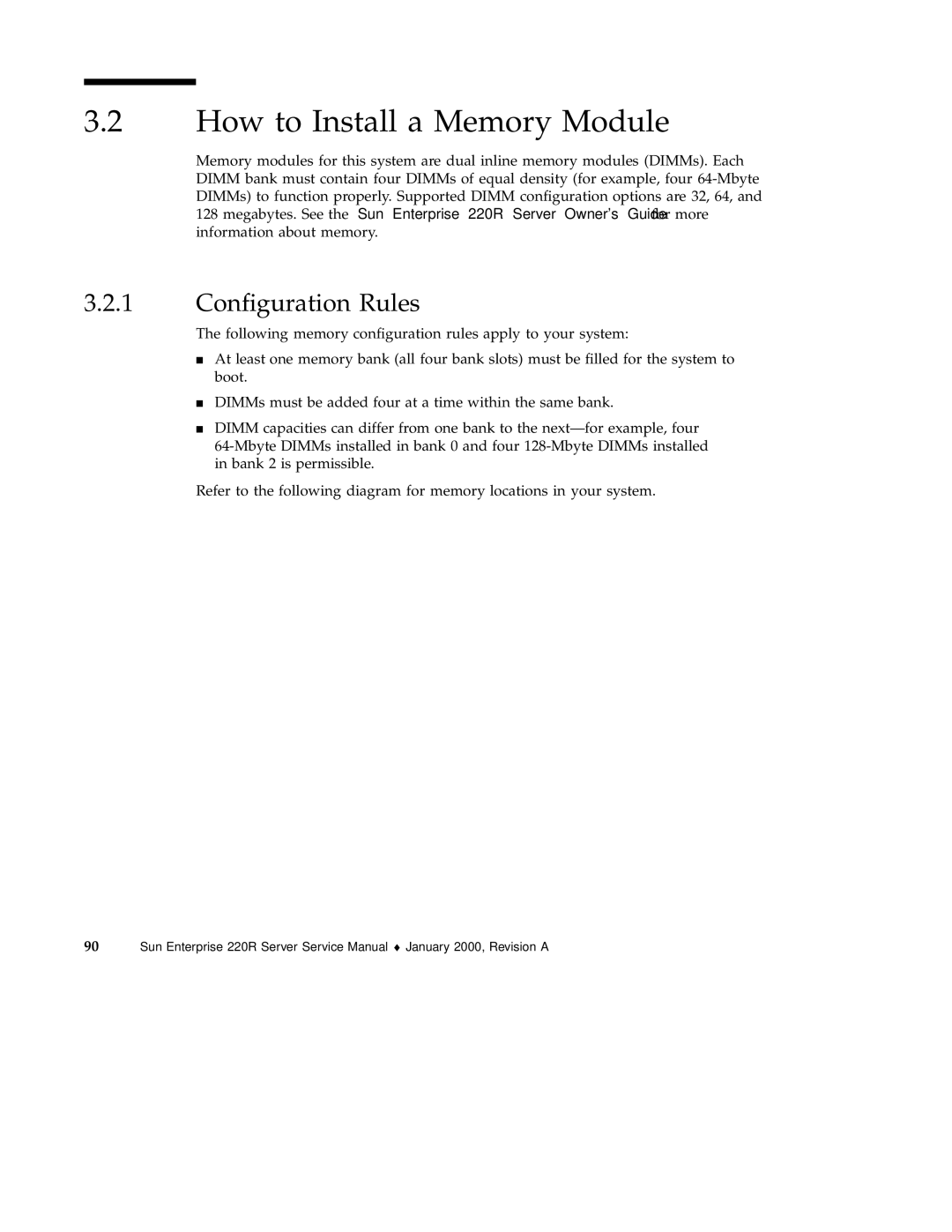3.2How to Install a Memory Module
Memory modules for this system are dual inline memory modules (DIMMs). Each DIMM bank must contain four DIMMs of equal density (for example, four
3.2.1Configuration Rules
The following memory configuration rules apply to your system:
At least one memory bank (all four bank slots) must be filled for the system to boot.
4DIMMs must be added four at a time within the same bank.
DIMM capacities can differ from one bank to the
Refer to the following diagram for memory locations in your system.
90 Sun Enterprise 220R Server Service Manual ♦ January 2000, Revision A