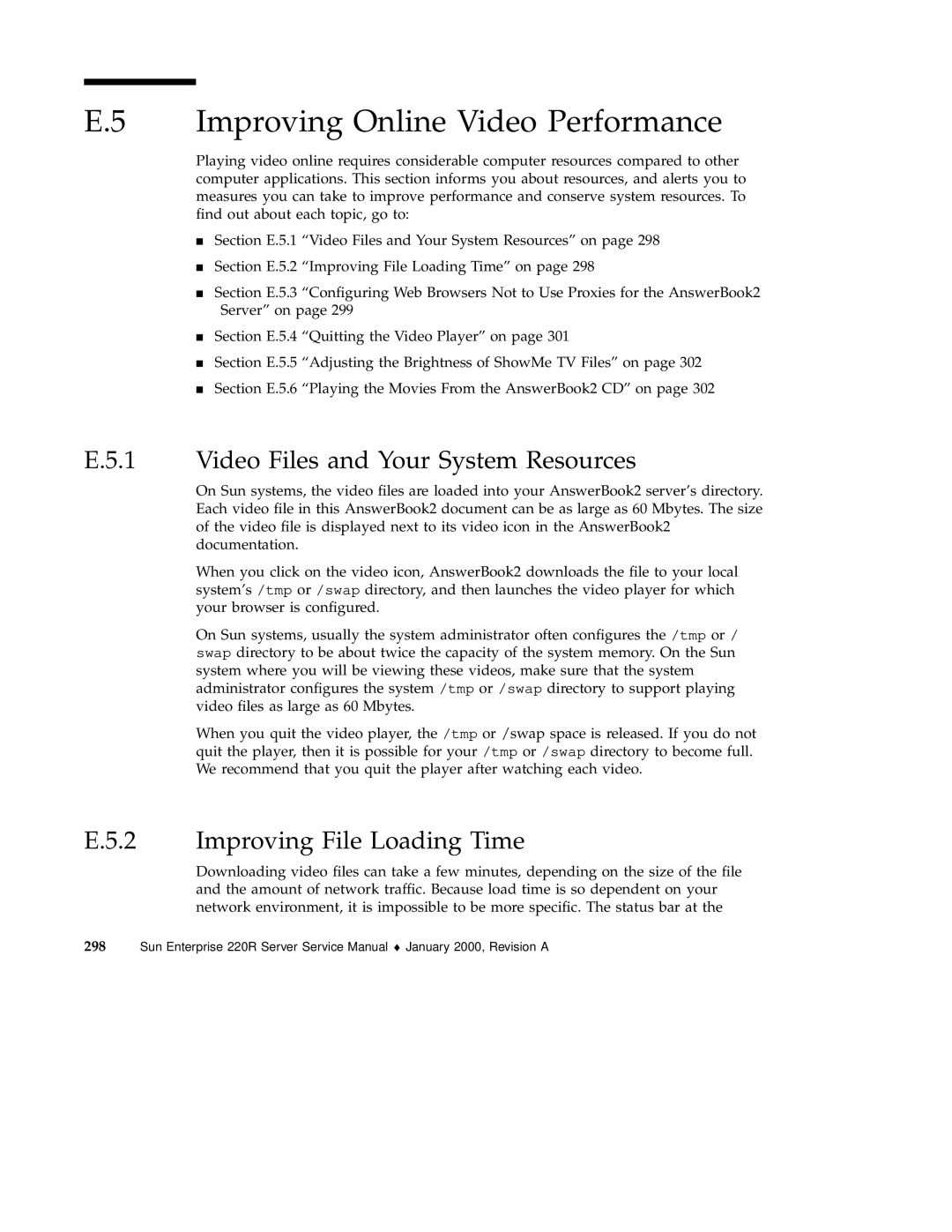E.5 Improving Online Video Performance
Playing video online requires considerable computer resources compared to other computer applications. This section informs you about resources, and alerts you to measures you can take to improve performance and conserve system resources. To find out about each topic, go to:
Section E.5.1 “Video Files and Your System Resources” on page 298
Section E.5.2 “Improving File Loading Time” on page 298
Section E.5.3 “Configuring Web Browsers Not to Use Proxies for the AnswerBook2 Server” on page 299
Section E.5.4 “Quitting the Video Player” on page 301
4Section E.5.5 “Adjusting the Brightness of ShowMe TV Files” on page 302 Section E.5.6 “Playing the Movies From the AnswerBook2 CD” on page 302
E.5.1 Video Files and Your System Resources
On Sun systems, the video files are loaded into your AnswerBook2 server's directory. Each video file in this AnswerBook2 document can be as large as 60 Mbytes. The size of the video file is displayed next to its video icon in the AnswerBook2 documentation.
When you click on the video icon, AnswerBook2 downloads the file to your local system's /tmp or /swap directory, and then launches the video player for which your browser is configured.
On Sun systems, usually the system administrator often configures the /tmp or / swap directory to be about twice the capacity of the system memory. On the Sun system where you will be viewing these videos, make sure that the system administrator configures the system /tmp or /swap directory to support playing video files as large as 60 Mbytes.
When you quit the video player, the /tmp or /swap space is released. If you do not quit the player, then it is possible for your /tmp or /swap directory to become full. We recommend that you quit the player after watching each video.
E.5.2 Improving File Loading Time
Downloading video files can take a few minutes, depending on the size of the file and the amount of network traffic. Because load time is so dependent on your network environment, it is impossible to be more specific. The status bar at the
298 Sun Enterprise 220R Server Service Manual ♦ January 2000, Revision A