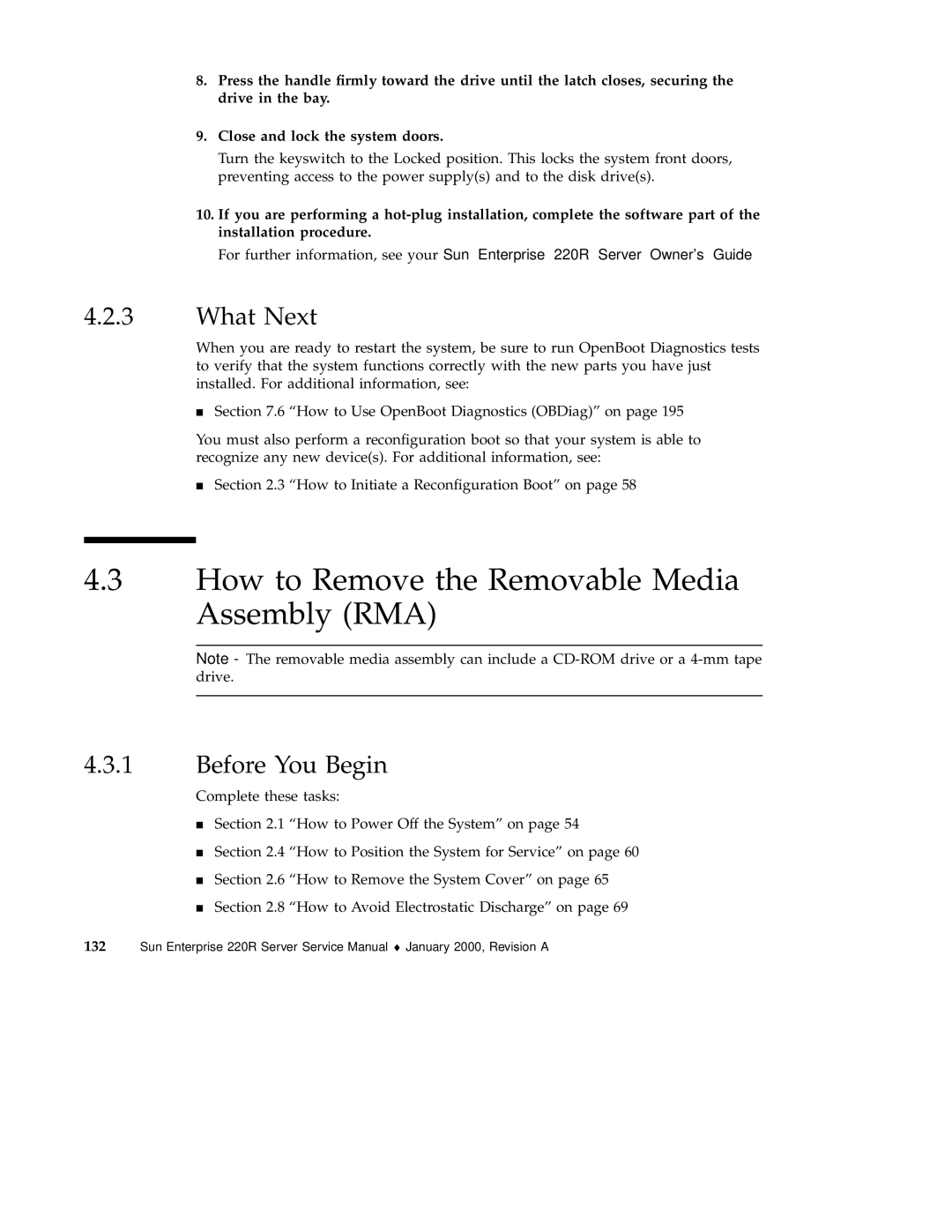8.Press the handle firmly toward the drive until the latch closes, securing the drive in the bay.
9.Close and lock the system doors.
Turn the keyswitch to the Locked position. This locks the system front doors, preventing access to the power supply(s) and to the disk drive(s).
10.If you are performing a
For further information, see your Sun Enterprise 220R Server Owner's Guide.
4.2.3What Next
When you are ready to restart the system, be sure to run OpenBoot Diagnostics tests to verify that the system functions correctly with the new parts you have just installed. For additional information, see:
Section 7.6 “How to Use OpenBoot Diagnostics (OBDiag)” on page 195
You must also perform a reconfiguration boot so that your system is able to recognize4 any new device(s). For additional information, see:
Section 2.3 “How to Initiate a Reconfiguration Boot” on page 58
4.3How to Remove the Removable Media Assembly (RMA)
Note - The removable media assembly can include a
4.3.1Before You Begin
Complete these tasks:
Section 2.1 “How to Power Off the System” on page 54
Section 2.4 “How to Position the System for Service” on page 60
4Section 2.6 “How to Remove the System Cover” on page 65 Section 2.8 “How to Avoid Electrostatic Discharge” on page 69
132 Sun Enterprise 220R Server Service Manual ♦ January 2000, Revision A