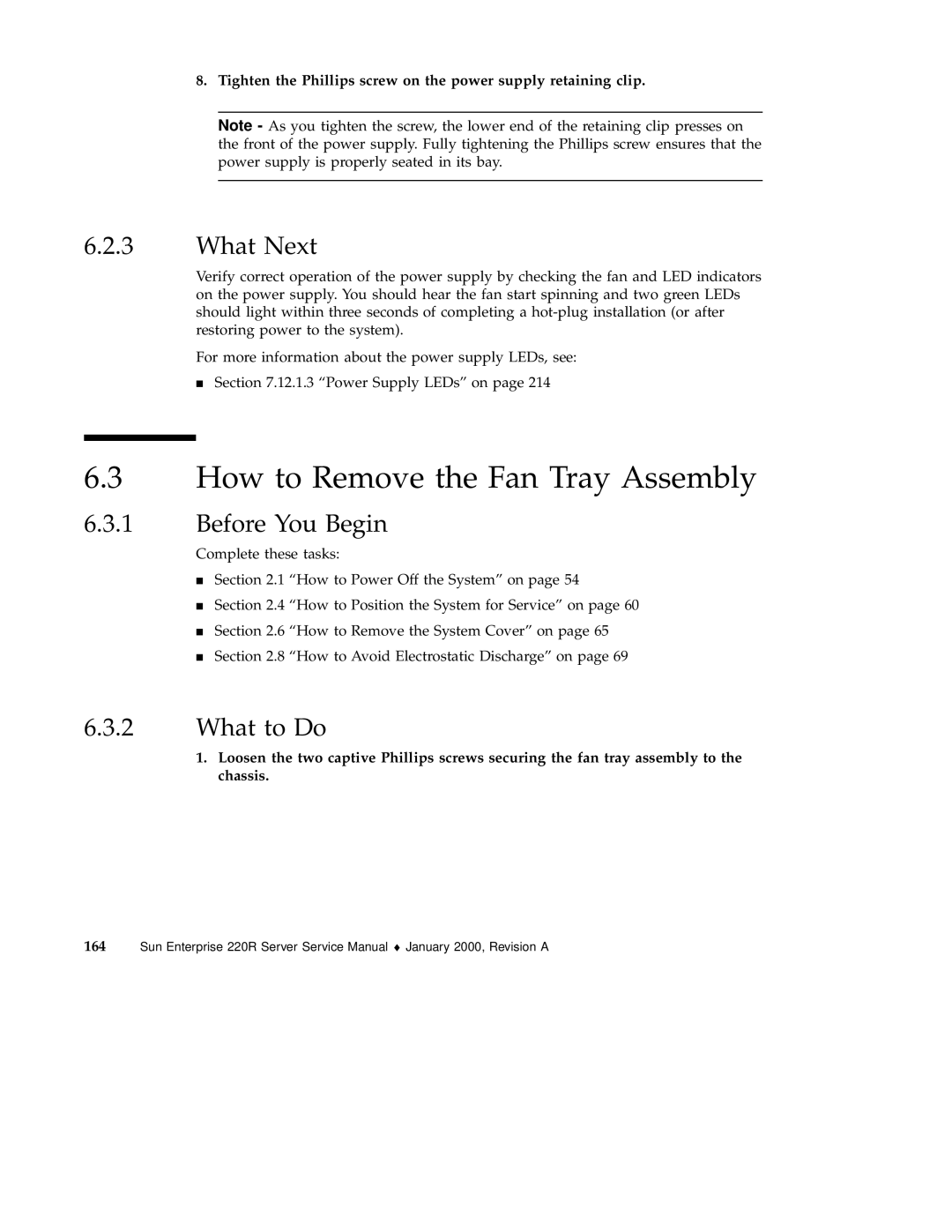8.Tighten the Phillips screw on the power supply retaining clip.
Note - As you tighten the screw, the lower end of the retaining clip presses on the front of the power supply. Fully tightening the Phillips screw ensures that the power supply is properly seated in its bay.
6.2.3What Next
Verify correct operation of the power supply by checking the fan and LED indicators on the power supply. You should hear the fan start spinning and two green LEDs should light within three seconds of completing a
4For more information about the power supply LEDs, see:
Section 7.12.1.3 “Power Supply LEDs” on page 214
6.3How to Remove the Fan Tray Assembly
6.3.1Before You Begin
Complete these tasks:
Section 2.1 “How to Power Off the System” on page 54
Section 2.4 “How to Position the System for Service” on page 60
4Section 2.6 “How to Remove the System Cover” on page 65 Section 2.8 “How to Avoid Electrostatic Discharge” on page 69
6.3.2What to Do
1.Loosen the two captive Phillips screws securing the fan tray assembly to the chassis.
164 Sun Enterprise 220R Server Service Manual ♦ January 2000, Revision A