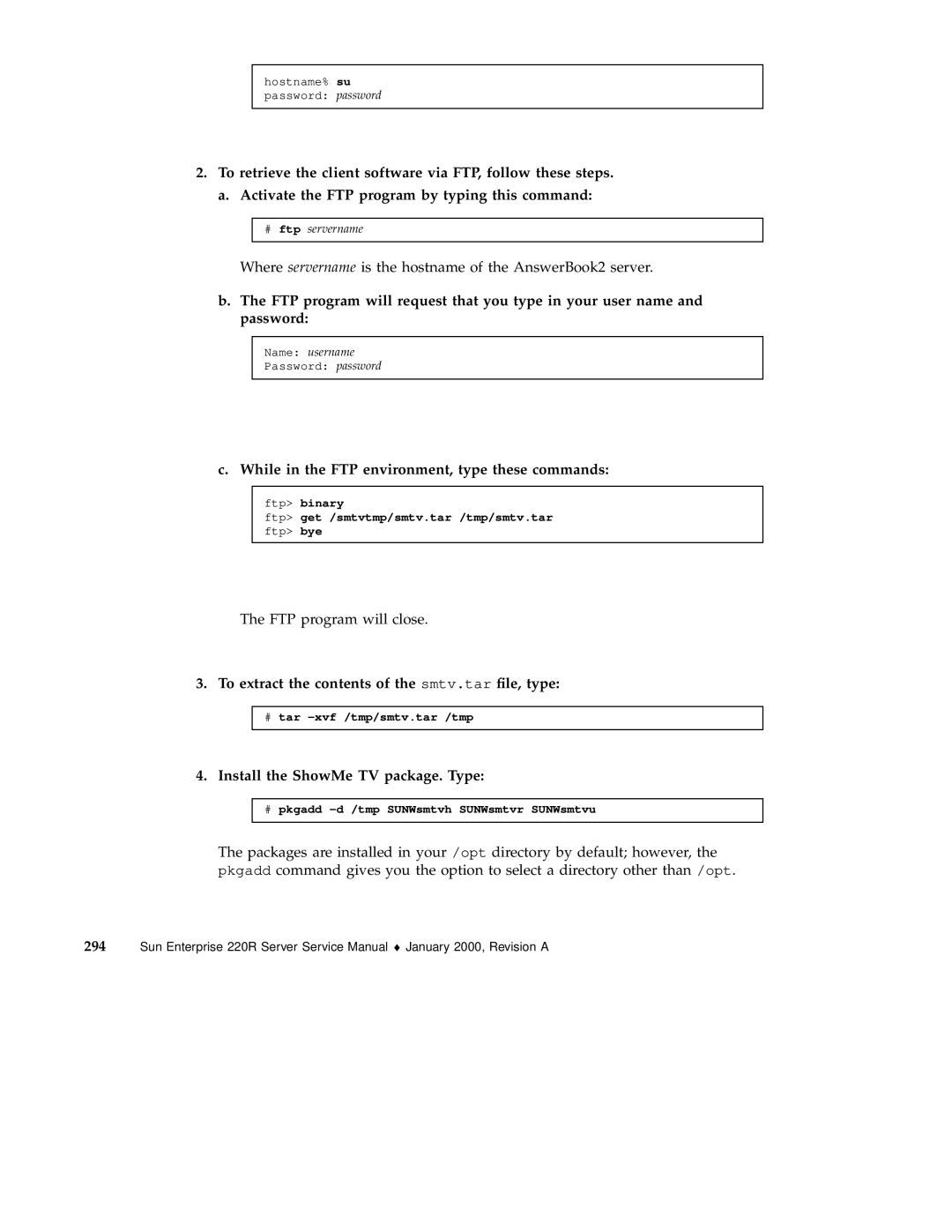hostname% su password: password
2.To retrieve the client software via FTP, follow these steps. a. Activate the FTP program by typing this command:
#ftp servername
Where servername is the hostname of the AnswerBook2 server.
b.The FTP program will request that you type in your user name and password:
Name: username
Password: password
c. While in the FTP environment, type these commands:
ftp> binary
ftp> get /smtvtmp/smtv.tar /tmp/smtv.tar
ftp> bye
The FTP program will close.
3.To extract the contents of the smtv.tar file, type:
#tar
4.Install the ShowMe TV package. Type:
#pkgadd
The packages are installed in your /opt directory by default; however, the pkgadd command gives you the option to select a directory other than /opt.
294 Sun Enterprise 220R Server Service Manual ♦ January 2000, Revision A