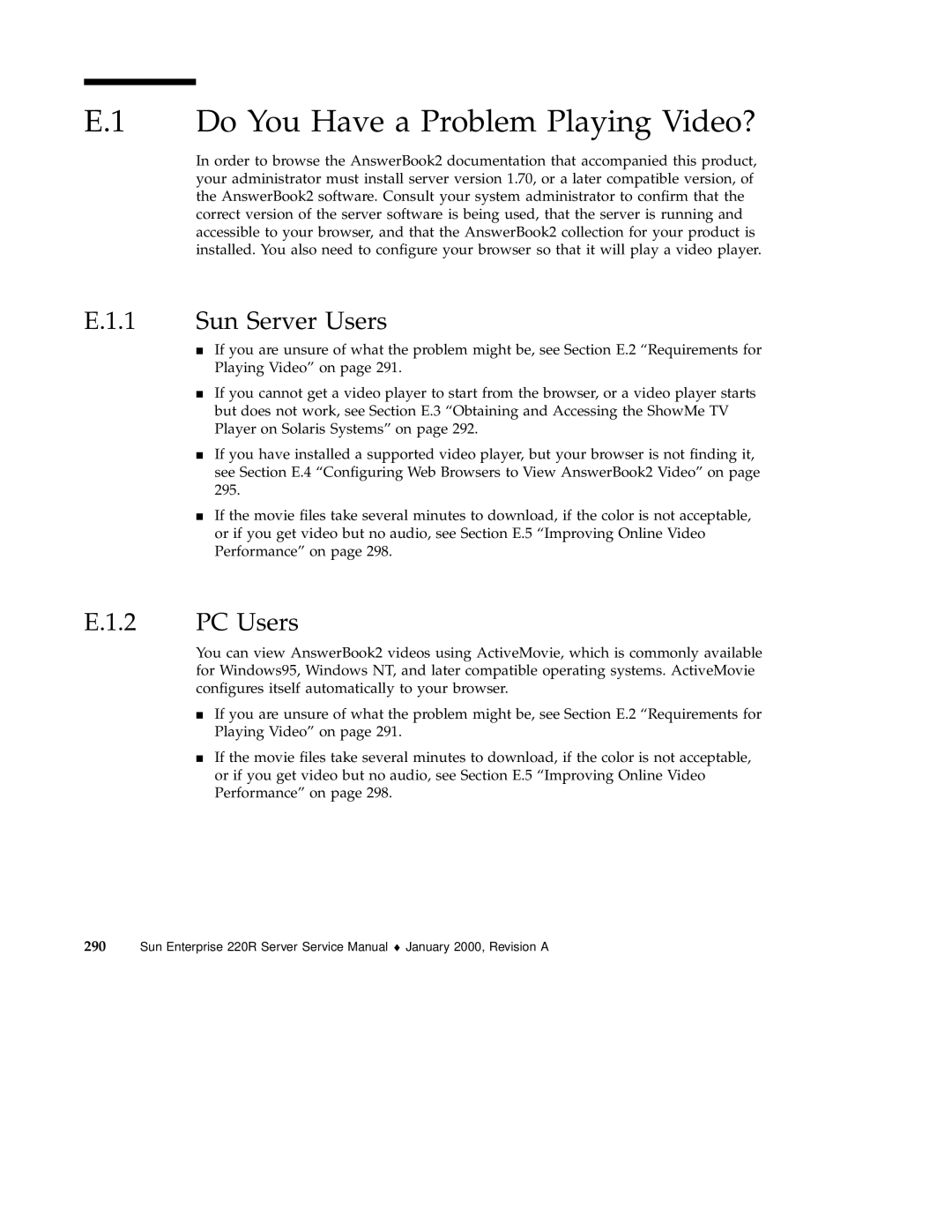E.1 Do You Have a Problem Playing Video?
In order to browse the AnswerBook2 documentation that accompanied this product, your administrator must install server version 1.70, or a later compatible version, of the AnswerBook2 software. Consult your system administrator to confirm that the correct version of the server software is being used, that the server is running and accessible to your browser, and that the AnswerBook2 collection for your product is installed. You also need to configure your browser so that it will play a video player.
E.1.1 Sun Server Users
If you are unsure of what the problem might be, see Section E.2 “Requirements for Playing Video” on page 291.
If you cannot get a video player to start from the browser, or a video player starts but does not work, see Section E.3 “Obtaining and Accessing the ShowMe TV Player on Solaris Systems” on page 292.
If you have installed a supported video player, but your browser is not finding it, see Section E.4 “Configuring Web Browsers to View AnswerBook2 Video” on page
4295.
If the movie files take several minutes to download, if the color is not acceptable, or if you get video but no audio, see Section E.5 “Improving Online Video Performance” on page 298.
E.1.2 PC Users
You can view AnswerBook2 videos using ActiveMovie, which is commonly available for Windows95, Windows NT, and later compatible operating systems. ActiveMovie configures itself automatically to your browser.
If you are unsure of what the problem might be, see Section E.2 “Requirements for
4Playing Video” on page 291.
If the movie files take several minutes to download, if the color is not acceptable, or if you get video but no audio, see Section E.5 “Improving Online Video Performance” on page 298.
290 Sun Enterprise 220R Server Service Manual ♦ January 2000, Revision A