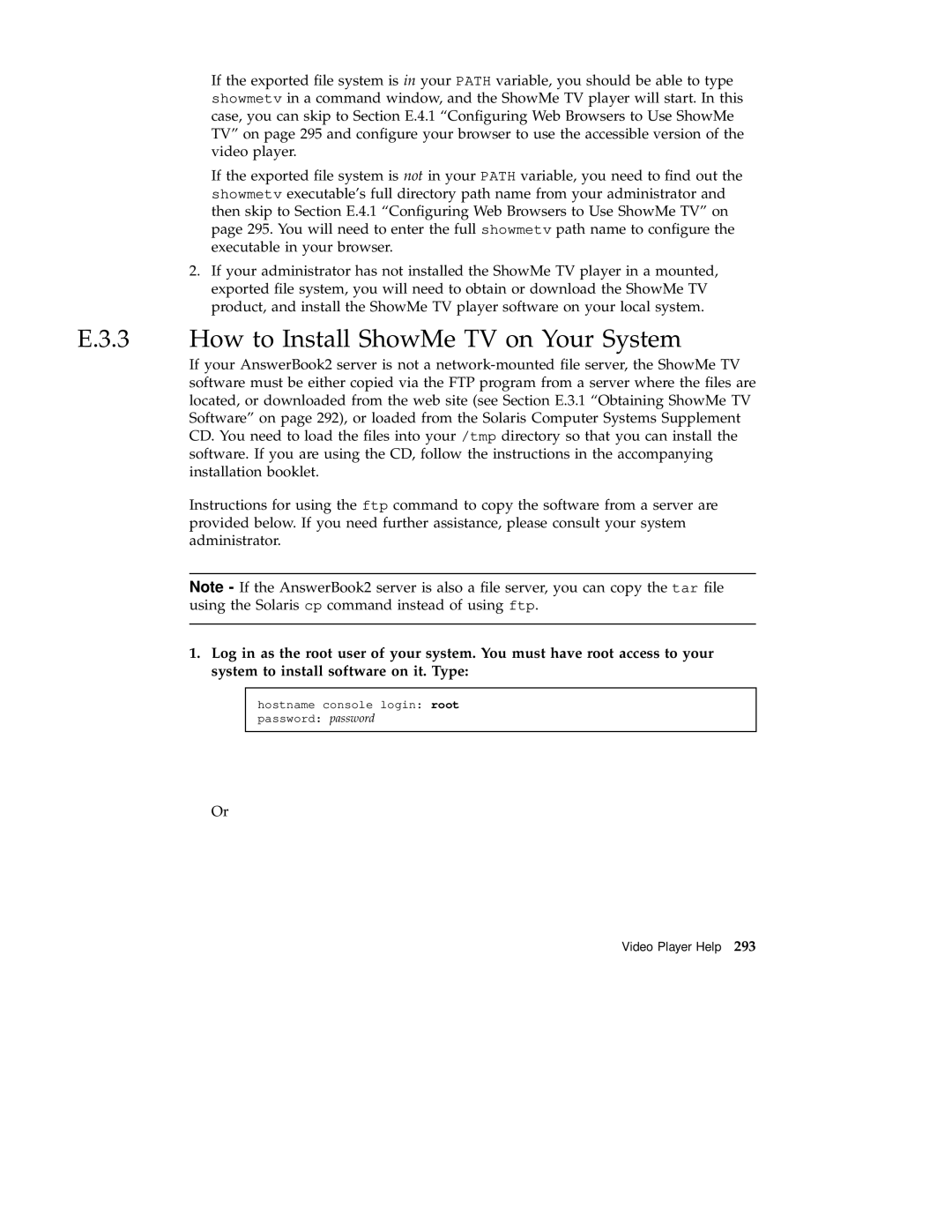If the exported file system is in your PATH variable, you should be able to type showmetv in a command window, and the ShowMe TV player will start. In this case, you can skip to Section E.4.1 “Configuring Web Browsers to Use ShowMe TV” on page 295 and configure your browser to use the accessible version of the video player.
If the exported file system is not in your PATH variable, you need to find out the showmetv executable's full directory path name from your administrator and then skip to Section E.4.1 “Configuring Web Browsers to Use ShowMe TV” on page 295. You will need to enter the full showmetv path name to configure the executable in your browser.
2.If your administrator has not installed the ShowMe TV player in a mounted, exported file system, you will need to obtain or download the ShowMe TV product, and install the ShowMe TV player software on your local system.
E.3.3 How to Install ShowMe TV on Your System
If your AnswerBook2 server is not a
Instructions for using the ftp command to copy the software from a server are provided below. If you need further assistance, please consult your system administrator.
Note - If the AnswerBook2 server is also a file server, you can copy the tar file using the Solaris cp command instead of using ftp.
1.Log in as the root user of your system. You must have root access to your system to install software on it. Type:
hostname console login: root
password: password
Or
Video Player Help 293