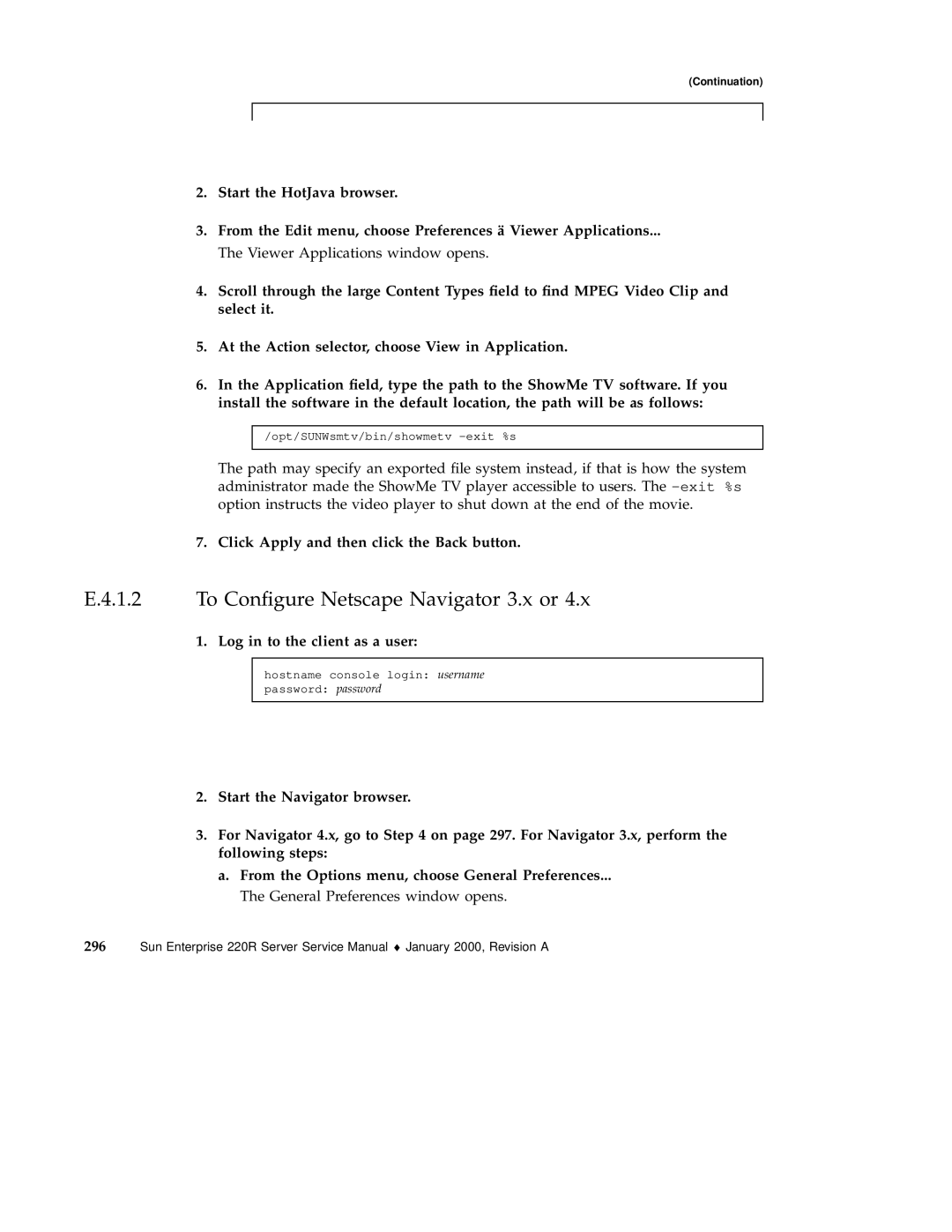(Continuation)
2.Start the HotJava browser.
3.From the Edit menu, choose Preferences ä Viewer Applications...
The Viewer Applications window opens.
4.Scroll through the large Content Types field to find MPEG Video Clip and select it.
5.At the Action selector, choose View in Application.
6.In the Application field, type the path to the ShowMe TV software. If you install the software in the default location, the path will be as follows:
/opt/SUNWsmtv/bin/showmetv
The path may specify an exported file system instead, if that is how the system administrator made the ShowMe TV player accessible to users. The
7. Click Apply and then click the Back button.
E.4.1.2 To Configure Netscape Navigator 3.x or 4.x
1. Log in to the client as a user:
hostname console login: username
password: password
2.Start the Navigator browser.
3.For Navigator 4.x, go to Step 4 on page 297. For Navigator 3.x, perform the following steps:
a.From the Options menu, choose General Preferences...
The General Preferences window opens.
296 Sun Enterprise 220R Server Service Manual ♦ January 2000, Revision A