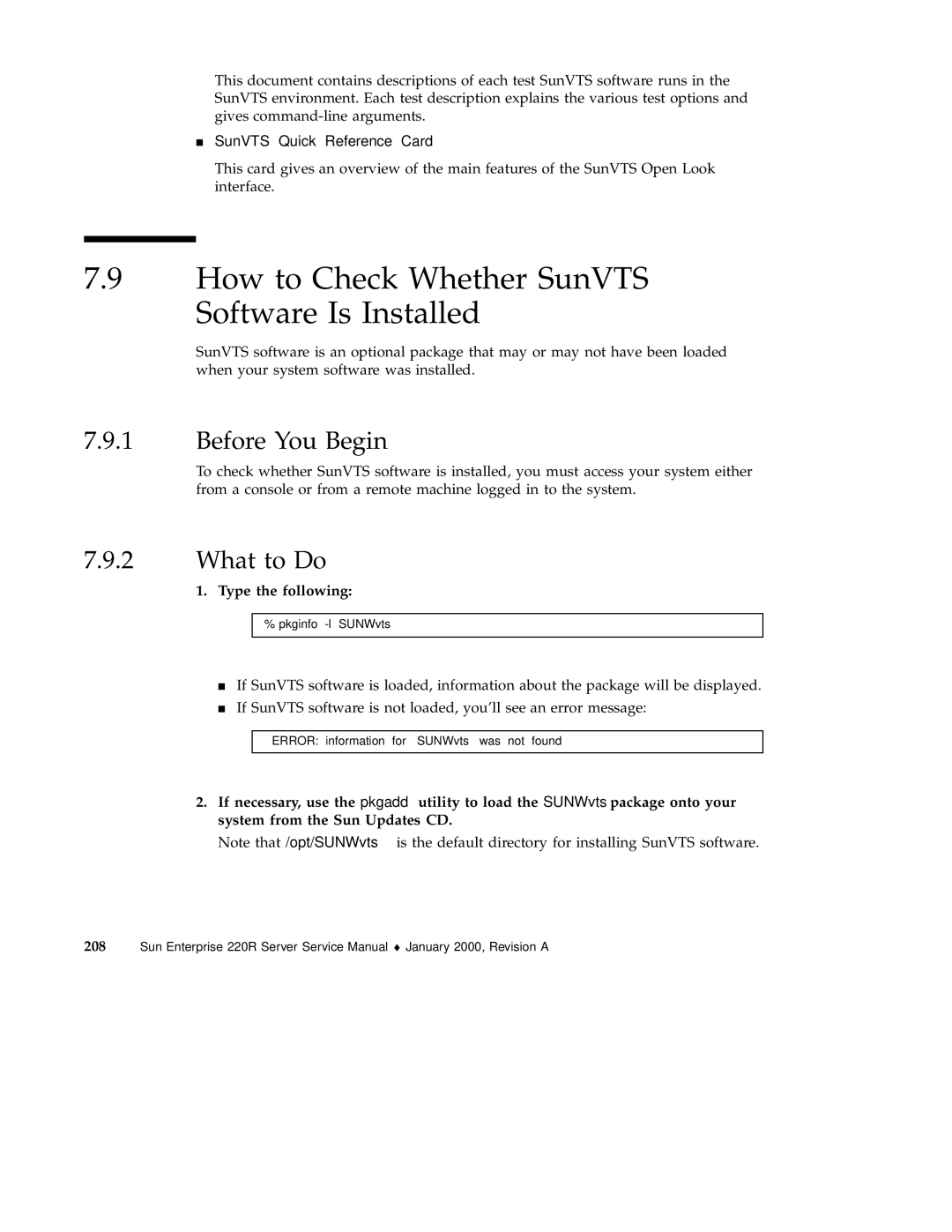This document contains descriptions of each test SunVTS software runs in the SunVTS environment. Each test description explains the various test options and
4gives
This card gives an overview of the main features of the SunVTS Open Look interface.
7.9How to Check Whether SunVTS Software Is Installed
SunVTS software is an optional package that may or may not have been loaded when your system software was installed.
7.9.1Before You Begin
To check whether SunVTS software is installed, you must access your system either from a console or from a remote machine logged in to the system.
7.9.2What to Do
1.Type the following:
%pkginfo
4If SunVTS software is loaded, information about the package will be displayed. If SunVTS software is not loaded, you'll see an error message:
ERROR: information for "SUNWvts" was not found
2.If necessary, use the pkgadd utility to load the SUNWvts package onto your system from the Sun Updates CD.
Note that /opt/SUNWvts is the default directory for installing SunVTS software.
208 Sun Enterprise 220R Server Service Manual ♦ January 2000, Revision A