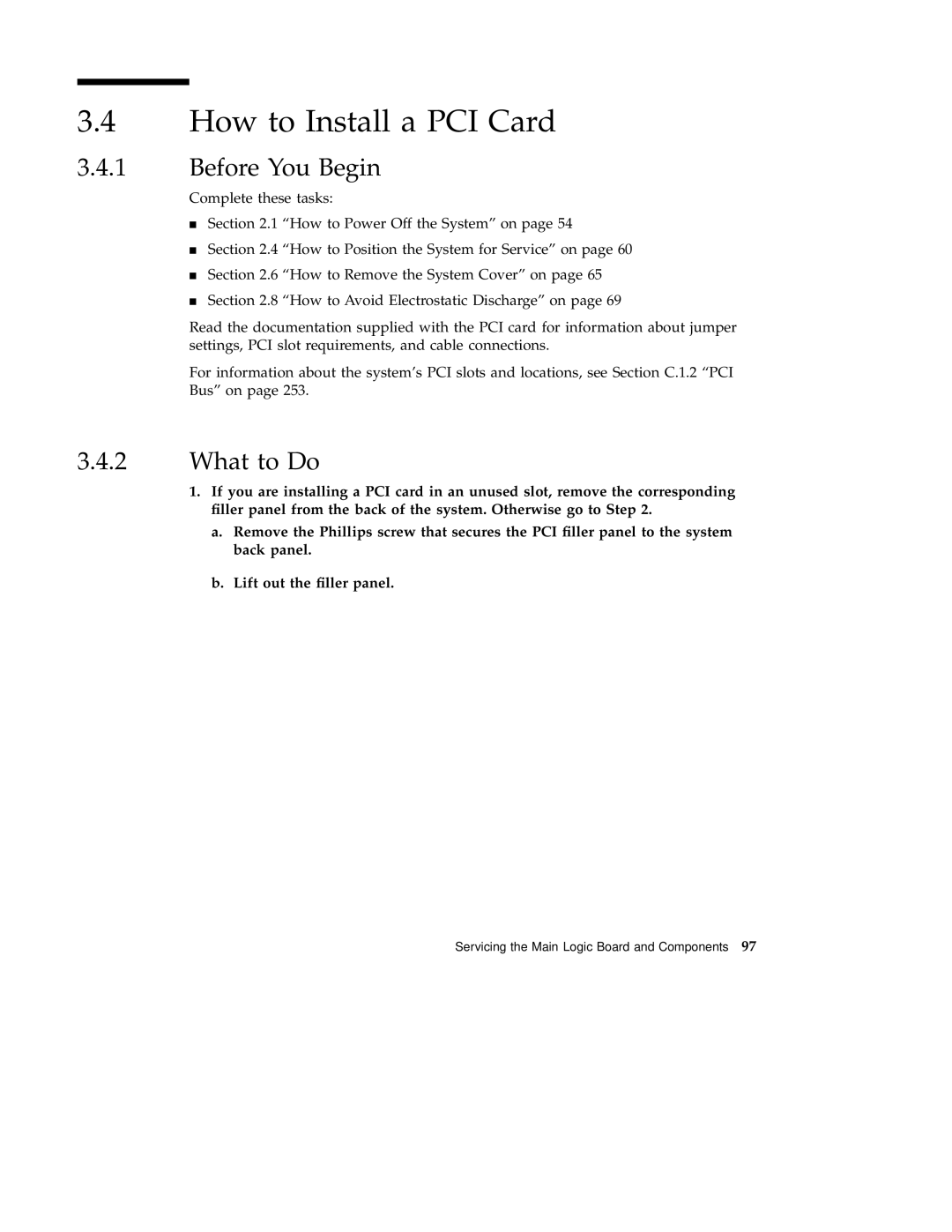Sun Enterprise 220R Server
Please Recycle
Contents
Page
Servicing the Main Logic Board and Components
Page
Removing and Installing Storage Devices
Removing and Replacing Backplanes and Cables
Removing and Replacing Miscellaneous Assemblies 159
Page
Diagnostics and Troubleshooting
Connector Signal Descriptions
Functional Description 249 C.1 System Unit
System Specifications
Scsi
Contents
Page
USA-FCC Class a
Declaration of Conformity
European Union-EC
Supplementary Information
Safety
Declaration of Conformity
Page
FCC Class a Notice
Regulatory Compliance Statements
DOC Class a Notice Avis DOC, Classe
Bsmi Class a Notice
Page
Safety Precautions
Safety Agency Compliance Statements
Symbols
Modifications to Equipment
Power Cord Connection
Placement of a Sun Product Selv Compliance
Lithium Battery Battery Pack System Unit Cover
Laser Compliance Notice
Einhaltung sicherheitsbehördlicher Vorschriften
Sicherheitsvorkehrungen
Die Symbole in diesem Handbuch haben folgende Bedeutung
Symbole
Einhaltung der SELV-Richtlinien
Aufstellung von Sun-Geräten
Anschluß des Netzkabels
Batterien
Lithiumbatterie
Gehäuseabdeckung
Einhaltung der Richtlinien für Laser
Conformité aux normes de sécurité
Mesures de sécurité
Symboles
Positionnement dun produit Sun Conformité Selv
Modification du matériel
Connexion du cordon dalimentation
Batterie au lithium
Conformité aux certifications Laser
Bloc-batterie Couvercle
Precauciones de seguridad
Normativas de seguridad
Símbolos
Ubicación de un producto Sun
Modificaciones en el equipo
Conexión del cable de alimentación eléctrica
Cumplimiento de la normativa Selv
Paquete de pilas
Batería de litio
Tapa de la unidad del sistema
Aviso de cumplimiento con requisitos de láser
Norge
GOST-R Certification Mark Nordic Lithium Battery Cautions
Danmark Suomi
Sverige
Page
How This Book Is Organized
Preface
Typographic and Command Entry Conventions
Using Unix Commands
Related Documentation
Shell Prompts
Accessing Sun Documentation Online
Sun Welcomes Your Comments
Page
Video Demonstration of Servicing the System
Video of System Disassembly
Disassembling the System, Part
Reassembling the System, Part
Video of System Reassembly
Preparing to Service the System
What to Do
How to Power Off the System
Before You Begin
How to Power On the System
Turn the front panel keyswitch to the Power-On/Off position
Turn on power to the monitor or terminal
Press the front panel Power button once
Turn the keyswitch to the Locked position
How to Initiate a Reconfiguration Boot
What Next
When the ok prompt is displayed, enter the following command
Before You Begin What to Do
How to Position the System for Service
Preparing to Service the System
What Next
How to Slide the System Into the Rack
Page
How to Remove the System Cover
Unlock the system cover
How to Replace the System Cover
Turn the key clockwise to engage the system cover lock
Use an antistatic mat or similar surface
How to Avoid Electrostatic Discharge
Use an antistatic wrist strap
About the Status and Control Panel
System LED Indicators
Keyswitch Settings
NameIconDescription
About Communicating With the Server
How to Attach an Alphanumeric Terminal
Install the graphics card in a vacant PCI slot
How to Configure a Local Graphics Console
Page
Tools Required for Installation Service
How to Remove the System From the Rack
Locate the flat spring catches on the inner glides
Prepare to remove the system
Reattach, close, and lock the rack doors as appropriate
How to Place the System Into the Rack Glides
What to Do
Lift the system
Page
Preparing to Service the System
What Next
Servicing the Main Logic Board Components
How to Remove a Memory Module
Servicing the Main Logic Board and Components
1 Configuration Rules
How to Install a Memory Module
Before You Begin
What to Do
Repeat Steps 3 through 5 for each module you want to install
How to Remove a PCI Card
Pull the PCI card from its slot
What Next
How to Install a PCI Card
Page
What Next
How to Remove a CPU Module
Servicing the Main Logic Board and Components
How to Install a CPU Module
What to Do
Page
Servicing the Main Logic Board and Components
How to Remove the NVRAM/TOD Module
Place the NVRAM/TOD module and carrier on an antistatic mat
How to Replace the NVRAM/TOD Module
What Next
How to Remove the Air Guide
Position the air guide on the CPU card cage assembly
How to Replace the Air Guide
Lift the CPU card cage assembly from the main logic board
How to Remove the CPU Card Cage Assembly
What Next
How to Replace the CPU Card Cage Assembly
Use a Phillips #2 screwdriver to tighten the screws
How to Remove the Main Logic Board
What to Do
Page
How to Replace the Main Logic Board
Slide the main logic board toward the back of the system
Position the replacement main logic board in the chassis
What Next
Locate the jumpers on the main logic board
How to Set the Serial Port Jumpers
Set the main logic board serial port jumpers J2604 and J2605
How to Set the Flash Prom Jumpers
Set the main logic board jumpers J2703 and J2804
Page
How to Remove a Disk Drive
Removing and Installing Storage Devices
127
Unlock the front doors and swing them open
Prepare the system for disk removal
Removing and Installing Storage Devices
Prepare the system to receive the new disk drive
How to Install a Disk Drive
Align the disk drive to its drive bay
How to Remove the Removable Media Assembly RMA
What to Do
What Next
Slide the removable media assembly into the system chassis
How to Replace the Removable Media Assembly RMA
Replace the RMA plastic cover
What Next
How to Remove a CD-ROM or Tape Drive
How to Install a CD-ROM or Tape Drive
How to Initiate a Reconfiguration Boot on
Removing and Replacing Backplanes and Cables
How to Remove the UltraSCSI Backplane
141
Press the levers on the sides of the backplane connector
Removing and Replacing Backplanes and Cables
How to Replace the UltraSCSI Backplane
Connector is keyed to attach in only one way
What Next
How to Remove the Power Distribution Board
Page
Removing and Replacing Backplanes and Cables
Page
How to Replace the Power Distribution Board
Position the power distribution board in the chassis floor
Lower the cover into place
Page
How to Connect the System Cables
Cable Name Connections Routing and Management
Cable Connectors and Routing
Removing and Replacing Backplanes and Cables
What Next
Removing and Replacing Miscellaneous Assemblies
How to Remove a Power Supply
Removing and Replacing Miscellaneous Assemblies
How to Install a Power Supply
Removing and Replacing Miscellaneous Assemblies
How to Remove the Fan Tray Assembly
Lift the fan tray assembly out of the system chassis
How to Replace the Fan Tray Assembly
What to Do
How to Remove the DC-to-DC Converter
Page
Remove the DC-to-DC converter from the chassis
What Next
How to Replace the DC-to-DC Converter
Secure the DC-to-DC converter board in place
Connector is keyed so that it installs in only one way
How to Remove the Keyswitch/Power Button/LED Cable
What to Do
How to Replace the Keyswitch/Power Button/LED Cable
4Section 2.8 How to Avoid Electrostatic Discharge on
See .5 How to Connect the System Cables on
Pull the decorative panel off the chassis flange
How to Remove a System Door
Page
How to Replace a System Door
Page
Close and lock the system doors
Page
185
Diagnostics and Troubleshooting
About Diagnostic Tools
About Power-On Self-Test Post Diagnostics
Nvram
How to Use Post Diagnostics
Results
When the ok prompt is displayed, type the following command
Observing Post in Progress
How to Set Up a tip Connection
A shell window on the Sun system, type tip hardwire
How to Verify the Baud Rate
About OpenBoot Diagnostics OBDiag
PCI Scsi
OBDiag Menu
Scsi
2 Configuration Variable
Optional Select a diagnostic level
How to Use OpenBoot Diagnostics OBDiag
At the ok prompt type
OBDiag menu is displayed
At the ok prompt, type
3 PCI/Cheerio
OBDiag Tests
Test Function
EBus DMA/TCR Registers
Ethernet
Ethernet diagnostic performs the following tests
Mouse
Keyboard
Parallel Port
Serial Port a
Serial Port B
Audio
Nvram
Scsi
All Above
BAUDRATE=1200 BAUDRATE=1800 BAUDRATE=2400
BAUDRATE=4800 BAUDRATE=9600
How to Set the Diagnostic Level for Post and OBDiag
To set the diag-levelvariable, type the following
About SunVTS Software
Useful tests to run on your system are listed below
For More Information
Type the following
How to Check Whether SunVTS Software Is Installed
How to Use SunVTS Software
To start the SunVTS software, type
About Sun Enterprise SyMON Software
About Troubleshooting Your System
Front Panel LEDs
Error Indications
Keyboard LEDs
Caps Lock Compose Scroll Lock Num Lock Failing FRU
Power Supply LEDs
Following table provides a description of each LED
Disk Drive LEDs
Error Messages
Software Commands
Solaris prtdiag Command
Prtdiagoutput
Eeprom
Solaris eeprom Command
Continuation
Ok printenv
OBP printenv Command
Diagnostics and Troubleshooting
OBP setenv Command
OBP probe-scsi and probe-scsi-all Commands
Probe-scsi-all output
Symptom
About Diagnosing Specific Problems
Network Communications Failure
Action
Become superuser Type
Reboot the system to make the changes effective
Run Post diagnostics
Power-On Failures
Disk or CD-ROM Drive Failure
Observe Post results
At the system ok prompt, type
Replace the drive indicated by the failure message
Scsi Controller Failures
Power Supply Failure
Dimm Failure
Page
Reference for the Keyboard/Mouse Connector
Connector Signal Descriptions
Keyboard/Mouse Connector Diagram
231
Keyboard/Mouse Connector Signals
Reference for the Serial Port a and B Connectors
Pin Mnemonic Signal Name Description
Serial Port a and B Connector Diagram Serial Port Signals
DSR
DTR
Reference for the Twisted-Pair Ethernet TPE Connector
TPE Connector Diagram TPE Connector Signals
Reference for the UltraSCSI Connector
UltraSCSI Connector Diagram UltraSCSI Connector Signals
Pin Signal Name Description
Pin Signal Name Description
Parallel Port Connector Diagram Parallel Port Signals
Reference for the Parallel Port Connector
240
Initl
MII Connector Diagram
Reference for the Media Independent Interface MII Connector
MII Connector Signals
Gnd Ground Power
Reference for System Specifications
System Specifications
Physical Specifications
Electrical Specifications
Parameter Value
Environmental Specifications
System Specifications
Page
System Unit
Functional Description
249
Page
Functional Description
1 UPA
PCI Bus
UltraSPARC II Processor
Symbios 53C876 Scsi Controller
2.1
2.3
Memory System
Page
Functional Description
Dimm
Memory System Timing
Graphics and Imaging
CD-ROM Drive
Peripherals
Hard Drives
Keyboard and Mouse Port, and Parallel Port
Other RMA Storage Device X-Options
Keyboard and Mouse Port
Parallel Port Cables
Parallel Port
Serial Port Components
Serial Port
Serial Port Functions
Synchronous Rates
Automatic Negotiation
10.5 MII Power
10.4 Connectors
10.2 External Transceivers
10.3 External Cables
Scsi
Supported Target Devices
Host Adapter
Target Device Comment
Internal Scsi Subassembly
Scsi ID Selection
ASICs
12.2 QSC
12.1 XB9+
Pcio
12.5 FBC
12.4 U2P
SuperIO
Power Supply
Risc
Remote Enable PowerOn
Control Signals
System Unit Power Budget
PCI Cards
Main Logic Board
Standard System Facilities
Page
Part Numbers
Illustrated Parts Breakdown
279
MB Dimm
Illustrated Parts Breakdown
Reference Number Part Part Number
Reference Number Part Part Number
Main Logic Board 501-4450 Air Guide Not a FRU
CPU Module 501-5539 CPU Card Cage Not a FRU
Reference Number Part Part Number
Reference Number Part Part Number
Page
289
Video Player Help
Sun Server Users
Do You Have a Problem Playing Video?
PC Users
Requirements for Playing Video
Obtaining ShowMe TV Software
Accessing ShowMe TV Software
How to Install ShowMe TV on Your System
To extract the contents of the smtv.tar file, type
While in the FTP environment, type these commands
Install the ShowMe TV package. Type
1 Configuring Web Browsers to Use ShowMe TV
Configuring Web Browsers to View AnswerBook2 Video
To Configure HotJava Browser 1.0 or
Log out as the root user. Type
Click Apply and then click the Back button
To Configure Netscape Navigator 3.x or
Click on the Helpers tab
Video Files and Your System Resources
Improving Online Video Performance
Improving File Loading Time
Proxies window opens
Click on the Proxies tab
To Configure Microsoft Internet Explorer
Quitting the Video Player
Playing the Movies From the AnswerBook2 CD
Adjusting the Brightness of ShowMe TV Files