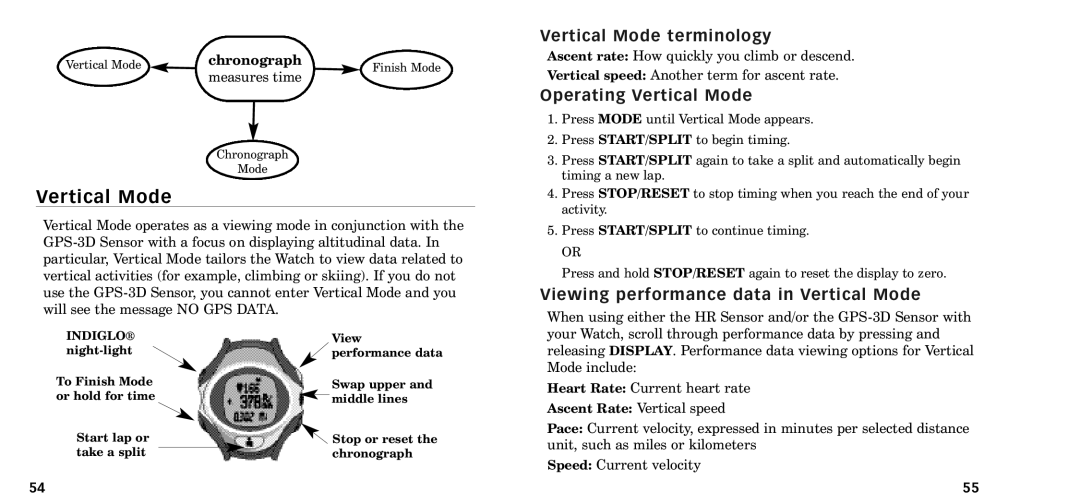Vertical Mode | chronograph | Finish Mode |
| ||
| measures time | |
|
|
Chronograph
Mode
Vertical Mode
Vertical Mode operates as a viewing mode in conjunction with the
INDIGLO¨ |
| View | ||
| performance data | |||
To Finish Mode |
| Swap upper and | ||
or hold for time |
| middle lines | ||
| ||||
|
|
|
| |
Start lap or |
| Stop or reset the | ||
take a split |
|
|
| chronograph |
54
Vertical Mode terminology
Ascent rate: How quickly you climb or descend.
Vertical speed: Another term for ascent rate.
Operating Vertical Mode
1.Press MODE until Vertical Mode appears.
2.Press START/SPLIT to begin timing.
3.Press START/SPLIT again to take a split and automatically begin timing a new lap.
4.Press STOP/RESET to stop timing when you reach the end of your activity.
5.Press START/SPLIT to continue timing.
OR
Press and hold STOP/RESET again to reset the display to zero.
Viewing performance data in Vertical Mode
When using either the HR Sensor and/or the
Heart Rate: Current heart rate
Ascent Rate: Vertical speed
Pace: Current velocity, expressed in minutes per selected distance unit, such as miles or kilometers
Speed: Current velocity
55