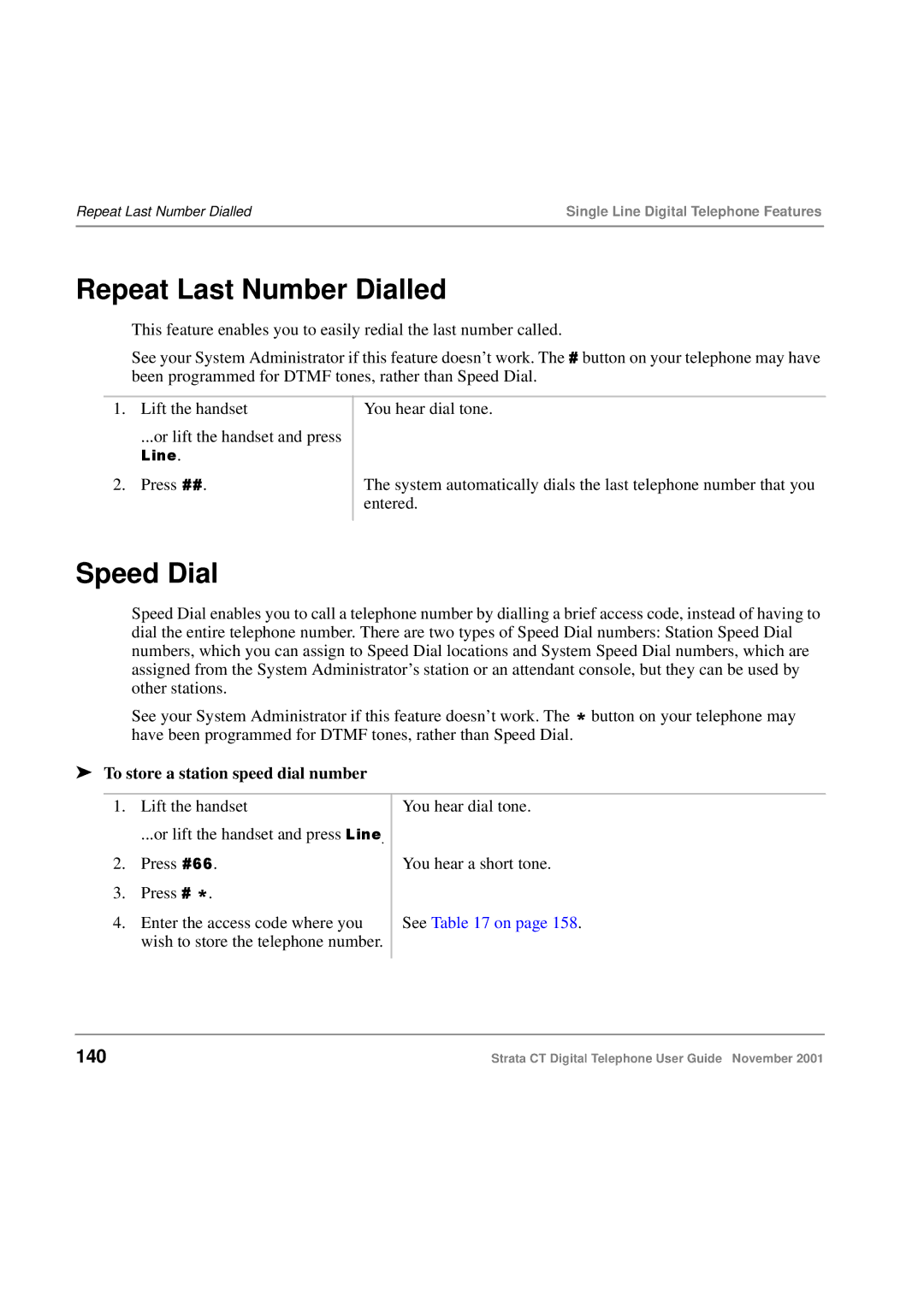Repeat Last Number Dialled | Single Line Digital Telephone Features |
|
|
Repeat Last Number Dialled
This feature enables you to easily redial the last number called.
See your System Administrator if this feature doesn’t work. The # button on your telephone may have been programmed for DTMF tones, rather than Speed Dial.
1.Lift the handset
...or lift the handset and press
Line.
2.Press ##.
You hear dial tone.
The system automatically dials the last telephone number that you entered.
Speed Dial
Speed Dial enables you to call a telephone number by dialling a brief access code, instead of having to dial the entire telephone number. There are two types of Speed Dial numbers: Station Speed Dial numbers, which you can assign to Speed Dial locations and System Speed Dial numbers, which are assigned from the System Administrator’s station or an attendant console, but they can be used by other stations.
See your System Administrator if this feature doesn’t work. The * button on your telephone may have been programmed for DTMF tones, rather than Speed Dial.
➤To store a station speed dial number
1. | Lift the handset | You hear dial tone. |
| ...or lift the handset and press Line. |
|
2. | Press #66. | You hear a short tone. |
3. | Press # *. |
|
4. | Enter the access code where you | See Table 17 on page 158. |
| wish to store the telephone number. |
|
|
|
|
140 | Strata CT Digital Telephone User Guide November 2001 |