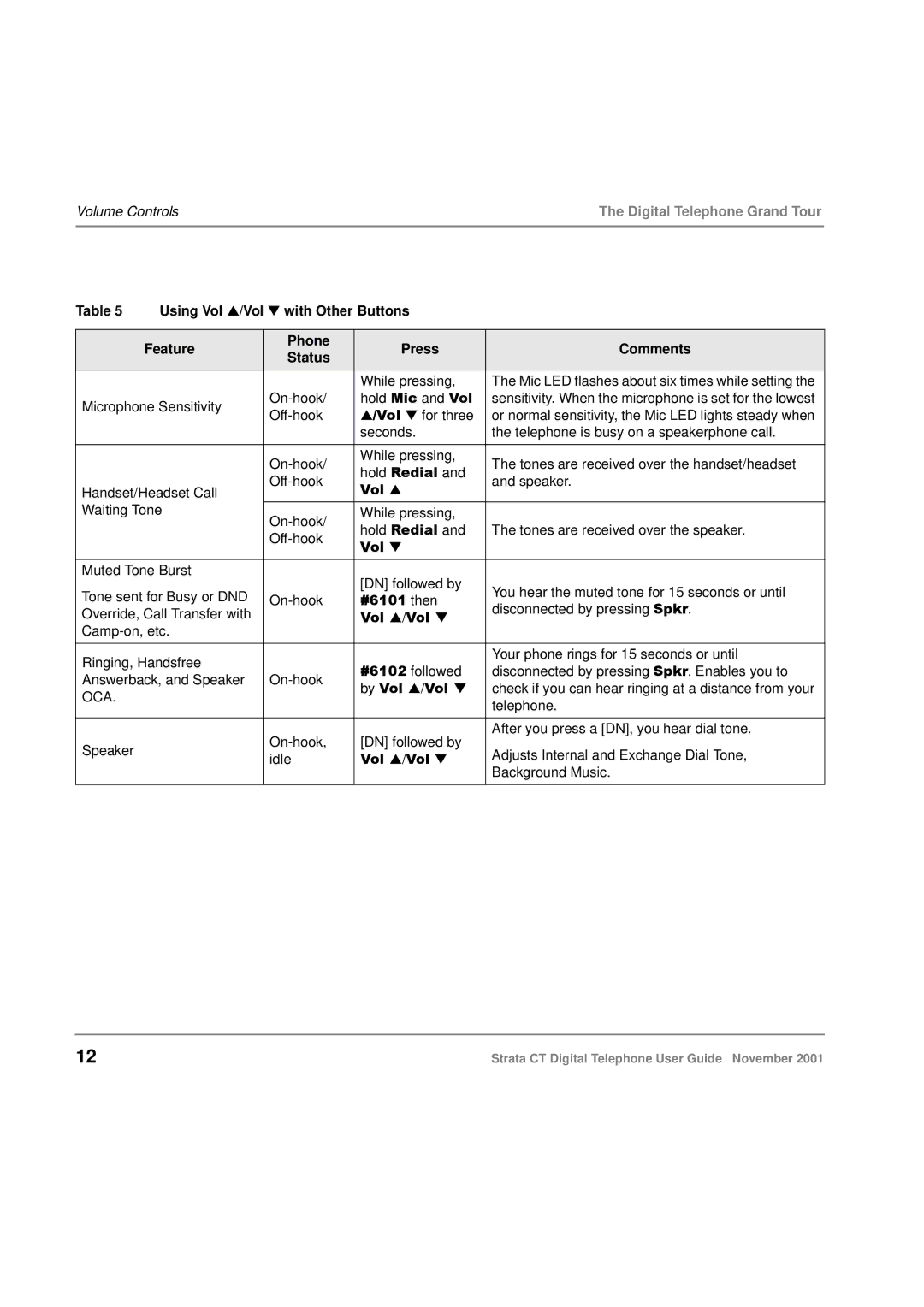Volume Controls | The Digital Telephone Grand Tour |
|
|
Table 5 | Using Vol ▲/Vol ▼ with Other Buttons |
| |||
|
|
|
|
| |
| Feature | Phone | Press | Comments | |
| Status | ||||
|
|
|
| ||
|
|
| While pressing, | The Mic LED flashes about six times while setting the | |
Microphone Sensitivity | hold Mic and Vol | sensitivity. When the microphone is set for the lowest | |||
▲/Vol ▼ for three | or normal sensitivity, the Mic LED lights steady when | ||||
|
| ||||
|
|
| seconds. | the telephone is busy on a speakerphone call. | |
|
|
|
|
| |
|
| While pressing, | The tones are received over the handset/headset | ||
|
| hold Redial and | |||
|
| and speaker. | |||
Handset/Headset Call | Vol ▲ | ||||
|
| ||||
Waiting Tone | While pressing, |
| |||
|
| hold Redial and | The tones are received over the speaker. | ||
|
| ||||
|
| Vol ▼ |
| ||
|
|
|
| ||
|
|
|
| ||
Muted Tone Burst |
| [DN] followed by |
| ||
Tone sent for Busy or DND |
| You hear the muted tone for 15 seconds or until | |||
#6101 then | |||||
disconnected by pressing Spkr. | |||||
Override, Call Transfer with |
| Vol ▲/Vol ▼ | |||
|
| ||||
|
|
| |||
|
|
|
|
| |
Ringing, Handsfree |
| #6102 followed | Your phone rings for 15 seconds or until | ||
| disconnected by pressing Spkr. Enables you to | ||||
Answerback, and Speaker | |||||
by Vol ▲/Vol ▼ | check if you can hear ringing at a distance from your | ||||
OCA. |
|
| |||
|
|
| telephone. | ||
|
|
|
| ||
|
|
|
|
| |
|
| [DN] followed by | After you press a [DN], you hear dial tone. | ||
Speaker |
| Adjusts Internal and Exchange Dial Tone, | |||
| idle | Vol ▲/Vol ▼ | |||
|
| ||||
|
|
|
| Background Music. | |
|
|
|
|
| |
12 | Strata CT Digital Telephone User Guide November 2001 |