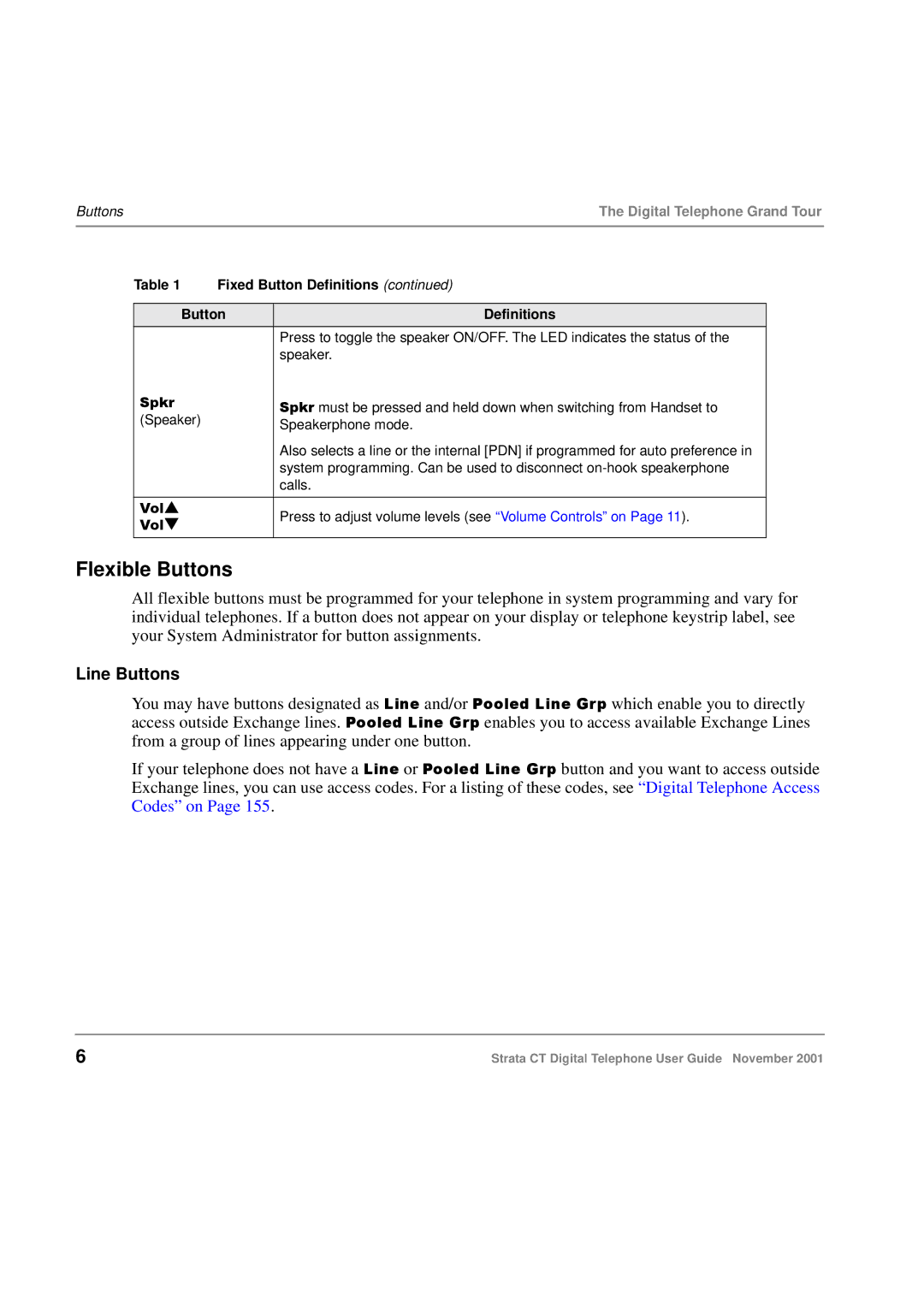Buttons | The Digital Telephone Grand Tour |
|
|
Table 1 | Fixed Button Definitions (continued) | |
|
|
|
| Button | Definitions |
|
| Press to toggle the speaker ON/OFF. The LED indicates the status of the |
|
| speaker. |
Spkr |
| Spkr must be pressed and held down when switching from Handset to |
(Speaker) | Speakerphone mode. | |
|
| |
|
| Also selects a line or the internal [PDN] if programmed for auto preference in |
|
| system programming. Can be used to disconnect |
|
| calls. |
|
|
|
Vol▲ |
| Press to adjust volume levels (see “Volume Controls” on Page 11). |
Vol▼ |
| |
|
| |
|
|
|
Flexible Buttons
All flexible buttons must be programmed for your telephone in system programming and vary for individual telephones. If a button does not appear on your display or telephone keystrip label, see your System Administrator for button assignments.
Line Buttons
You may have buttons designated as Line and/or Pooled Line Grp which enable you to directly access outside Exchange lines. Pooled Line Grp enables you to access available Exchange Lines from a group of lines appearing under one button.
If your telephone does not have a Line or Pooled Line Grp button and you want to access outside Exchange lines, you can use access codes. For a listing of these codes, see “Digital Telephone Access Codes” on Page 155.
6 | Strata CT Digital Telephone User Guide November 2001 |