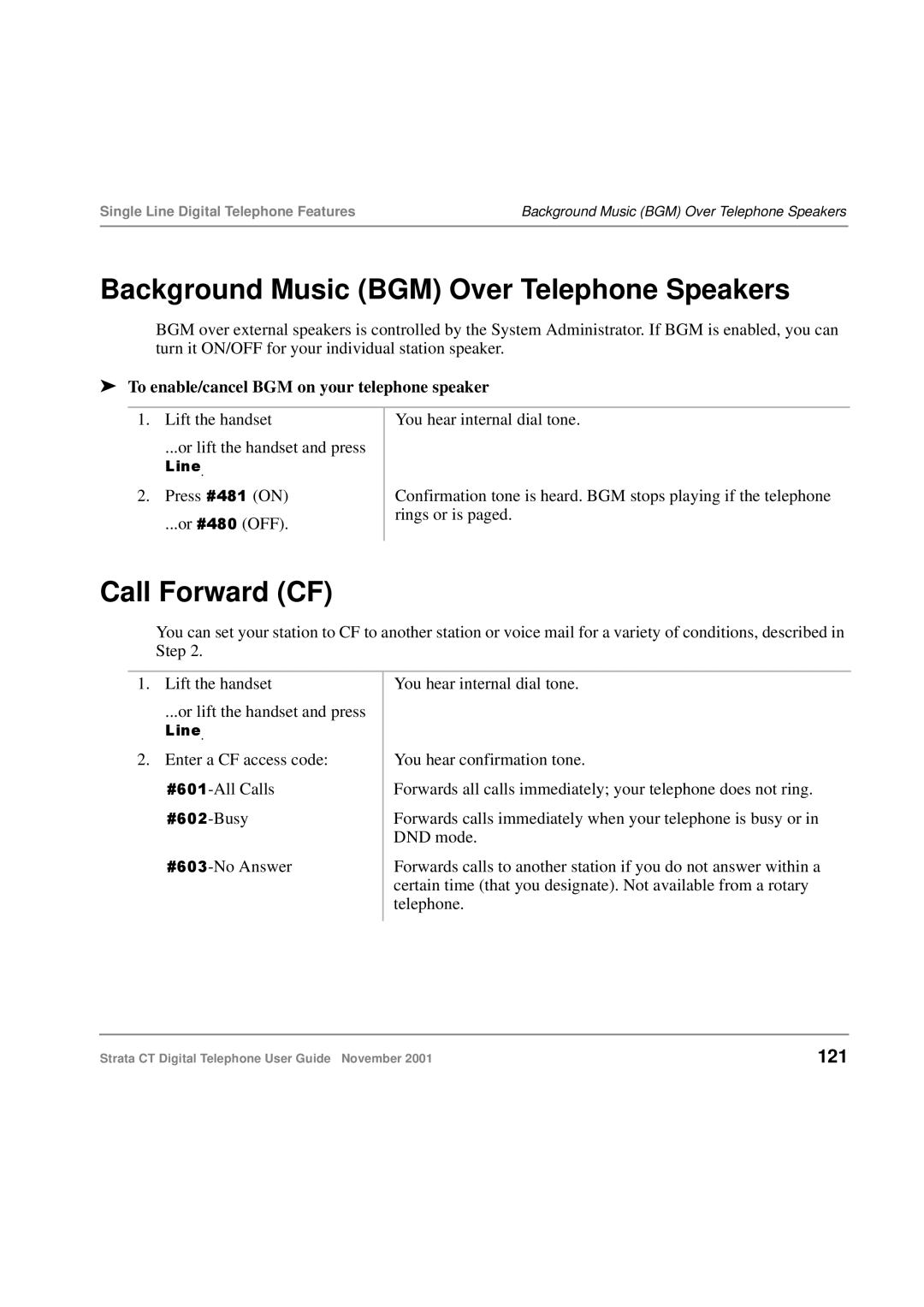Single Line Digital Telephone Features | Background Music (BGM) Over Telephone Speakers |
|
|
Background Music (BGM) Over Telephone Speakers
BGM over external speakers is controlled by the System Administrator. If BGM is enabled, you can turn it ON/OFF for your individual station speaker.
➤To enable/cancel BGM on your telephone speaker
1.Lift the handset
...or lift the handset and press
Line.
2.Press #481 (ON)
...or #480 (OFF).
You hear internal dial tone.
Confirmation tone is heard. BGM stops playing if the telephone rings or is paged.
Call Forward (CF)
You can set your station to CF to another station or voice mail for a variety of conditions, described in Step 2.
1.Lift the handset
...or lift the handset and press
Line.
2.Enter a CF access code:
You hear internal dial tone.
You hear confirmation tone.
Forwards all calls immediately; your telephone does not ring.
Forwards calls immediately when your telephone is busy or in DND mode.
Forwards calls to another station if you do not answer within a certain time (that you designate). Not available from a rotary telephone.
Strata CT Digital Telephone User Guide November 2001 | 121 |