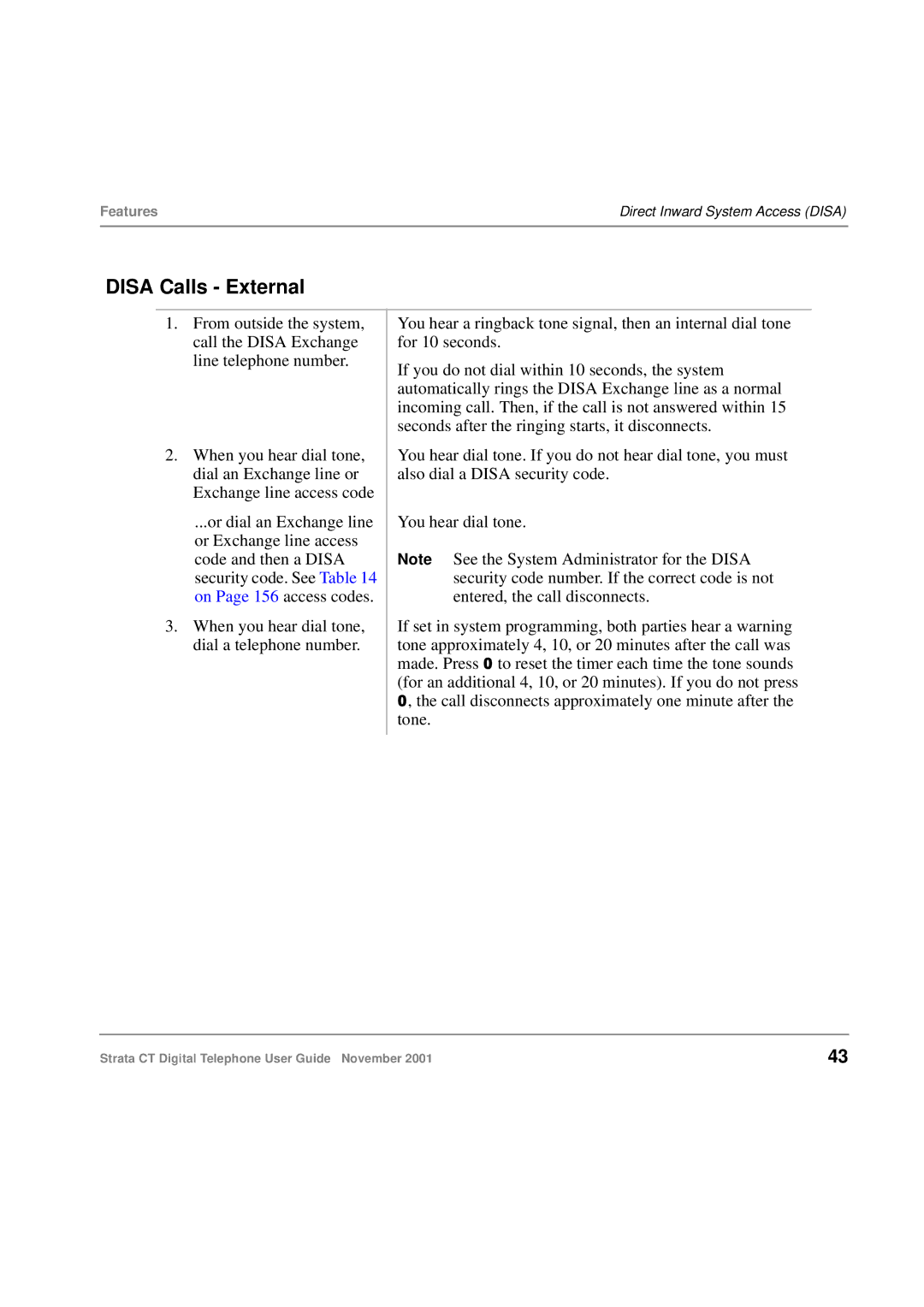Features | Direct Inward System Access (DISA) |
|
|
DISA Calls - External
1.From outside the system, call the DISA Exchange line telephone number.
2.When you hear dial tone, dial an Exchange line or Exchange line access code
...or dial an Exchange line or Exchange line access code and then a DISA security code. See Table 14 on Page 156 access codes.
3.When you hear dial tone, dial a telephone number.
You hear a ringback tone signal, then an internal dial tone for 10 seconds.
If you do not dial within 10 seconds, the system automatically rings the DISA Exchange line as a normal incoming call. Then, if the call is not answered within 15 seconds after the ringing starts, it disconnects.
You hear dial tone. If you do not hear dial tone, you must also dial a DISA security code.
You hear dial tone.
Note See the System Administrator for the DISA security code number. If the correct code is not entered, the call disconnects.
If set in system programming, both parties hear a warning tone approximately 4, 10, or 20 minutes after the call was made. Press 0 to reset the timer each time the tone sounds (for an additional 4, 10, or 20 minutes). If you do not press 0, the call disconnects approximately one minute after the tone.
Strata CT Digital Telephone User Guide November 2001 | 43 |