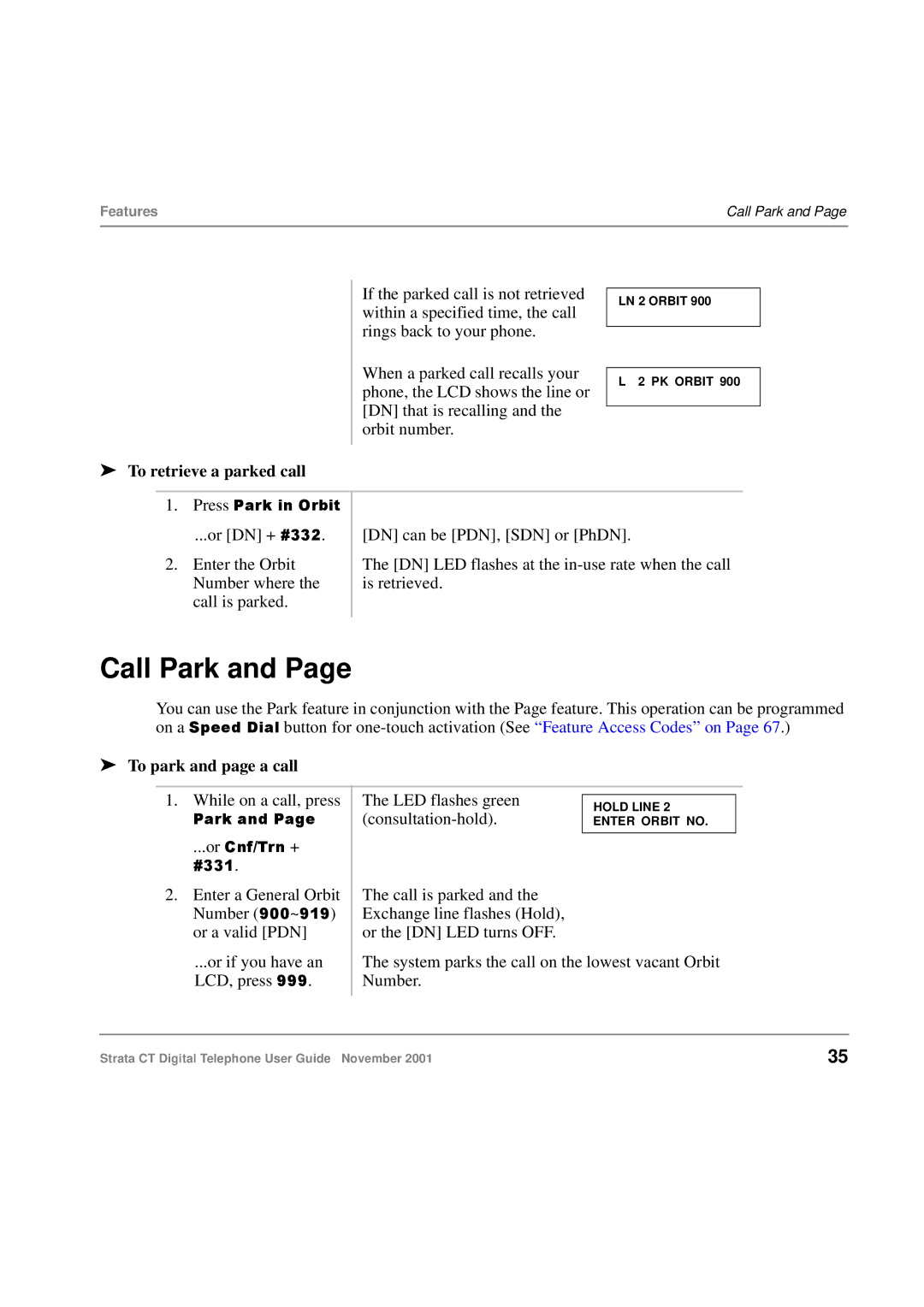Features | Call Park and Page |
|
|
If the parked call is not retrieved within a specified time, the call rings back to your phone.
LN 2 ORBIT 900
When a parked call recalls your phone, the LCD shows the line or [DN] that is recalling and the orbit number.
➤To retrieve a parked call
L 2 PK ORBIT 900
1.Press Park in Orbit
...or [DN] + #332.
2.Enter the Orbit Number where the call is parked.
[DN] can be [PDN], [SDN] or [PhDN].
The [DN] LED flashes at the
Call Park and Page
You can use the Park feature in conjunction with the Page feature. This operation can be programmed on a Speed Dial button for
➤ To park and page a call
1. While on a call, press | The LED flashes green |
|
|
HOLD LINE 2 |
| ||
Park and Page |
| ||
ENTER ORBIT NO. |
| ||
...or Cnf/Trn + |
|
|
|
|
|
| |
#331. |
|
|
|
2. Enter a General Orbit | The call is parked and the |
|
|
Number (900~919) | Exchange line flashes (Hold), |
|
|
or a valid [PDN] | or the [DN] LED turns OFF. |
|
|
...or if you have an | The system parks the call on the lowest vacant Orbit | ||
LCD, press 999. | Number. |
|
|
|
|
|
|
Strata CT Digital Telephone User Guide November 2001 | 35 |