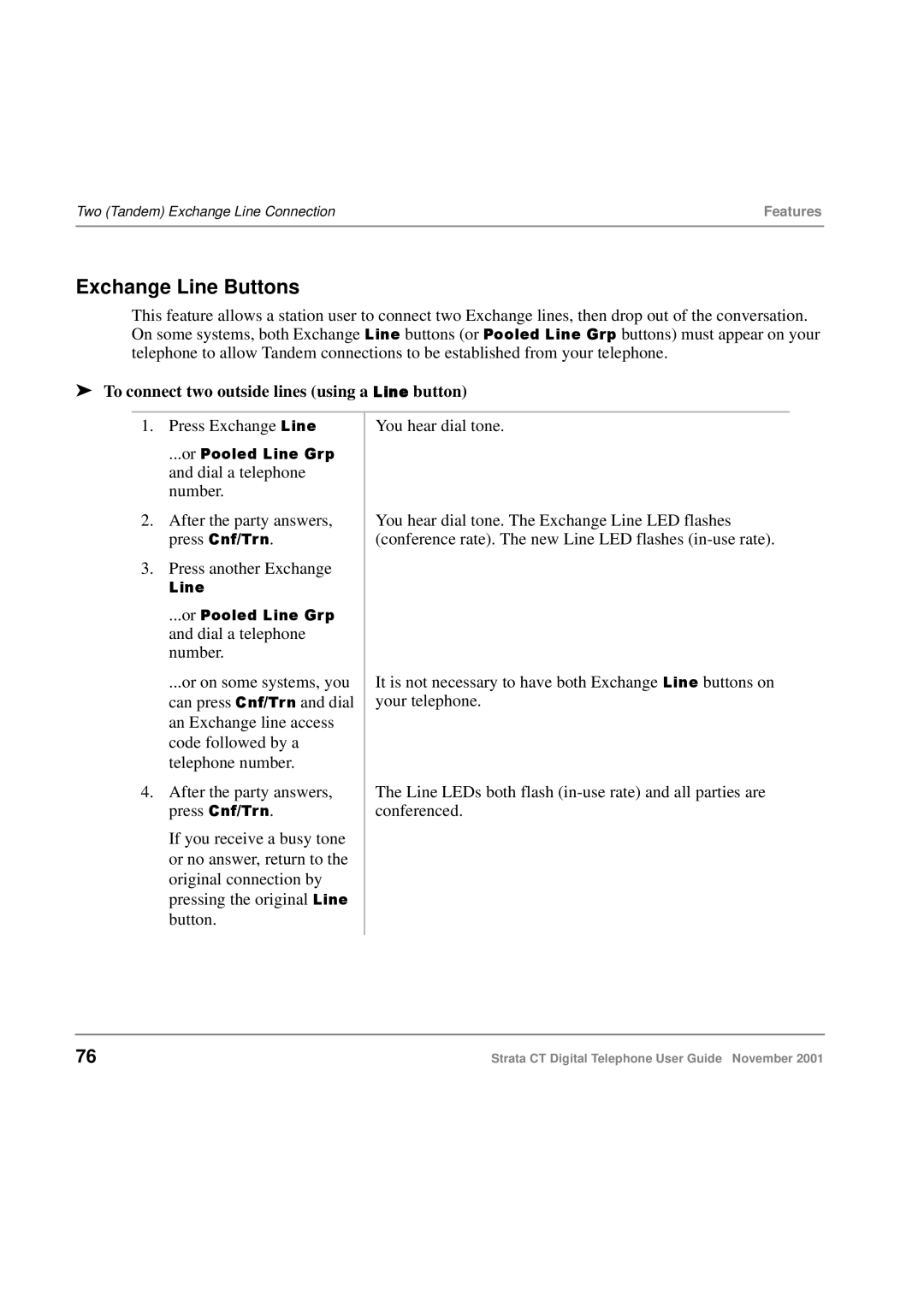Two (Tandem) Exchange Line Connection | Features |
|
|
Exchange Line Buttons
This feature allows a station user to connect two Exchange lines, then drop out of the conversation. On some systems, both Exchange Line buttons (or Pooled Line Grp buttons) must appear on your
telephone to allow Tandem connections to be established from your telephone.
➤To connect two outside lines (using a Line button)
1. | Press Exchange Line | You hear dial tone. |
| ...or Pooled Line Grp |
|
| and dial a telephone |
|
| number. |
|
2. After the party answers, | You hear dial tone. The Exchange Line LED flashes | |
| press Cnf/Trn. | (conference rate). The new Line LED flashes |
3. | Press another Exchange |
|
| Line |
|
| ...or Pooled Line Grp |
|
| and dial a telephone |
|
| number. |
|
| ...or on some systems, you | It is not necessary to have both Exchange Line buttons on |
| can press Cnf/Trn and dial | your telephone. |
| an Exchange line access |
|
| code followed by a |
|
| telephone number. |
|
4. After the party answers, | The Line LEDs both flash | |
| press Cnf/Trn. | conferenced. |
| If you receive a busy tone |
|
| or no answer, return to the |
|
| original connection by |
|
| pressing the original Line |
|
| button. |
|
|
|
|
76 | Strata CT Digital Telephone User Guide November 2001 |