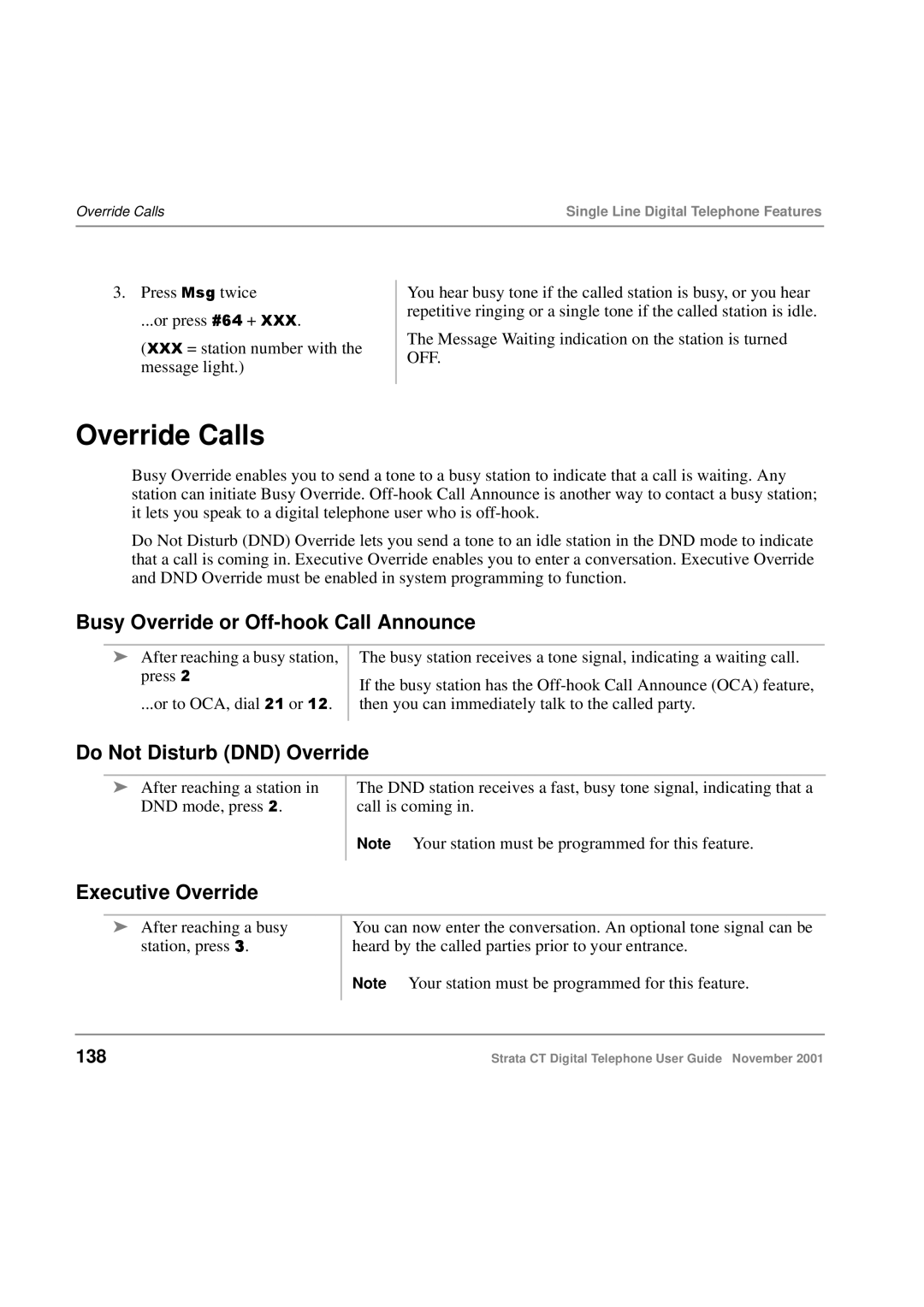Override Calls | Single Line Digital Telephone Features |
|
|
3.Press Msg twice
...or press #64 + XXX.
(XXX = station number with the message light.)
You hear busy tone if the called station is busy, or you hear repetitive ringing or a single tone if the called station is idle.
The Message Waiting indication on the station is turned OFF.
Override Calls
Busy Override enables you to send a tone to a busy station to indicate that a call is waiting. Any station can initiate Busy Override.
Do Not Disturb (DND) Override lets you send a tone to an idle station in the DND mode to indicate that a call is coming in. Executive Override enables you to enter a conversation. Executive Override and DND Override must be enabled in system programming to function.
Busy Override or Off-hook Call Announce
➤After reaching a busy station, press 2
...or to OCA, dial 21 or 12.
The busy station receives a tone signal, indicating a waiting call.
If the busy station has the
Do Not Disturb (DND) Override
➤After reaching a station in DND mode, press 2.
The DND station receives a fast, busy tone signal, indicating that a call is coming in.
Note Your station must be programmed for this feature.
Executive Override
➤After reaching a busy station, press 3.
You can now enter the conversation. An optional tone signal can be heard by the called parties prior to your entrance.
Note Your station must be programmed for this feature.
138 | Strata CT Digital Telephone User Guide November 2001 |