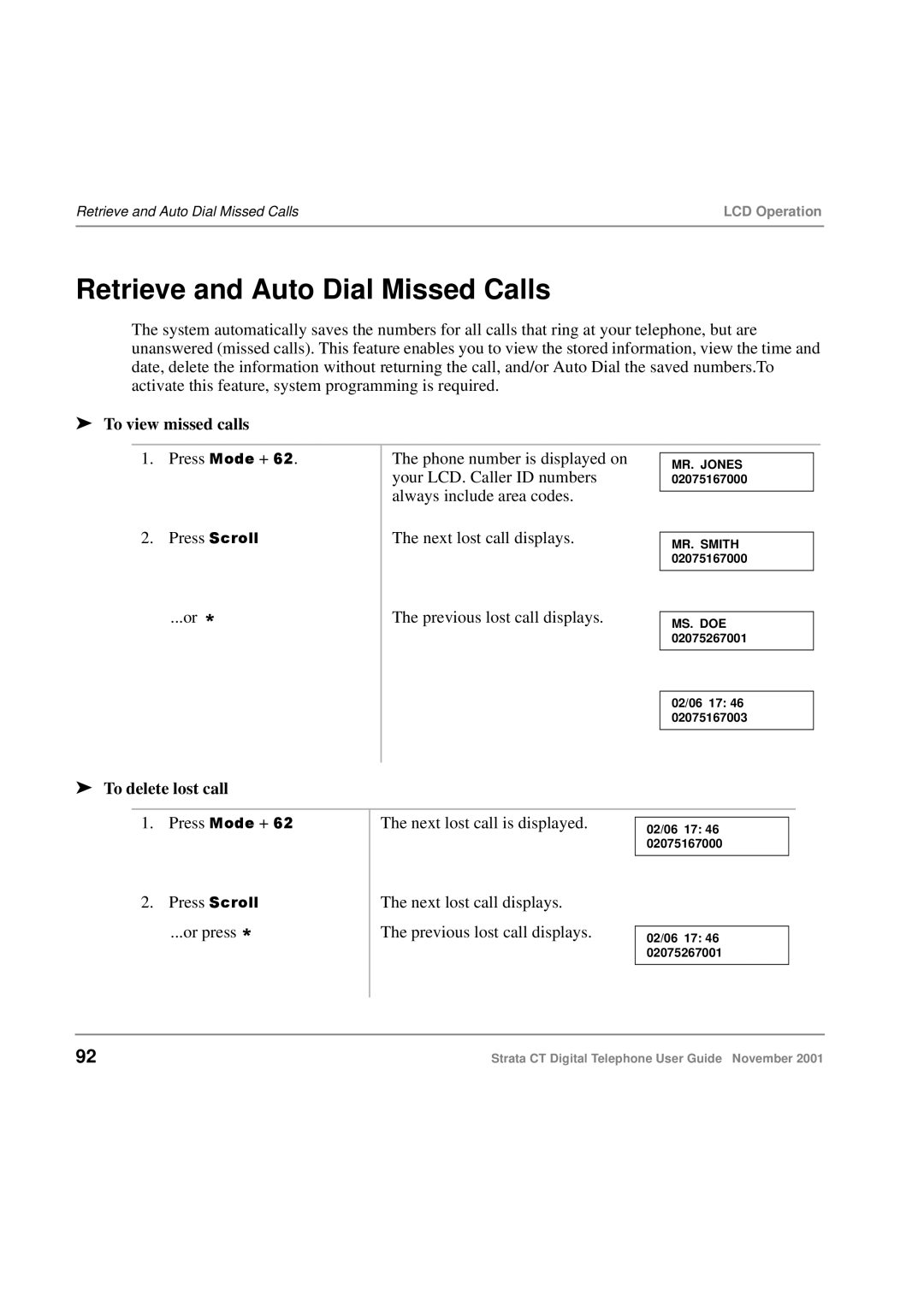Retrieve and Auto Dial Missed Calls | LCD Operation |
|
|
Retrieve and Auto Dial Missed Calls
The system automatically saves the numbers for all calls that ring at your telephone, but are unanswered (missed calls). This feature enables you to view the stored information, view the time and date, delete the information without returning the call, and/or Auto Dial the saved numbers.To activate this feature, system programming is required.
➤To view missed calls
1. | Press Mode + 62. | The phone number is displayed on |
|
| |
MR. JONES |
| ||||
|
| your LCD. Caller ID numbers | 02075167000 |
| |
2. | Press Scroll | always include area codes. |
|
|
|
|
|
| |||
The next lost call displays. |
| ||||
MR. SMITH |
| ||||
|
|
| 02075167000 |
| |
| ...or * | The previous lost call displays. |
|
| |
|
| ||||
| MS. DOE |
| |||
|
|
| 02075267001 |
| |
|
|
|
|
|
|
|
|
|
|
|
|
|
|
| 02/06 | 17: 46 |
|
|
|
| 02075167003 |
| |
|
|
|
|
|
|
|
|
|
|
|
|
➤To delete lost call
1.Press Mode + 62
2.Press Scroll
...or press *
The next lost call is displayed.
The next lost call displays.
The previous lost call displays.
02/06 17: 46 02075167000
02/06 17: 46 02075267001
92 | Strata CT Digital Telephone User Guide November 2001 |