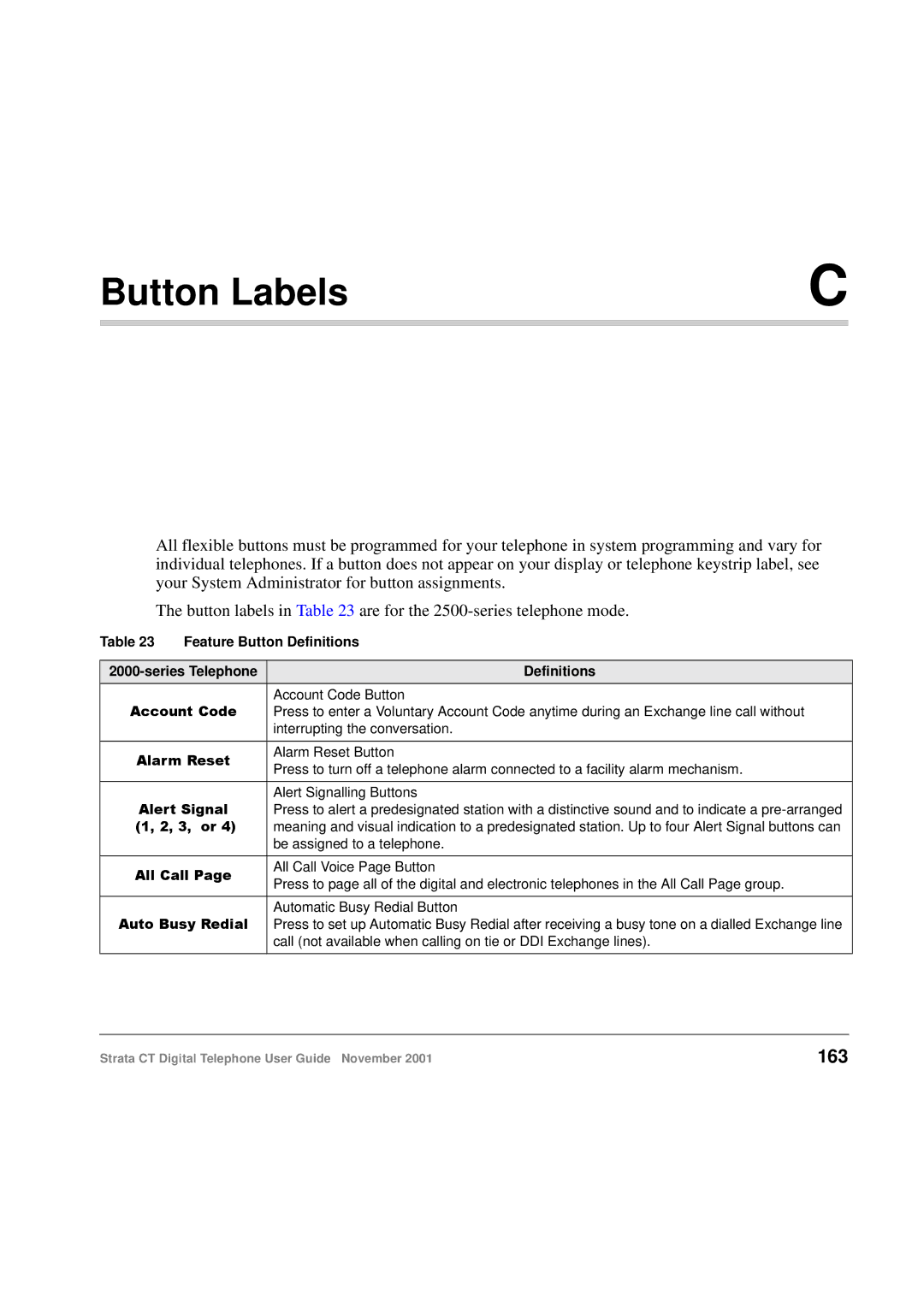Button Labels | C |
|
|
All flexible buttons must be programmed for your telephone in system programming and vary for individual telephones. If a button does not appear on your display or telephone keystrip label, see your System Administrator for button assignments.
The button labels in Table 23 are for the
Table 23 | Feature Button Definitions | ||
|
| ||
Definitions | |||
Account Code | Account Code Button | ||
Press to enter a Voluntary Account Code anytime during an Exchange line call without | |||
|
| interrupting the conversation. | |
|
|
| |
Alarm Reset | Alarm Reset Button | ||
Press to turn off a telephone alarm connected to a facility alarm mechanism. | |||
|
| ||
|
|
| |
Alert Signal | Alert Signalling Buttons | ||
Press to alert a predesignated station with a distinctive sound and to indicate a | |||
(1, 2, 3, or 4) | meaning and visual indication to a predesignated station. Up to four Alert Signal buttons can | ||
|
| be assigned to a telephone. | |
|
|
| |
All Call Page | All Call Voice Page Button | ||
Press to page all of the digital and electronic telephones in the All Call Page group. | |||
|
| ||
|
|
| |
Auto Busy Redial | Automatic Busy Redial Button | ||
Press to set up Automatic Busy Redial after receiving a busy tone on a dialled Exchange line | |||
|
| call (not available when calling on tie or DDI Exchange lines). | |
|
|
| |
Strata CT Digital Telephone User Guide November 2001 | 163 |