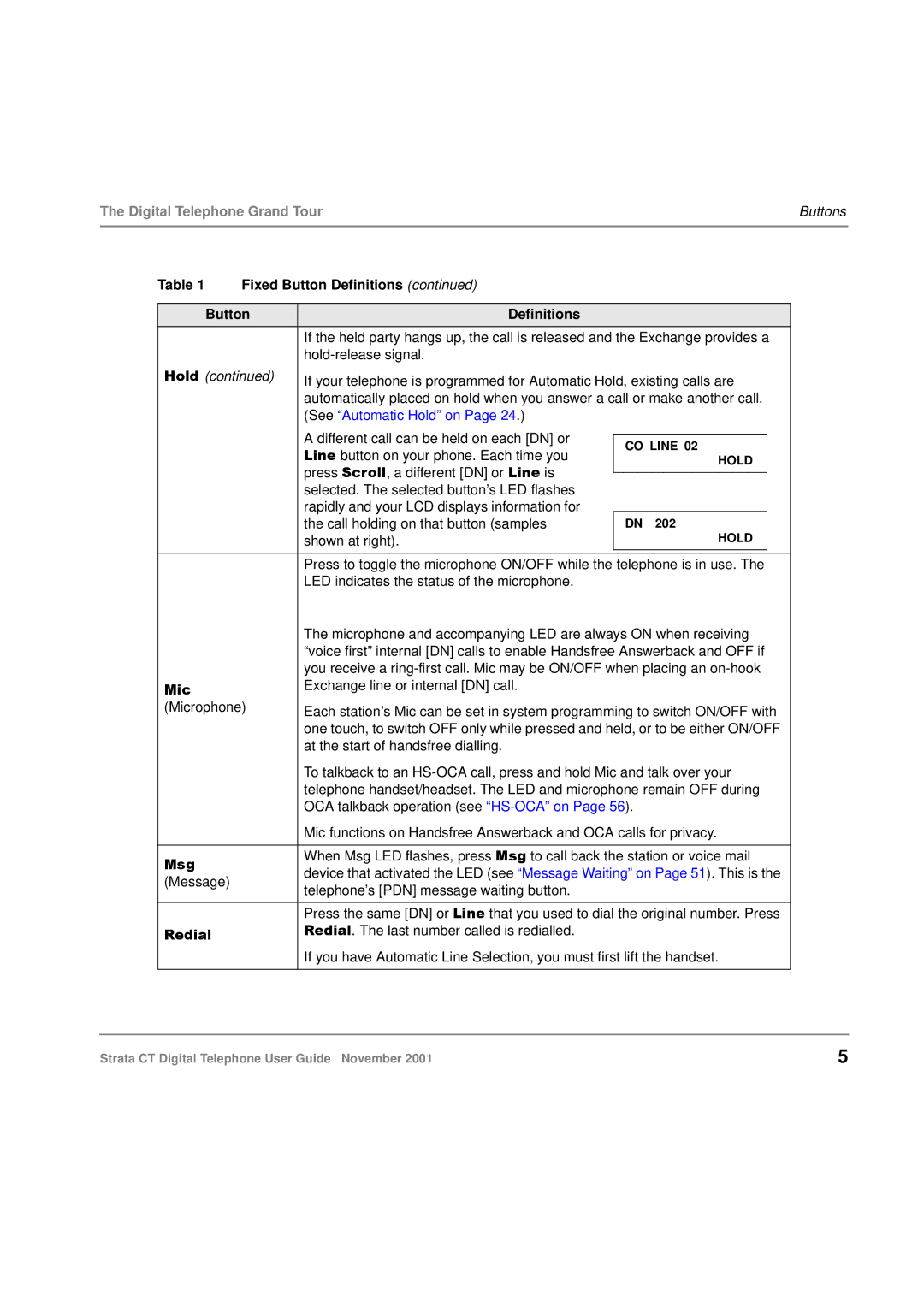The Digital Telephone Grand Tour |
|
| Buttons | |||
|
|
|
|
|
|
|
| Table 1 | Fixed Button Definitions (continued) |
|
|
| |
|
|
|
|
|
| |
| Button | Definitions |
|
|
| |
|
|
| If the held party hangs up, the call is released and the Exchange provides a |
| ||
|
|
|
|
|
| |
| Hold (continued) | If your telephone is programmed for Automatic Hold, existing calls are |
| |||
|
|
| automatically placed on hold when you answer a call or make another call. |
| ||
|
|
| (See “Automatic Hold” on Page 24.) |
|
|
|
|
|
| A different call can be held on each [DN] or |
|
|
|
|
|
| CO LINE 02 |
|
| |
|
|
| Line button on your phone. Each time you |
|
| |
|
|
| HOLD |
|
| |
|
|
| press Scroll, a different [DN] or Line is |
|
|
|
|
|
|
|
|
| |
|
|
| selected. The selected button’s LED flashes |
|
|
|
|
|
| rapidly and your LCD displays information for |
|
|
|
|
|
| the call holding on that button (samples | DN 202 |
|
|
|
|
| shown at right). | HOLD |
|
|
|
|
|
|
|
|
|
|
|
| Press to toggle the microphone ON/OFF while the telephone is in use. The |
| ||
|
|
| LED indicates the status of the microphone. |
|
|
|
|
|
| The microphone and accompanying LED are always ON when receiving |
| ||
|
|
| “voice first” internal [DN] calls to enable Handsfree Answerback and OFF if |
| ||
|
|
| you receive a |
| ||
| Mic |
| Exchange line or internal [DN] call. |
|
|
|
| (Microphone) | Each station’s Mic can be set in system programming to switch ON/OFF with |
| |||
|
|
|
| |||
|
|
| one touch, to switch OFF only while pressed and held, or to be either ON/OFF |
| ||
|
|
| at the start of handsfree dialling. |
|
|
|
|
|
| To talkback to an |
| ||
|
|
| telephone handset/headset. The LED and microphone remain OFF during |
| ||
|
|
| OCA talkback operation (see |
| ||
|
|
| Mic functions on Handsfree Answerback and OCA calls for privacy. |
| ||
|
|
|
|
|
|
|
| Msg |
| When Msg LED flashes, press Msg to call back the station or voice mail |
| ||
|
| device that activated the LED (see “Message Waiting” on Page 51). This is the |
| |||
| (Message) |
|
| |||
|
| telephone’s [PDN] message waiting button. |
|
|
| |
|
|
|
|
|
| |
|
|
|
|
|
|
|
|
|
| Press the same [DN] or Line that you used to dial the original number. Press |
| ||
| Redial |
| Redial. The last number called is redialled. |
|
|
|
|
|
| If you have Automatic Line Selection, you must first lift the handset. |
| ||
|
|
|
|
|
|
|
Strata CT Digital Telephone User Guide November 2001 | 5 |