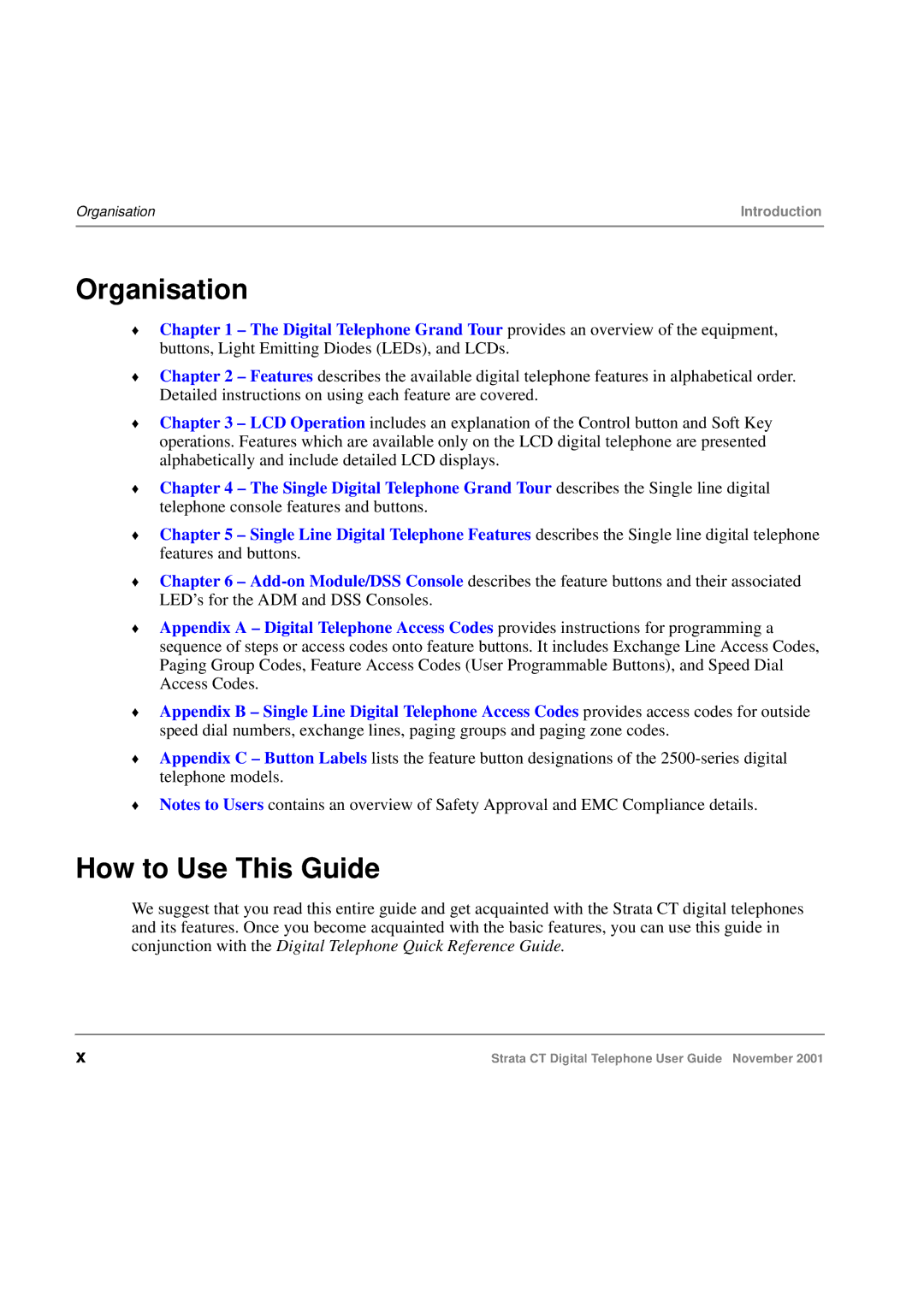Organisation | Introduction |
|
|
Organisation
♦Chapter 1 – The Digital Telephone Grand Tour provides an overview of the equipment, buttons, Light Emitting Diodes (LEDs), and LCDs.
♦Chapter 2 – Features describes the available digital telephone features in alphabetical order. Detailed instructions on using each feature are covered.
♦Chapter 3 – LCD Operation includes an explanation of the Control button and Soft Key operations. Features which are available only on the LCD digital telephone are presented alphabetically and include detailed LCD displays.
♦Chapter 4 – The Single Digital Telephone Grand Tour describes the Single line digital telephone console features and buttons.
♦Chapter 5 – Single Line Digital Telephone Features describes the Single line digital telephone features and buttons.
♦Chapter 6 –
♦Appendix A – Digital Telephone Access Codes provides instructions for programming a sequence of steps or access codes onto feature buttons. It includes Exchange Line Access Codes, Paging Group Codes, Feature Access Codes (User Programmable Buttons), and Speed Dial Access Codes.
♦Appendix B – Single Line Digital Telephone Access Codes provides access codes for outside speed dial numbers, exchange lines, paging groups and paging zone codes.
♦Appendix C – Button Labels lists the feature button designations of the
♦Notes to Users contains an overview of Safety Approval and EMC Compliance details.
How to Use This Guide
We suggest that you read this entire guide and get acquainted with the Strata CT digital telephones and its features. Once you become acquainted with the basic features, you can use this guide in conjunction with the Digital Telephone Quick Reference Guide.
x
Strata CT Digital Telephone User Guide November 2001