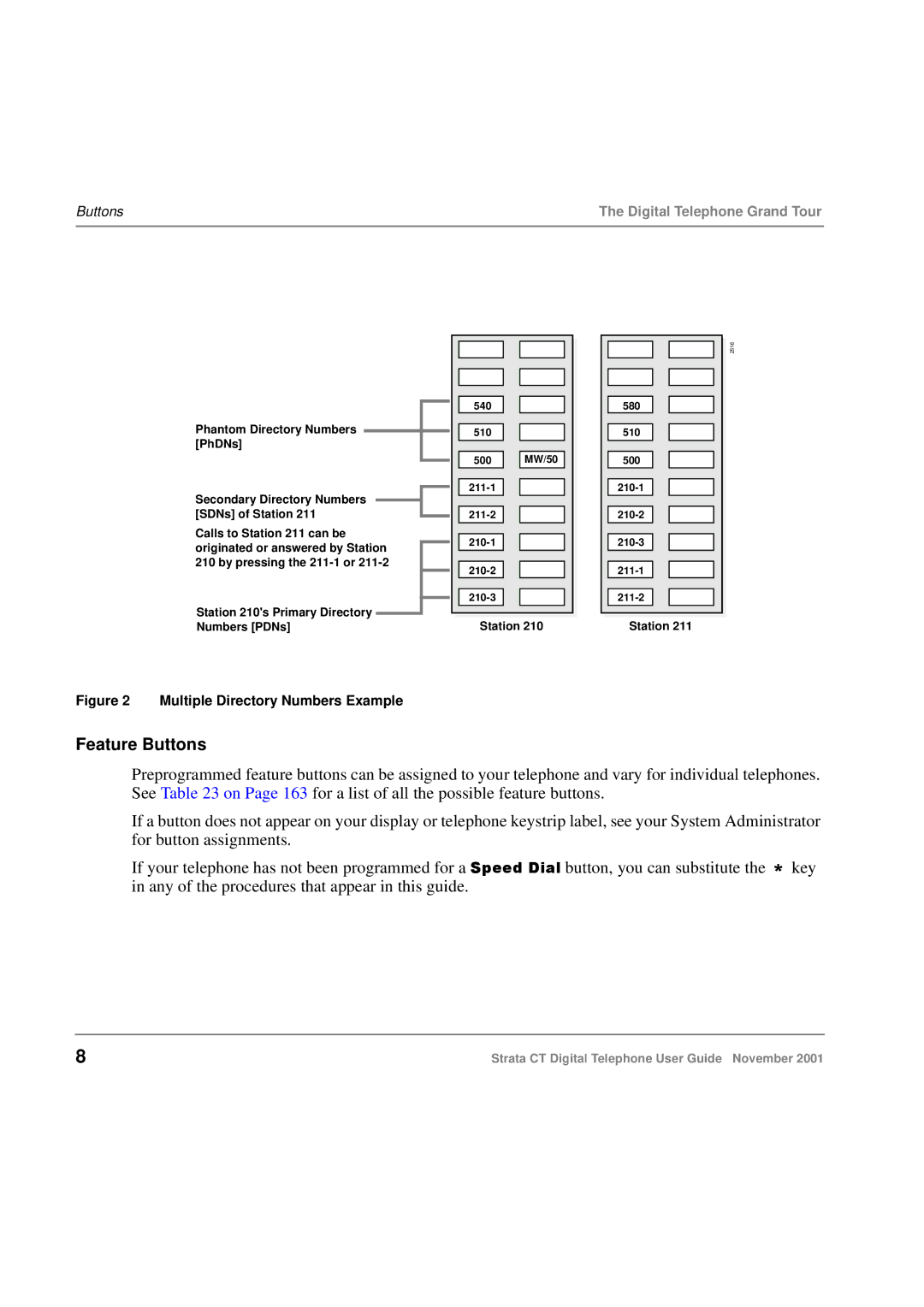Buttons | The Digital Telephone Grand Tour |
|
|
Phantom Directory Numbers [PhDNs]
Secondary Directory Numbers [SDNs] of Station 211
Calls to Station 211 can be originated or answered by Station 210 by pressing the
Station 210's Primary Directory Numbers [PDNs]
540
510
500 |
| MW/50 |
Station 210
580
510
500
Station 211
2516
Figure 2 Multiple Directory Numbers Example
Feature Buttons
Preprogrammed feature buttons can be assigned to your telephone and vary for individual telephones. See Table 23 on Page 163 for a list of all the possible feature buttons.
If a button does not appear on your display or telephone keystrip label, see your System Administrator for button assignments.
If your telephone has not been programmed for a Speed Dial button, you can substitute the * key in any of the procedures that appear in this guide.
8 | Strata CT Digital Telephone User Guide November 2001 |