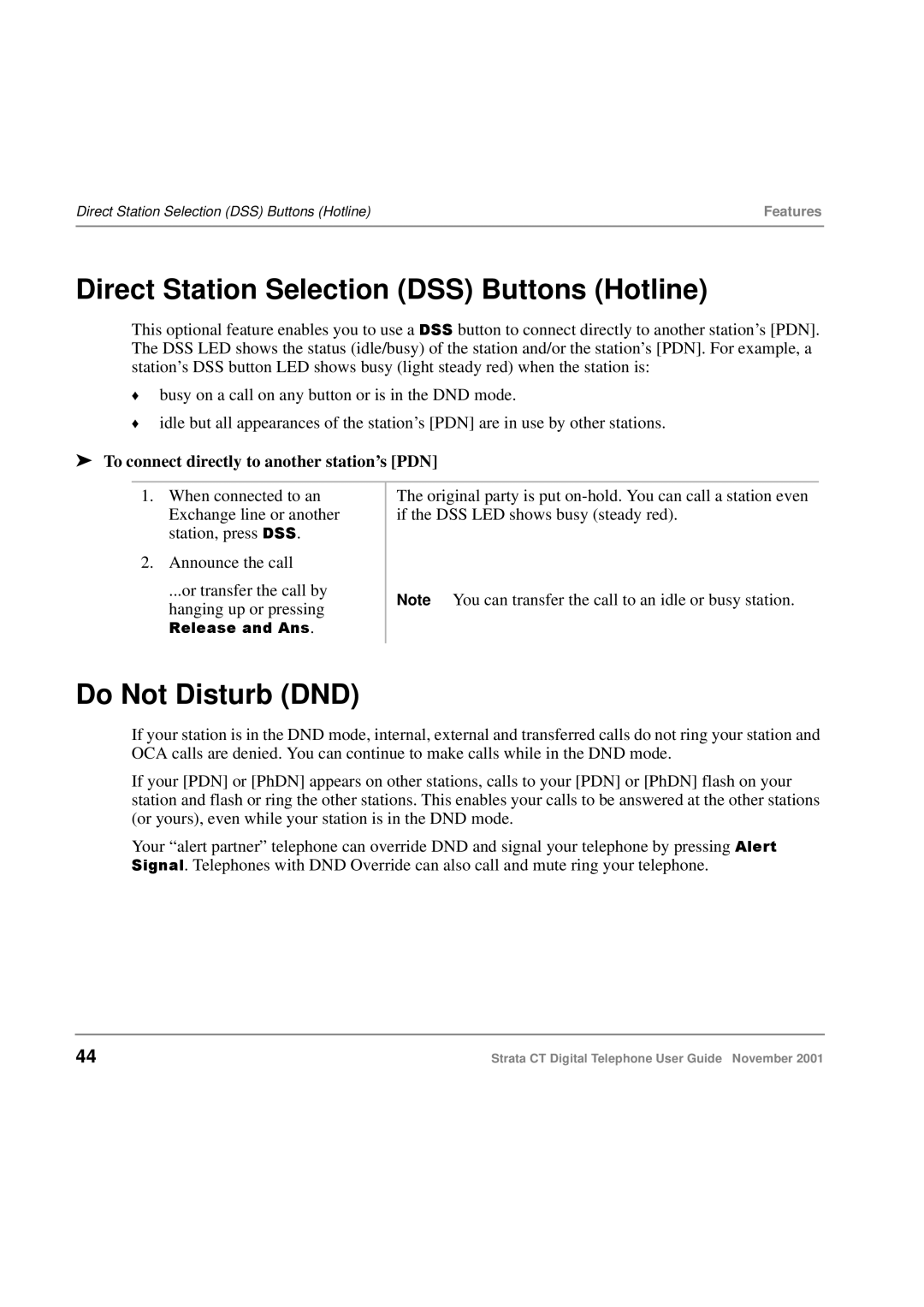Direct Station Selection (DSS) Buttons (Hotline) | Features |
|
|
Direct Station Selection (DSS) Buttons (Hotline)
This optional feature enables you to use a DSS button to connect directly to another station’s [PDN]. The DSS LED shows the status (idle/busy) of the station and/or the station’s [PDN]. For example, a station’s DSS button LED shows busy (light steady red) when the station is:
♦busy on a call on any button or is in the DND mode.
♦idle but all appearances of the station’s [PDN] are in use by other stations.
➤To connect directly to another station’s [PDN]
1.When connected to an
Exchange line or another station, press DSS.
2.Announce the call
...or transfer the call by
hanging up or pressing
Release and Ans.
The original party is put
Note You can transfer the call to an idle or busy station.
Do Not Disturb (DND)
If your station is in the DND mode, internal, external and transferred calls do not ring your station and OCA calls are denied. You can continue to make calls while in the DND mode.
If your [PDN] or [PhDN] appears on other stations, calls to your [PDN] or [PhDN] flash on your station and flash or ring the other stations. This enables your calls to be answered at the other stations (or yours), even while your station is in the DND mode.
Your “alert partner” telephone can override DND and signal your telephone by pressing Alert Signal. Telephones with DND Override can also call and mute ring your telephone.
44 | Strata CT Digital Telephone User Guide November 2001 |