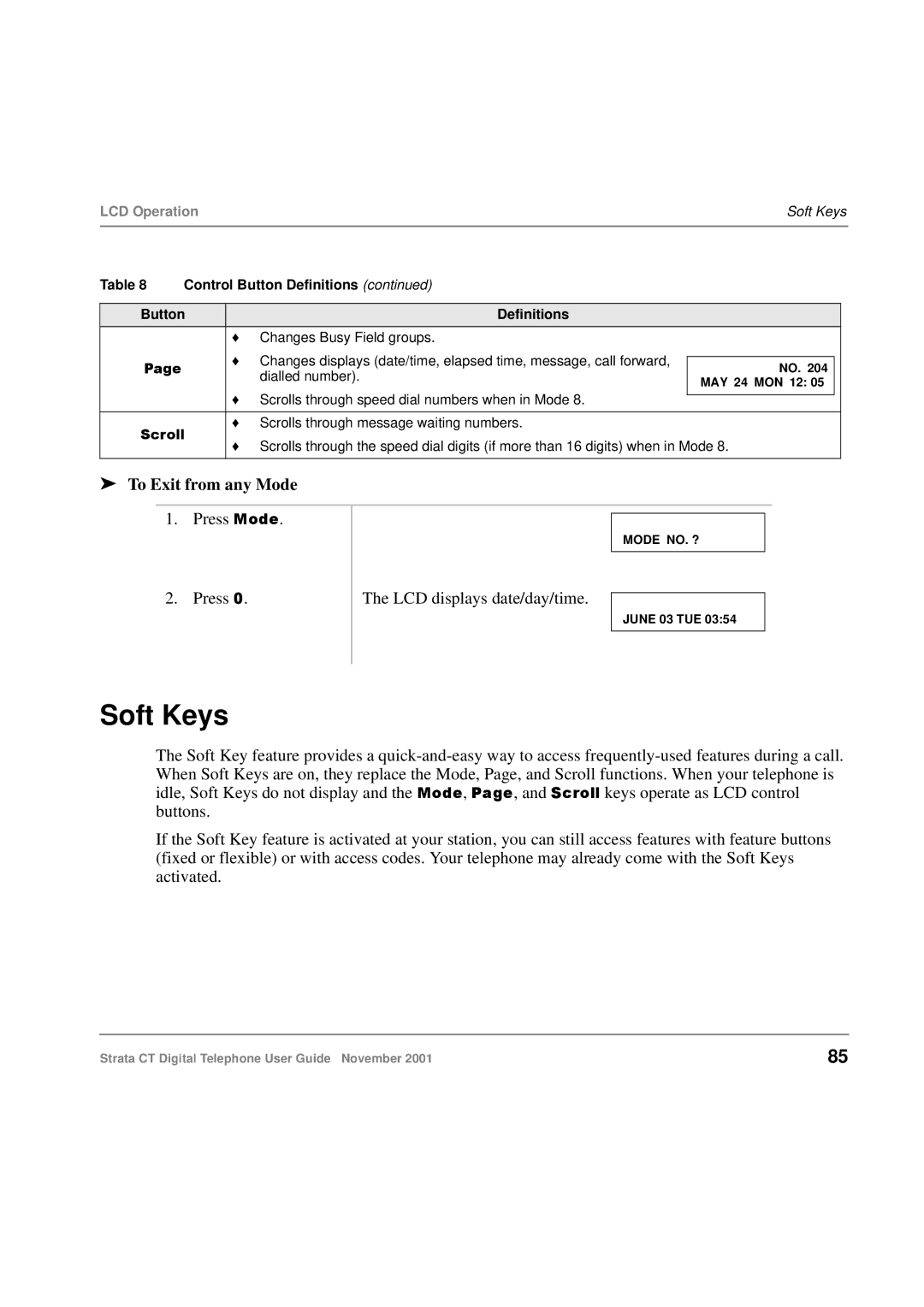LCD Operation | Soft Keys |
|
|
Table 8 | Control Button Definitions (continued) |
|
| |||
|
|
|
|
| ||
Button |
| Definitions |
|
| ||
|
| ♦ Changes Busy Field groups. |
|
| ||
Page |
| ♦ | Changes displays (date/time, elapsed time, message, call forward, |
|
| |
| NO. 204 |
| ||||
|
| dialled number). |
| |||
|
|
| MAY 24 MON 12: 05 |
| ||
|
|
|
|
| ||
|
| ♦ Scrolls through speed dial numbers when in Mode 8. |
|
| ||
|
|
|
| |||
|
|
|
|
| ||
Scroll | ♦ Scrolls through message waiting numbers. |
|
| |||
♦ Scrolls through the speed dial digits (if more than 16 digits) when in Mode 8. | ||||||
|
| |||||
|
|
|
|
|
| |
➤To Exit from any Mode
1. Press Mode.
MODE NO. ?
2. Press 0. | The LCD displays date/day/time. |
JUNE 03 TUE 03:54
Soft Keys
The Soft Key feature provides a
When Soft Keys are on, they replace the Mode, Page, and Scroll functions. When your telephone is idle, Soft Keys do not display and the Mode, Page, and Scroll keys operate as LCD control
buttons.
If the Soft Key feature is activated at your station, you can still access features with feature buttons (fixed or flexible) or with access codes. Your telephone may already come with the Soft Keys activated.
Strata CT Digital Telephone User Guide November 2001 | 85 |