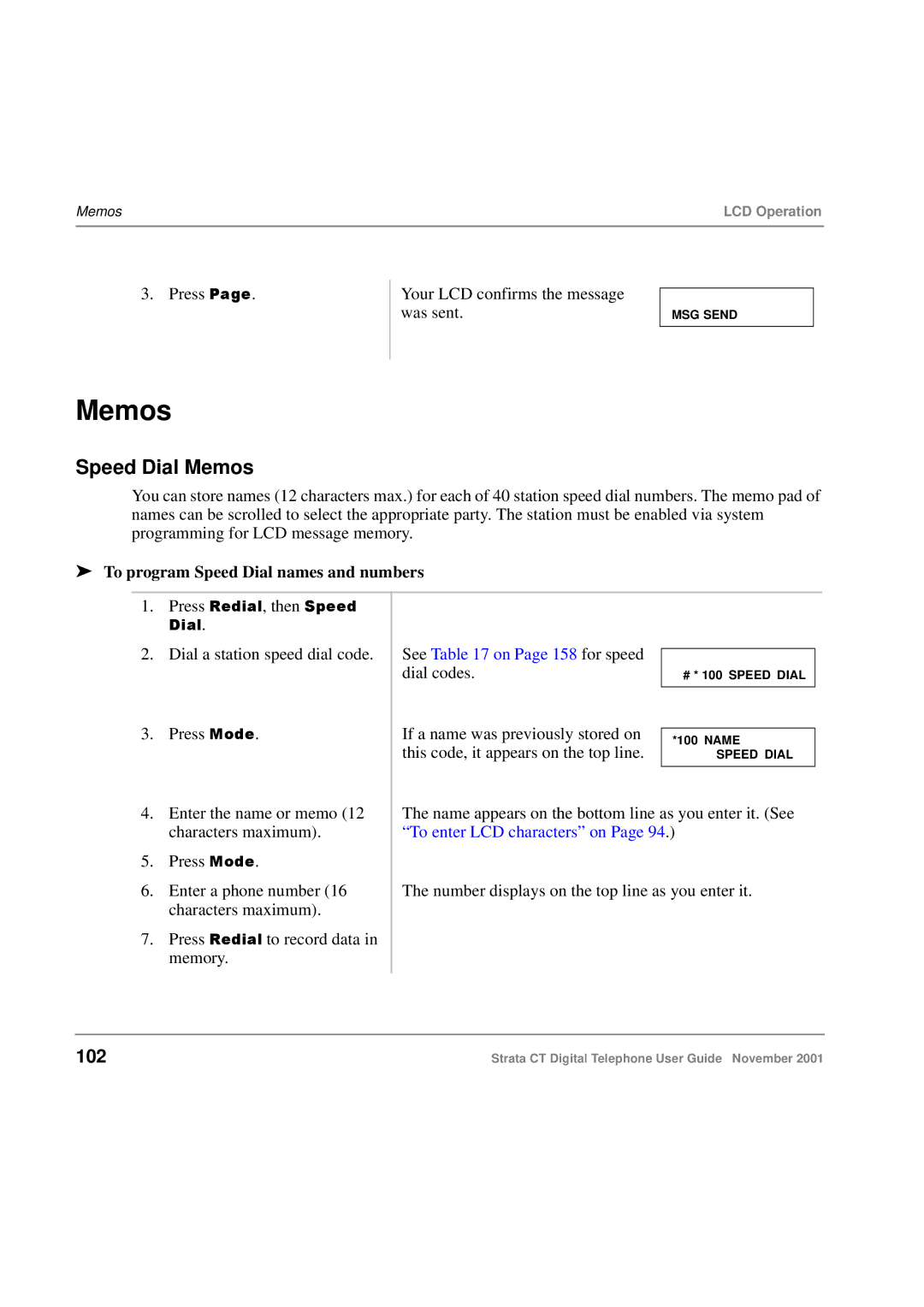Memos | LCD Operation |
|
|
3. Press Page.
Your LCD confirms the message was sent.
MSG SEND
Memos
Speed Dial Memos
You can store names (12 characters max.) for each of 40 station speed dial numbers. The memo pad of names can be scrolled to select the appropriate party. The station must be enabled via system programming for LCD message memory.
➤To program Speed Dial names and numbers
1. | Press Redial, then Speed |
| Dial. |
2. | Dial a station speed dial code. |
3. | Press Mode. |
See Table 17 on Page 158 for speed dial codes.
If a name was previously stored on this code, it appears on the top line.
# * 100 SPEED DIAL
*100 NAME SPEED DIAL
4. | Enter the name or memo (12 |
| characters maximum). |
5. | Press Mode. |
6. | Enter a phone number (16 |
| characters maximum). |
7. | Press Redial to record data in |
| memory. |
The name appears on the bottom line as you enter it. (See “To enter LCD characters” on Page 94.)
The number displays on the top line as you enter it.
102 | Strata CT Digital Telephone User Guide November 2001 |