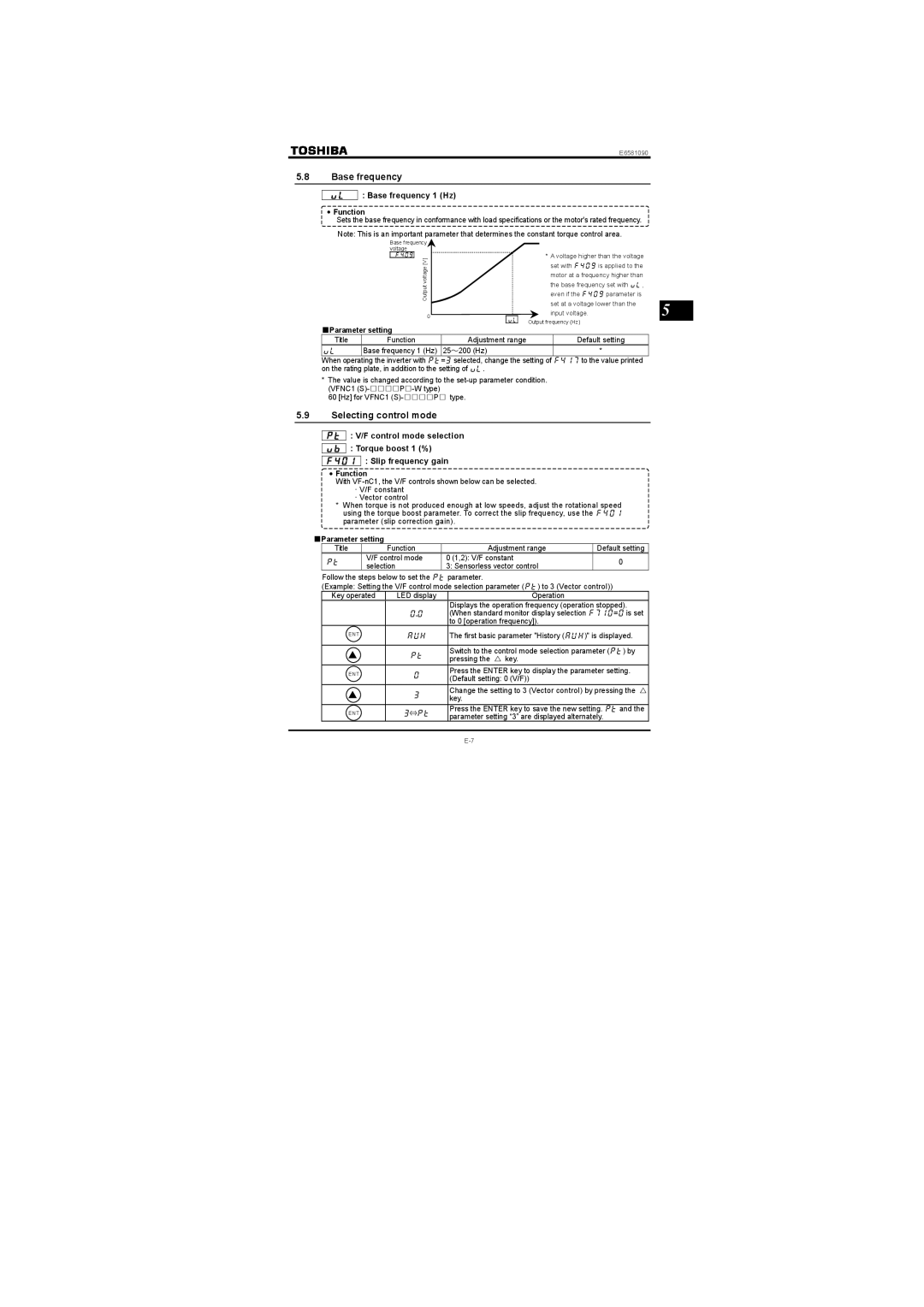E6581090
5.8Base frequency
: Base frequency 1 (Hz)
•Function
Sets the base frequency in conformance with load specifications or the motor's rated frequency.
Note: This is an important parameter that determines the constant torque control area.
Base frequency voltage
![]()
![]()
Output voltage [V]
0
| * A voltage higher than the voltage |
|
| set with is applied to the |
|
| motor at a frequency higher than |
|
| the base frequency set with vl, |
|
| even if the parameter is | 5 |
| set at a voltage lower than the | |
input voltage. |
Output frequency (Hz)
■Parameter setting
Title | Function | Adjustment range | Default setting |
| Base frequency 1 (Hz) | 25~200 (Hz) | * |
When operating the inverter with = selected, change the setting of to the value printed | |||
on the rating plate, in addition to the setting of . |
| ||
*The value is changed according to the
60 [Hz] for VFNC1
5.9Selecting control mode
: V/F control mode selection
: Torque boost 1 (%)
: Slip frequency gain
•Function
With
xV/F constant
xVector control
*When torque is not produced enough at low speeds, adjust the rotational speed using the torque boost parameter. To correct the slip frequency, use the parameter (slip correction gain).
■Parameter setting
Title | Function | Adjustment range | Default setting | |
| V/F control mode | 0 (1,2): V/F constant | 0 | |
selection | 3: Sensorless vector control | |||
|
|
Follow the steps below to set the pt parameter.
(Example: Setting the V/F control mode selection parameter () to 3 (Vector control))
Key operated | LED display | Operation |
|
| Displays the operation frequency (operation stopped). |
| | (When standard monitor display selection = is set |
|
| to 0 [operation frequency]). |
ENT | | The first basic parameter "History ()" is displayed. |
▲Switch to the control mode selection parameter () by pressing the △ key.
ENT | | Press the ENTER key to display the parameter setting. | |
(Default setting: 0 (V/F)) | |||
|
|
▲Change the setting to 3 (Vector control) by pressing the △ key.
| ENT | ⇔ | Press the ENTER key to save the new setting. and the |
|
| parameter setting “3” are displayed alternately. | |||
|
|
| ||
|
|
|
|
|
|
|
| ||