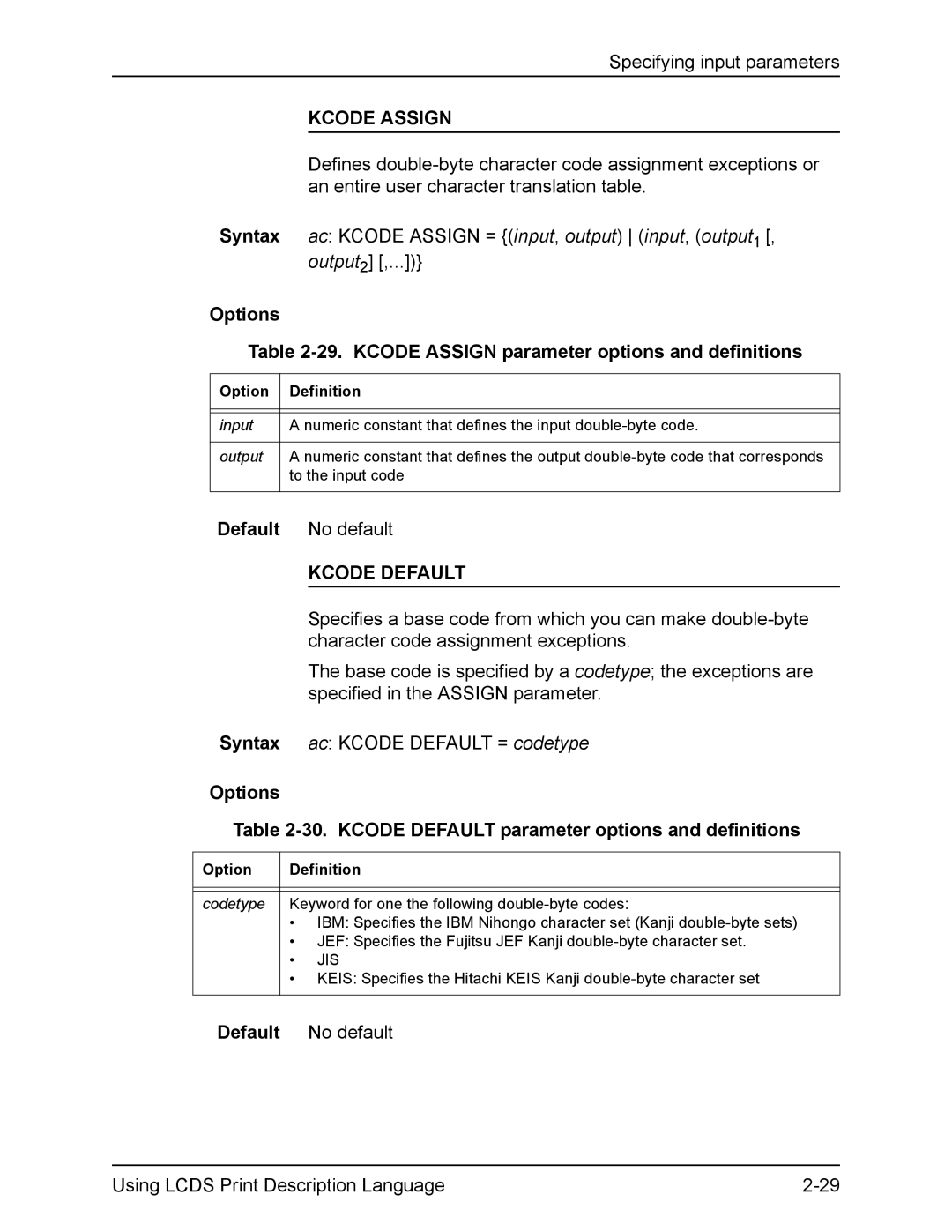Using Lcds
Page
Table of contents
Specifying input parameters
Page
Page
Using logical processing
Page
Specifying print format parameters
Page
Using Dynamic Job Descriptor Entries DJDEs
Page
Gdata Djde Graphic Djde
Using PDL commands for graphics
Using Lcds Print Description Language
Table of contents Xvi Using Lcds Print Description Language
Ozone information U. S. only
Laser safety
Operation safety U. S
Electrical supply
Operation safety Europe
Ventilation
Operator accessible areas
CE mark Europe only
Maintenance
Before cleaning your product
For further information
Introduction
Contents
Conventions
Line DATA=1,132, FONTINDEX=133
Introduction Xxvi Using Lcds Print Description Language
PDL principles and procedures
Enabling PDL features and functions
Components of a command
PDL command structure and components
Command lines
VFU1 ASSIGN= TOF= BOF= CME4 LINE= POSITION= FONT=
Set of typical PDL commands
CME4 CME
VFU1 VFU
END
Keywords
Example
Variable references
Value constants
String constants
Using a repeat count
Using the # character case toggle
T1 Table CONSTANT=3
T1 Table CONSTANT=
Iden PREFIX=AABC!44EF
Iden PREFIX=XC1C2C3C4
Iden PREFIX=X414243444546
Ascii
CONSTANT=ABCDE
Iden PREFIX=DJDE
Iden PREFIX=EABC!C4EFG
Record
Constant = H6’373737’
Block
Syntax rules
Command syntax
Incorrect structure for FreeFlow Print Server Lcds systems
Valid structure for FreeFlow Print Server Lcds systems
Criteria CONSTANT=0,120,EQ,T1
END END
OTEXT=sc ,passnumEND,WAITNONE
OTEXT=‘load blue paper’, Wait
Line
Command syntax conventions
Syntax conventions
Output
Sample PDL commands
PDL command categories
Job Source Library JSL
What does a JSL specify?
JSL command levels
Jobs and catalogs within the JSL
Command levels and their general purpose
Other commands in the JSL can reference them. Commands with
Sample JSL file format
Coding system level commands with identifiers
JDL or system level commands
JDL name
Jdlsef JDL
Xsml JDL
VFU3
VFU2
CONSTANT=PAGE
CONSTANT=JOB
Tables
Coding other system level commands
Specifying Acct command parameters
Volume HOST=IBMONL, CODE=EBCDIC Record LENGTH=136
Line DATA=1,132, PCCTYPE=IBM3211 PCC=0,NOTRAN, VFU=VFU1
Acct USER=TRAY
Power Catalog
Catalog level commands
JOB1 JDE INCLUDE=POWER
Job or JDE level commands
JOB4 JDE Line VFU=VFU2 Output FORMS=AY2F
Coding job or JDE level commands
JOB2 JDE JOB3 JDE
Message OTEXT= ALL Forms Duplex ONLY!!!, 1, Wait
Job level commands
Examples
PURGE=NO
Ending a JSL What may follow the END command
System commands are coded here
Comments
Nested comment
Xrxspl JDL
Sample completed JSL
VFU2UP
FONTS=P1012A, PMODE=PORTRAIT
Before creating a JSL considerations and decisions
DATA=1,132, PCCTYPE=IBM3211
Input data
Output specifications
Special features
Paper sizes and page frames
Interactions between JSLs, catalogs, and jobs
Orientation
Vertical and horizontal positions in portrait mode
Layout for FMT6 Impact printer format, 8.1 lines per inch
Page
Fixed pitch and proportional font character Spacing
Overriding PDL commands
Command override sequence
Print Services window with Queue Manager Selected
Page
PDL principles and procedures
Example
Jdlhlc JDL
Sample JSL
PDE1 BEGIN=175 DOTS, 00 Xdots
IDR1 ILIST=’RED’,’BLACK’,’PINK’
Hints and tips
CONSTANT=
Smplst JDL VFU
Criteria
CONSTANT=2,132,EQ,T1
Coding a JSL
Before you start
Short JSL coding procedure
Workspace and Programs menus
10. Text Editor window
Opt/XRXnps/resources/lcds Var/spool/XRXnps/resources/lcds
11. Text Editor Include a File window
12. Save As window
Recommended
13. Workspace and Programs menus
Full JSL coding procedure
14. Text Editor window
Recommended
JDE INCLUDE=CATPOW
16. Text Editor Save As window
10. Sample online JSL
Sample online JSL
Hdrp JOB Banner TEST=C1, HCOUNT=2, TCOUNT=0
CONSTANT=// JOB
Trlp JOB Banner TEST=C2, HCOUNT=0, TCOUNT=3
Both JOB
11. Sample offline JSL
Sample offline JSL
IDR=IDR1, NUMBER=1,1,0,1,’BLACK’
LTHFLD=2, FORMAT=BIN, OFFSET=0
Compiling a JSL
Compiling procedure
18. Selecting Tools from the Workspace menu
19. Terminal window with % prompt displayed
= / foldername1 / foldername2
12. xjdc command options
Opt/XRXnps/XRXxjdc/data
Files produced by the compilation procedure
JSL Contains Errors
Correcting errors in a JSL
Opt/XRXnps/resources/lcds
21. Text Editor Open a File window
22. a .LST file for a JSL containing errors
Dynamic job descriptor entries DJDEs
Benefits of using DJDEs
Dumps
Online dump format and content
Online dump
Starting and ending online dump sessions
Restrictions for online dumps
13. Print format command usage for online dump
Starting and ending tape dump sessions
Offline dump format and content
Offline dump
Page
DP92C
14. Software version compatibility
15. Highlight color commands
Logo
Iresult
Number
XMP
Other Xerox monochrome LPS jobs
Points to note for colored forms
Page
Input data streams
Specifying input parameters
Input processing online
Input processing functions
Using
Downloading resource files from the host to the printer
IBM
Default channel assignments made at installation
Online JDL VFU1
Example of an online JSL
MASK=?, CONSTANT=HE?DE?
CONSTANT=’TRAILER PAGE’
Dflt JOB
CONSTANT=’EOJ’
CONSTANT=’//JOB’
Host computer tape formats
Input processing offline
Record formats
Tape codes
Packed data formats
Record structure
Multivolume processing
Summary of PDL commands associated with input Processing
Input processing command descriptions
Summary of Block command parameters
Block command
Block command parameters
Block Constant
Block Adjust
Default
Options Block Format parameter options and definitions
Block Format
Block Length
Options Block Length parameter options and definitions
Options Block Lmult parameter options and definitions
Block Lmult
Block Lthfld
Options 10. Block Lthfld parameter options and definitions
Block Offset
Point to note
Syntax
Options 11. Block Offset parameter options and definitions
Block Postamble parameter points to note
Default no
Block Preamble
Block Zero
Block LENGTH=351, OFFSET=2 ADJUST=0 LTHFLD=2, PREAMBLE=8
Block command points to note
Block command example
15. Summary of Code command parameters
Code command parameters
Code Default
Code Assign
Options 16. Code Assign parameter options and definitions
Code Default
Code Assign
To note
Options 17. Code Default parameter options and definitions
Parameter
Examples
Default Code Spacecode parameter point to note
CODE2 Code DEFAULT=EBCDIC
Dbcode command
ASSIGN=X5A,X40,X40 ’40’
19. Summary of Dbcode command parameters
Dbcode command parameters
Dbcode Assign
Options 20. Dbcode Assign parameter options and definitions
Iden command
Dbcode Default
Dbcode command point to note
Options 23. Iden Djpcc options and definitions
Default Default
Iden Djpcc
Options 24. Iden Offset parameter option and definition
Iden Offset
Iden Oprinfo
Options 25. Iden Oprinfo options and definitions
Options 26. Iden Prefix parameter options and definitions
Iden Prefix
Options 27. Iden Skip parameter options and definitions
String constant
Kcode command
Iden command example
Kcode command parameters
28. Summary of Kcode command parameters
Options 30. Kcode Default parameter options and definitions
Kcode Default
Kcode Assign
Options 29. Kcode Assign parameter options and definitions
PCC command
Kcode command point to note
PCC command parameters
31. Summary of PCC command parameters
PCC Assign
PCC Advtape
Options 32. PCC Advtape parameter options and definitions
Options 33. PCC Assign parameter options and definitions
Syntax for ccln definition
Ccln Carriage control line number
Field
Options 34. PCC Default parameter options and definitions
PCC Default
PCC Assign parameter points to note
ASSIGN=X’60’, SP1, ASSIGN=X’61’, SP2, ASSIGN=X’62’, SP3
Options 35. PCC Initial parameter options and definitions
Default TOF
PCC Initial
PCC command example
Default X’FF’ PCC command points to note
PCC Mask
Options 36. PCC Mask parameter options and definitions
Record command parameters
Record command
37. Summary of Record command parameters
Record Adjust
From 1 to 4 bytes
Options 38. Record Adjust parameter options and definitions
Record Constant
Definitions
Options
Options 41. Record Length parameter options Definitions
Parameter points
Options 42. Record Lmult parameter options and definitions
Record Lmult
Record Lthfld
Options 43. Record Lthfld parameter options and definitions
Options 44. Record Offset parameter options and definitions
Record Offset
Record Postamble
Record Preamble
Record Structure
Default Record command Points to note
LTHFLD, OFFSET, FORMAT, and Preamble parameters
Constant and Structure parameters
Line Data parameter and Record Length parameter
Using online JDEs in offline JDLs
Record command example
Record format types
Seffnt command
48. Summary of Seffnt command parameters
Seffnt command parameters
Seffnt Sefmap
Options 49. Seffnt Sefmap parameter options and definitions
REP Replace
Seffnt MAP
Options 50. Seffnt MAP parameter options and definitions
Seffnt command points to note
Seffnt command examples
JOB4 JOB Seffnt SEFMAP=L01BOB,P0812A
Tcode command General rules for using the Tcode command
51. Specifying various types of character sets
Tcode command parameters
52. Summary of Tcode command parameters
Options 53. Tcode Default parameter options and definitions
Tcode Default
Default Tcode Default parameter points to note
Tcode Tassign
Options 54. Tcode Tassign parameter options and definitions
Tcode Treset
Tcode command examples
Options 55. Tcode Treset parameter options and definitions
Volume command
T4 Tcode DEFAULT=EBCDIC
Volume command parameters
56. Summary of Volume command parameters
Volume Kcode
Volume Kanji
Volume Label
Volume Lcode
Options 57. Volume Bmult parameter options and definitions
Volume Bmult
Volume Code
Options 58. Volume Code parameter options and definitions
Options 59. Volume Dbcode parameter options and definitions
Default Volume Code parameter points to note
Volume Dbcode
Options 60. Volume Dbcs parameter options and definitions
Volume Dbcs
Volume Emtype
Options 61. Volume Emtype parameter options and definitions
Volume Expage
Volume EOV
Options 62. Volume EOV parameter options and definitions
Default YES
Options 63. Volume Expage parameter options and definitions
Volume Host
Options 64. Volume Host parameter options Definitions
Double-byte printing
Default Volume Host parameter points to note
Record Length = Line
Options 65. Volume Kanji parameter options and definitions
Volume Kanji
Options 66. Volume Kcode parameter options and definitions
Volume Kcode
Options 67. Volume Label parameter options and definitions
Syntax
Options 68. Volume Lcode parameter options and definitions
Volume Lcode
Default Ebcdic
Volume Lpack
Volume Maxlab
Options 69. Volume Lpack parameter options and definitions
Volume Minlab
Options 70. Maxlab parameter options and definitions
Nccheck
Options 71. Volume Minlab parameter options and definitions
Volume Optimize
Options 73. Volume Oschn parameter options and definitions
Volume Oschn
Volume Oshdp
Options 74. Volume Oshdp parameter options Definitions
Volume Rmult
Options 75. Volume Ostlp parameter options Definitions
Options 76. Volume Rmult parameter options and definitions
Volume Tcode
Volume Unpack
Options 77. Volume Tcode parameter options and definitions
Options 78. Volume Unpack parameter options and definitions
Default None
80. Character Type code options
Volume Vcode
Options 79. Volume Vcode parameter options and definitions
Volume command examples
Default Volume Vcode examples
Volume HOST=IBMONL, CODE=EBCDIC
81. Unique character code types
Offline
Types of commands for logical processing
Using logical processing
Coding a test expression
Test expressions
T1 Table
Command-keyword
Tabid
Criid
Table command
Commands that define criteria and constants
Logical processing commands that have Test parameters
Summary of Table command parameters
Table command parameters
Table Constant
Options Table Constant parameter options and definitions
Options Table Mask parameter options and definitions
Table Mask
Table command examples
Table command points to note
CONSTANT=$$
CONSTANT=120
T2 Table
Mask associations of character to type for the Table Command
Character to type associations
Criteria command
Criteria command modes
Test = criid1, AND, criid2 Test = criid1, OR, criid2
Using the Criteria command
Test = criid
String comparisons
C1 Criteria Constant =offset,length,EQ,T1
Rselect TEST=C1
Using logical processing
Commands that specify string comparisons
Masked comparisons using nondefault type assignments
Criteria Change
Criteria command parameters
Summary of Criteria command parameters
Not done and the test fails
Options Criteria Change parameter options and definitions
Criteria Constant
Criteria
Change parameter syntax example Syntax
Criteria Linenum
Options Criteria Constant parameter options and definitions
Constant parameter syntax example Syntax
Count
Criteria Value
Initial line
Tabid Table identifier
Page
Example
Parameter syntax
Banner command
Logical processing command descriptions
Banner Hcount
Banner command parameters
13. Summary of Banner command parameters
Banner Hjobno
Options 14. Banner Hcount parameter options and definitions
Options 15. Banner Hjobno parameter options and definitions
Banner Hrptna
Banner Tcount
Options 16. Banner Hrptna parameter options and definitions
Option 17. Banner Tcount parameter option and definition
Banner Test
Options 18. Banner Test parameter options and definitions
Default Banner
Options 19. Banner Type parameter options and definitions
Data
C1 Criteria
Banner command points to note
Banner command examples
Bselect and Bdelete Test parameter
Bselect and Bdelete commands
C2 Criteria
C1 Criteria CONSTANT=0,1,EQ,T1 Bselect TEST=C1
Bselect and Bdelete commands points to note
21. Test parameter options and definitions
C1 Criteria CONSTANT=4,4,EQ,T1 Bdelete TEST=C1
Sample Bselect and Bdelete command Usage Example
Lmodify command parameters
Lmodify command
22. Summary of Lmodify command parameters
Lmodify INK
Lmodify Test
Lmodify Select
Options 25. Lmodify Test parameter options and definitions
Line
Raux command
Points to note Lmodify command
Raux command example
Raux command points to note
Raux Test parameter
Options 26. Raux Test parameter options and definitions
Rselect and Rdelete Test parameter
Rdelete and Rselect commands
Rdelete command example
Rdelete and Rselect commands point to note
T1 Table CONSTANT=EFGH C1 Criteria
Rdelete TEST=C1
Rfeed Test parameter
Rfeed command
28. Rfeed Test parameter options and definitions
Rfeed command points to note
CONSTANT= 15,3,EQ,T3
Roffset command
Rfeed
Green
29. Summary of Roffset command parameters
Roffset command parameters
Default ALL
Roffset Passes
Options 31. Roffset Test parameter options and definitions
Roffset command points to note
Roffset Test
Roffset TEST=C1, PASSES=ALL
Roffset command example
T1 Table CONSTANT=PAGE...1 C1 Criteria
Rpage command parameters
Rpage command
32. Summary of Rpage command parameters
Rpage Side
Options 33. Rpage Side parameter options and definitions
Default TOP
Options 35. Rpage When parameter options and definitions
Rpage Test
Options 34. Rpage Test parameter options and definitions
Rpage command examples
Rpage command points to note
Effects of Rpage Side parameter
Effects of Rpage When parameter
Rsuspend and Rresume command parameters
Rresume and Rsuspend commands
36. Summary of Rsuspend and Rresume command parameters
Rsuspend and Rresume Begin
Rsuspend and Rresume Test
Rresume and Rsuspend commands points to note
Current
Next
Interaction with Rstack
BEGIN=CURRENT
Rsuspend and Rresume example
Rresume
Option Catal Assign SYSRLB,3340,TEMP
Rstack delimiter modes
Rstack command
Status display
Delimiter on accounting
Rstack Acctinfo
Rstack command parameters
39. Summary of Rstack command parameters
Rstack Hrptna
Rstack Delimiter
Options 42. Rstack Hrptna parameter options and definitions
Default Rstack Print parameter points to note
Rstack Print
Options 43. Rstack Print parameter options and definitions
Rstack Test
Rstack command points to note
44. Test parameter options and definitions
Points to note for online printing
HRPTNA=20,10
Rstack command example
ACCTINFO=14,19
Sample Rstack command usage illustration
Summary of print format commands
Print format command descriptions
Abnormal command parameters
Abnormal command
Summary of Abnormal command parameters
Abnormal Acctfeed
Abnormal Code
Abnormal Error
Abnormal
Options Abnormal Error parameter options and definitions
Error
Abnormal Imismatch
Default Stop
Page
Abnormal Isubstitute
Default ANY
Options Abnormal Isubstitute parameter options Definitions
Abnormal Otext
Options Abnormal Otext parameter options and definitions
Default Abnormal Otext parameter example
Abnormal REP
Options Abnormal REP parameter options and definitions
JDL
Abnormal Security
Security
Acct command parameters
Acct command
11. Summary of Acct command parameter
Acct Dept
Acct command example
Default BIN Acct command points to note
Acct User
Options 13. Acct User parameter options and definitions
CME12.CME
CME command
L47
L49 P10, C’ABCD’
14. Summary of the CME command parameters
CME command parameters
Options 15. CME Constant parameter options and definitions
CME Constant
CME Font
Option 16. CME Font parameter option and definition
XYZ CME
Parameter points
CME INK
Option 17. CME INK parameter option and definition
Options 18. CME Line parameter options and definitions
CME Line
CME1 CME
Line =2,3, POS=15
Options 19. CME Position parameter option and definition
Default CME command points to note
CME Position
Copy sensitive CMEs
Position
CME command examples
IDR File will be Used During Printing
IDR command
20. Summary of IDR command parameters
IDR command parameters
IDR Icatalog
Options 21. IDR Icatalog parameter options and definitions
IDR Ilist
Default IDR Ilist parameter points to note
Options 22. IDR Ilist parameter options and definitions
Dfidr IDR Ilist = ‘BLACK‘
Line command parameters
Line command
24. Summary of Line command parameters
IDR Palette
Line Baseline
Line Blanktype
Default Nospace
Options 25. Line Baseline parameter options and definitions
Line Data
Default Process
27. Line Data parameter options and definitions
Line FCB
Options 29. Line Fdata parameter options and definitions
Line Fdata
If online, a single terminating byte exists
If offline, no terminating byte exists
Specifies that there is no font index
Line Fontindex
Line Gdata
Line Fontindex parameter points to note Syntax
Options 31. Line Gdata parameter options and definitions
Default offset
Line Inkindex
Options 32. Line Inkindex parameter options and definitions
DATA=1,132, FONTINDEX=133
Parameter
INKINDEX=143
Line LPI
Line LPI = Linespacing
Default Line LPI parameter points to note Syntax Options
Line Margin
34. Line Margin parameter options and definitions
Options 35. Line Overprint parameter options and definitions
Default Line Overprint parameter points to note
DATA=1,132, PCCTYPE=ANSI
Line Overprint parameter example
PCC=0,NOTRAN
Line PCC
Options 37. Line Pcctype parameter options and definitions
Line Pcctype
Control of Print and Space
Line VFU
38. Line VFU parameter options and definitions
Line command points to note
VFU=V1, FONTINDEX=1
Line command examples
DATA=1,132, PCC=0,NOTRAN
Example 3 Line PCCTYPE=NONE, DATA=1,57, VFU=V1
Message command
39. Summary of Message command parameters
Message command parameters
Message Itext
Options 40. Message Itext parameter options and definitions
END
Message Otext
Options 41. Message Otext parameter options and definitions
Message command example
Message command points to note
42. Summary of Output command parameters
Output command
Output command parameters
Output Graphics
Output Idfault
Output IDR
Output Image
Nuvera MX systems
Output Bform
43. Bform parameter options and definitions
43. Bform parameter options and definitions
Default Long
Output Binding
Inkref Ink reference
Specifying print format parameters
Specifying print format parameters
Output
Output Collate
Collate parameter points to note
Output Copies
Output Cycleforms
Output Cover
Options 47. Output Cover parameter options and definitions
Output CYCLEFORMS=form1, form2
Cycleforms
Parameter Example
Formid
Output Destination
Output Density
FIX
Nofix
Output Duplex
Default BIN
Options 51. Output Duplex parameter options and definitions
Output Faceup
Output Feed
Options 52. Output Faceup parameter options Definitions
Options 53. Output Feed parameter options and definitions
‘stockname’
Options 54. Output Format parameter options and definitions
Default FMT1
Output Format
Options 55. Output Forms parameter options and definitions
Output Forms
Output Forms
Cycleforms and Forms parameters Both may be
FORM12,1,2
Forms FORM4, Copies
Output Idfault
Default Output Graphics parameter points to note
Output Graphics parameter examples
Move
Output IDR
Output Idfault Output IDFAULT=’RED’ parameter
Options 58. Output IDR parameter options and definitions
Output IDR Output IDR=IDR1 parameter
Options 59. Output Image parameter options and definitions
Output Image
Options 60. Output Invert parameter options Definitions
Output GRAPHIC=BATCH, IMAGE=1 IN,2 CM
Output Invert
60. Output Invert parameter options Definitions
Default Output Iresult parameter points to note
Output Iresult
Black
Options 62. Output Logo parameter options and definitions
Output Logo
Xdots 600 dpi dots
Logo
Specifies that data are processed without modification
Output Modify
Options 63. Output Modify parameter options and definitions
Options 64. Output NTO1 parameter options and definitions
Output NTO1
Number
Options 65. Output Number parameter options and definitions
Output Number
65. Output Number parameter options and definitions
Output Offset
Number character string is placed on the page at
Output Offset = ALL First None
Options 66. Output Offset parameter options Definitions
67. Output Ostk parameter options and definitions
Where ostkspec is
Output Ostk
67. Output Ostk parameter options and definitions
Defaults
Page
Output FEED=regular stock, DUPLEX=NO or DUPLEX=YES
Page
What to do
Default Output Papersize parameter points to note
Output Papersize
Uslegal
Output Purge
Output Papersize parameter example
Output SF1FUNCTION
Options 69. Output Purge parameter options and definitions
Output Shift
Output SF2FUNCTION
Options 72. Output Shift parameter options and definitions
Options 73. Output Sizing parameter options and definitions
Default Output Sizing parameter points to note
Semiauto
Best
Options 74. Output Staple parameter options and definitions
Output Staple
Options 75. Output Stocks parameter options and definitions
Default No default
Output Stocks
Options 76. Output Sysppr parameter options Definitions
Output Sysppr
Sysppr and the Stockset Syspage parameter
Inches is the default widthunit
Default Output Tmode parameter points to note
Output Tmode
Options 77. Output Tmode parameter options and definitions
Pitch Dots Xdots PPM
Pitch modes and throughput performance The printing
Page
Page
Output Units
Output Trans
DP 100/115/135/155/180 EPS only Transparencies cannot
Output Xshift
Options 80. Output Units parameter options and definitions
Options 81. Output Xshift parameter options and definitions
Size
Output command examples
Output command point to note
Illustration of ways to use Output Offset Parameter Example
Standard PDEs
82. Standard print formats PDEs
PDE Begin
PDE command parameters
83. Summary of PDE command parameters
PDE Begin
Options 84. PDE Begin parameter options and definitions
Bform Copies Duplex JDE JDL Otext Rtext
Options 85. PDE Fonts parameter options and definitions
PDE Fonts
Landscape
PDE Pmode
Options 86. PDE Pmode parameter options and definitions
PDE command examples
PDE command points to note
PDE1 PDE PMODE=LANDSCAPE, BEGIN=.861,.7
PDE2 PDE PMODE=PORTRAIT, BEGIN=1.3,.37
87. Summary of Route command parameters
Route command
Route command parameters
Options 88. Route Rform parameter options and definitions
Route Rform
Route Rtext
Formid Form identifier
Options 89. Route Rtext parameter options and definitions
Command
Refer to the fontindex option in this table
Specifies that the text applies to all copies
ROUTEF1 Route
Stockset command
Route command example
RTEXT=ROUTE1
Route RTEXT=‘USER1,1,33,64 RTEXT=USER2,2,33,64
90. Summary of Stockset command parameters
Stockset command parameters
Stockset Assign
Example of use of Assign = ’F1302’, COVER,’F1415’, Body
Stockset Syspage
Stockset Inifeed
Paper size mismatch on system pages Pages generated
Stockset
Syspage
Example of mismatch handling
Bills Stockset Assign = F1302, Cover
Stockset command example
F9999, Discon
Syspage = Coverend
VFU command parameters
VFU command
94. Summary of VFU command parameters
VFU Assign
VFU TOF
Options 95. VFU Assign parameter options and definitions
Options 96. VFU BOF parameter options and definitions
97. VFU TOF parameter options and definitions
VFU command points to note
V1 VFU
VFU command example
ASSIGN=1,5
ASSIGN=12,55, TOF=5, BOF=55
Page
Iden PREFIX=RTEST, SKIP=9, OFFSET=3 OPRINFO=YES
Using the Iden command to enable DJDEs
Iden PREFIX=EDJDE, SKIP=7, OFFSET=2 OPRINFO=YES
Specifying Djde records
Application of DJDEs
Mtest COPIES=20,COLLATE=YES, ASSIGN=1,5, ASSIGN=5,32
Mtest C MULTI-RECORD Djde Example
Mtest FONTS=P0612A,P0812A Mtest ASSIGN=12,63, TOF=5, BOF=66
Iden PREFIX=MTEST, SKIP=7, OFFSET=1 OPRINFO=YES
Missing END Command or Missing page Boundary
Missing END command or page boundary. The following
Djde operator information pages
Messages on
Parameters that cannot be changed through a
Restrictions on job parameter modification
JDE Djde
Parameters that are not changeable by a JDE Djde
Djde
Parameters that are changeable by a JDE Djde
Abnormal Acct
Rdelete Record Length Rfeed Roffset
Solution
Considerations and cautions for using DJDEs
JDE JDL DUPLEX=NO Feed
Carriage control parameter Processing with Djde
Types of DJDEs
Accounting log. You can print out the values
Oriented DJDEs
JDE
Itext
MAP
Margin
Assign
Record oriented DJDEs
File
LPI
Alter Djde
Djde descriptions
Record oriented DJDEs for graphics
Alter Djde point to note
Options Alter Djde options and definitions
Examples of Alter Djde
UN user defined units
Assign Djde options and definitions
Assign Djde
Assign Djde points to note
Batch Djde
Batch Djde points to note
Options Batch Djde options and definitions
Begin Djde
Start
Bform Djde
10. Begin Djde options and definitions
Begin Djde points to note
Bform Djde points to note
Options 11. Bform Djde options and definitions
Init Initial copy
References
BOF Djde points to note
BOF Djde
Text Djde
Syntax C text
Options 14. Cancel Djde options and definitions
Cancel Djde
Options 13. C text Djde options and definitions
Text Djde points to note
Options 15. Collate Djde options and definitions
Collate Djde
Collate Djde point to note
Copies Djde
Data Djde
Copies Djde points to note
17. Data Djde options and definitions
Data Djde point to note
Syntax Dept = sc Options
Dept Djde
18. Dept Djde options and definitions
Dept Djde points to note
Destination Djde points to note
Options 19. Destination Djde options and definitions
Duplex Djde
Options 20. Duplex Djde options and definitions
Syntax END END Djde points to note
END Djde
EOF Djde
Syntax EOF EOF Djde point to note
Fdata Djde
Feed Djde
Options 21. Feed Djde options and definitions
23. File Djde options and definitions
Options 22. Gdata Djde options and definitions
File Djde
File Djde points to note
23. File Djde options and definitions
FILE=
FILE=,,C or FILE=END,,C
Card image file processing
LPS labeled file processing
Page
Fontindex Djde
Fontindex Djde points to note
24. Fontindex Djde options and definitions
25. Fonts Djde options and definitions
Fonts Djde
Fonts Djde points to note
25. Fonts Djde options and definitions
Format Djde points to note
Format Djde
26. Format Djde options and definitions
Forms Djde point to note
Forms Djde
27. Forms Djde options and definitions
Graphic Djde
Gdata Djde
Options 28. Gdata Djde options and definitions
29. Graphic Djde options and definitions
Graphic Djde points to note
Icatalog Djde
Idfault Djde
Options 30. Icatalog Djde options and definitions
Icatalog Djde example
Ilist Djde
IDR Djde
32. IDR Djde options and definitions
Ilist Djde example
Options 33. Ilist Djde options and definitions
Image Djde
34. Image Djde options and definitions
Inkindex Djde
34. Image Djde options and definitions
Invert Djde
35. Inkindex Djde options and definitions
Options 36. Invert Djde options and definitions
Systems, the default is Black
Iresult Djde
Options 37. Iresult Djde options and definitions
Options 38. Itext Djde options and definitions
Itext Djde
Itext Djde points to note
Syntax JDE = JDEid
JDL Djde
39. JDE Djde options and definitions
JDE Djde points to note
41. Logo Djde options and definitions
JDL Djde points to note
Logo Djde
41. Logo Djde options and definitions
42. LPI Djde options and definitions
Logo Djde points to note
LPI Djde
LPI Djde point to note
42. LPI Djde options and definitions
MAP Djde
Options 43. MAP Djde options and definitions
Margin Djde points to note
Options 44. Margin Djde options and definitions
Modify Djde
Type
Number Djde
Modify Djde points to note
Number Djde point to note
46. Number Djde options and definitions
Using Dynamic Job Descriptor Entries DJDEs
NUMBER=1,1,40,1, END
Number Djde example
Otext Djde
Options 47. Otext Djde options and definitions
Overprint Djde
Otext Djde point to note
48. Overprint Djde options and definitions
Overprint lines is always printed on the accounting
Options 49. Palette Djde options and definitions
Overprint Djde points to note
Palette Djde
Pmode Djde
Palette Djde example
Options 50. Pmode Djde options and definitions
Pmode Djde point to note
Rform Djde points to note
51. Rform Djde options and definitions
Rtext Djde
Specifies that no form will be printed with Rtext pages
Rtext Djde example
52. Rtext Djde options and definitions
RTEXT=’TEST’,ALL,15,5,2
Specifies that no text is to be printed on a separate
53. Save Djde options and definitions
Save Djde
Save Djde point to note
Sefmap Djde
Sefmap Djde examples
Options 54. Sefmap Djde options and definitions
Sefmap Djde points to note
Font1,font7, font5,font6
SEFMAP=font1,font7, font5,font6,REP
SF1FUNCTION Djde
Options 55. SF1FUNCTION Djde options and definitions
Shift Djde
SF2FUNCTION Djde
Options 56. SF2FUNCTION Djde options and definitions
Side Djde
57. Shift Djde options and definitions
Shift Djde points to note
Offsetopt
Options 58. Side Djde options and definitions
Side Djde points to note
Options 59. Stocks Djde options Definitions
Stocks Djde
Stocks Djde point to note
Tmode Djde
TOF Djde
60. Tmode Djde options and definitions
Syntax TOF = value Options
61. TOF Djde options and definitions
Trans Djde points to note
Trans Djde
Options 62. Trans Djde options and definitions
Report
XMP Djde
Options 63. XMP Djde options and definitions
64. Xshift Djde options and definitions
Xshift Djde
Djde definitions for graphics
Output command parameters and functions for graphics
Input for graphics
Graphic processing modes
Error handling for graphics
Formats for graphic data
Page
Impact of graphics on system performance
Graphics features restrictions
Random Move mode
Page
Page
Contents of command table columns
Table A-1. Symbols used in command syntax
Table A-2. PDL commands and DJDEs
Summary table of PDL commands and DJDEs
‘inkref’’
Name
Text
‘inkref’
Filename
Jdename All
AcIDR
Jdlname All AcJOB
FreeFlow Print Server Lcds Systems
Gdata Default
Fdata Default
Line Baseline Largest
Blanktype Nospace
VFU None
Ucsb Process
Message Itext None
Otext None
Binding Long
Density Default
Collate YES
Cover None
Mod & pos =1
Width unit=IN
AcPCC
No default for All except 9790 Stockdef 8790 LPS
All AcPDE
18 IN, .66 All
First ‘stockname’
All Record
AcTCODE
All AcVFU
Oschn
Volume Optimize None
Oshdp
Ostlp
Page
Table B-1. Symbols used in command syntax
PDL command quick reference
Table B-2. PDL command quick reference table
PDL command Quick Reference table
Acct User = BIN Tray Both None Alter Djde
Testexp
Block Zero = YES no Bselect
Bdelete
File = filename , filetype , f , s , n Only
Only
Iden Offset = value
JDE = JDEname Only
Line Ucsb = Ignore Process
Line FCB = Ignore Process
Lmodify Lmodify = Test Message
Wait None
Inkindex1 , inkindex2
Inkref1 , inkref2
Output Feed = stockreference ‘stockname’ Main AUX
Output XMP = Default Report
Output Purge = YES no Output Resolution = 300
Output Offset = ALL First None
Output Papersize = A3 A4 B4 B5 Uslegal
AcPDE AcPDE Begin = vpos, hpos 18 IN, .66
Rfeed Test = testexp, stockdef No default for Stockdef
L0112B
Raux Test = testexp
Rstack Delimiter = YES no
AcTABLE Mask = ignore chart ,charspeci1 , charspeci2
Rstack Print = BIN Both Tray None
Rsuspend Rsuspend Begin = Current Next
Volume Vcode = translation type, keyword
Volume Tcode = tcodetype tcodename
Character code assignments
Honeywell/Bull 200 and 2000 BCD code set
IBM BCD code set
Table C-1. IBM BCD code set
Table C-2. Honeywell/Bull 200 and 2000 BCD code set
Fieldata translation
Honeywell/Bull 6000 BCD code set
Table C-3. Honeywell/Bull 6000 BCD code set
Table C-4. Fieldata translation
Table C-5. Univac Ascii character set
Univac Ascii character set
Table C-6. Standard Ascii character set
Standard Ascii character set
Table C-7. Standard Ebcdic character set
Standard Ebcdic character set
Ebcdic most significant digit
Page
Figure D-1. Input unpacking examples
Input unpacking examples
Table D-1. Valid host computer and label specifications
Valid host computer and label specifications
Oswtr Octdump
NEC NCR Oldump
RSX11 Stdout
Xerox
Table D-2. JDL source files on software CD
Host system JDLs on system software CD
LPS tape label format
Figure D-2. LPS tape format diagram
Table D-4. RAD-50 character set
Table D-3. Content of tape records
Offline specifications Using Lcds Print Description Language
Glossary
Page
Ascii
Page
Page
Page
Program
IOT
IOM
IPD
Ipfonts
Page
Page
Page
Page
Page
Page
Page
Page
Index
INDEX-2
Destination Djde
Default Parameter
Copies Djde
Duplex Djde
FCB
IBM
JSL
INDEX-7
PPI
PCC
Sefmap Djde
SEF
INDEX-10
INDEX-11
Index INDEX-12