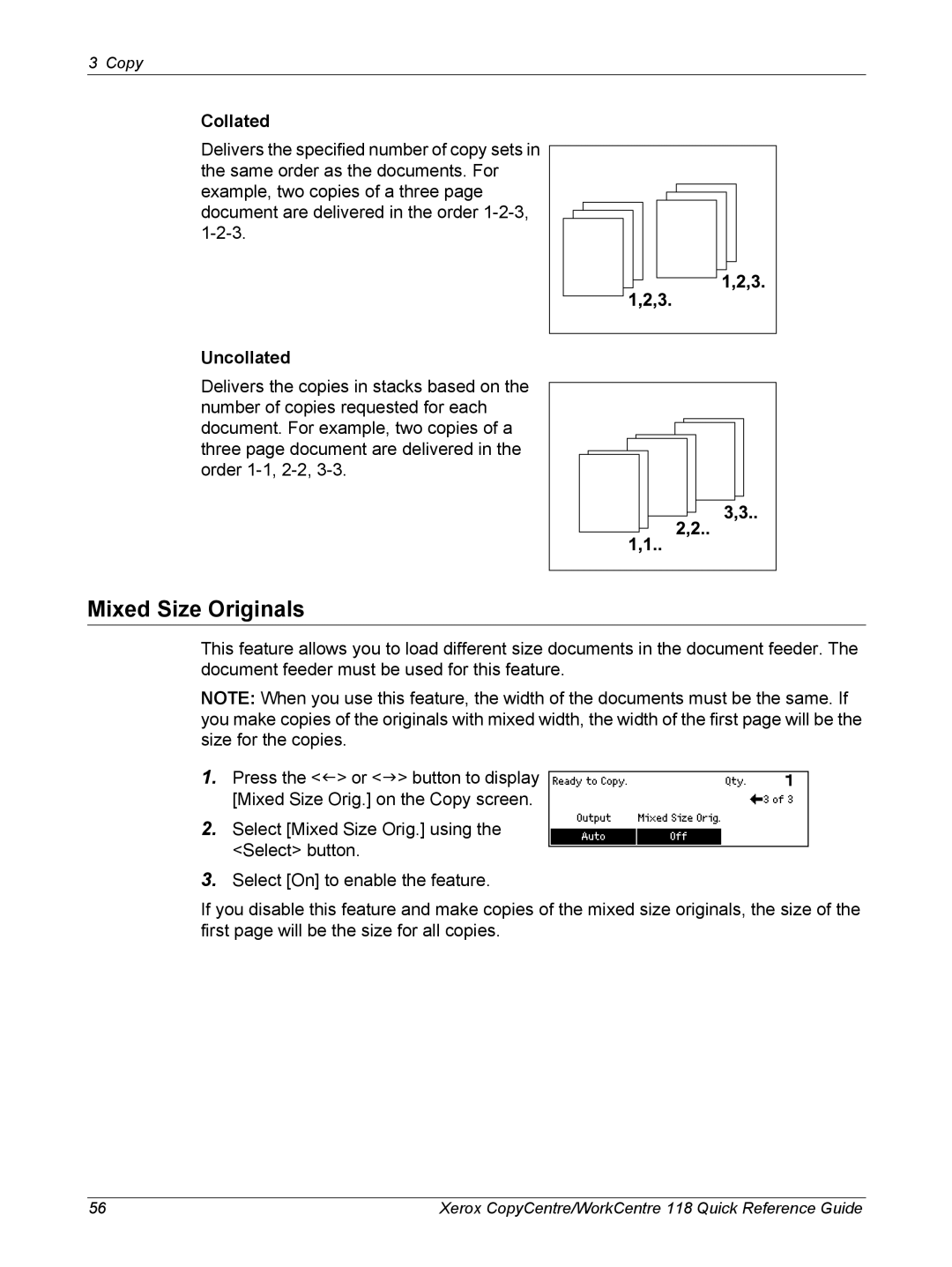3 Copy
Collated
Delivers the specified number of copy sets in the same order as the documents. For
example, two copies of a three page document are delivered in the order
Uncollated
Delivers the copies in stacks based on the number of copies requested for each document. For example, two copies of a three page document are delivered in the order
Mixed Size Originals
This feature allows you to load different size documents in the document feeder. The document feeder must be used for this feature.
NOTE: When you use this feature, the width of the documents must be the same. If you make copies of the originals with mixed width, the width of the first page will be the size for the copies.
1.Press the <I> or <J> button to display [Mixed Size Orig.] on the Copy screen.
2.Select [Mixed Size Orig.] using the <Select> button.
3.Select [On] to enable the feature.
If you disable this feature and make copies of the mixed size originals, the size of the first page will be the size for all copies.
56 | Xerox CopyCentre/WorkCentre 118 Quick Reference Guide |