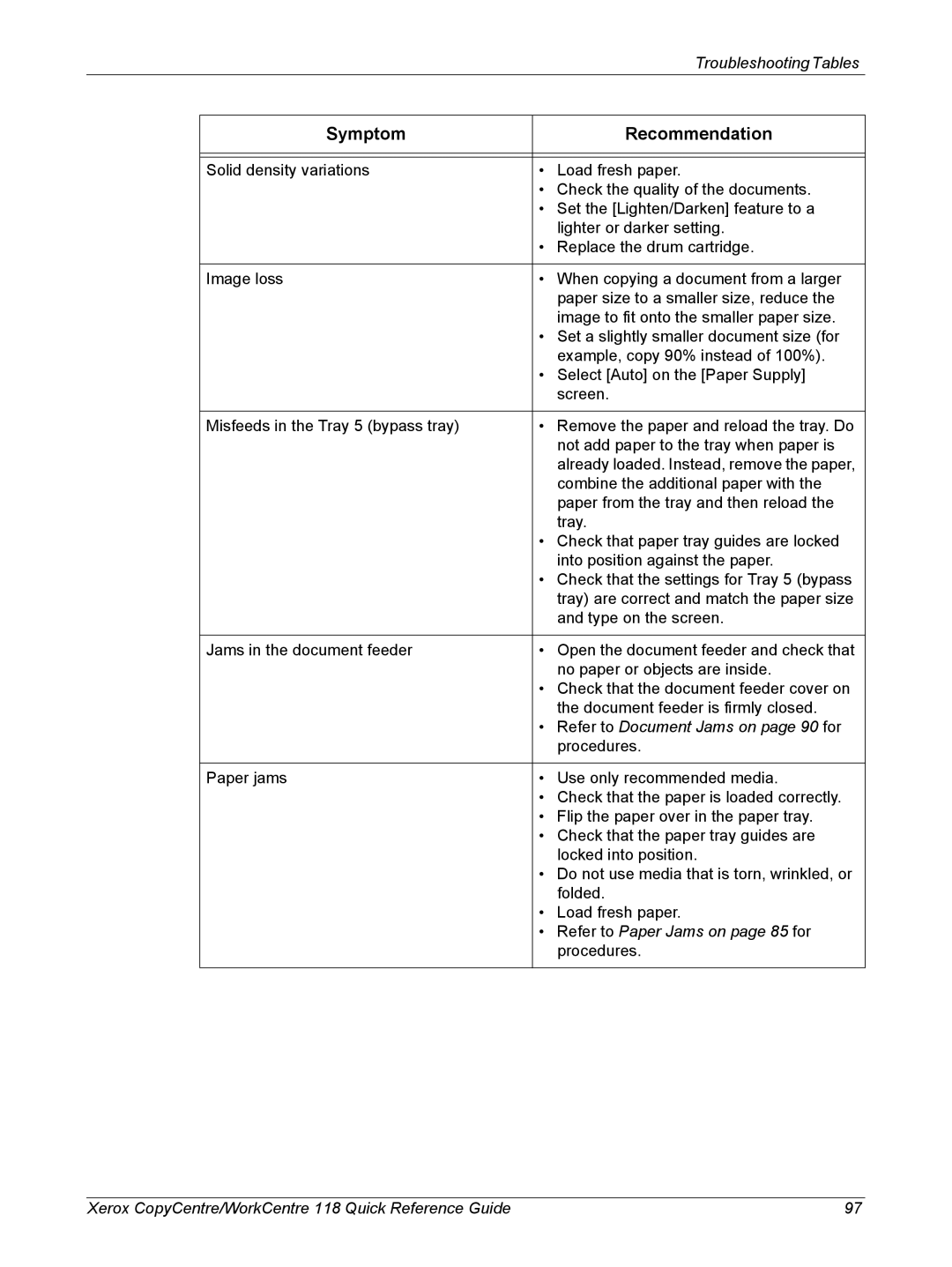|
|
| Troubleshooting Tables |
|
|
|
|
| Symptom |
| Recommendation |
|
|
|
|
|
|
|
|
| Solid density variations | • | Load fresh paper. |
|
| • Check the quality of the documents. | |
|
| • Set the [Lighten/Darken] feature to a | |
|
|
| lighter or darker setting. |
|
| • Replace the drum cartridge. | |
|
|
|
|
| Image loss | • | When copying a document from a larger |
|
|
| paper size to a smaller size, reduce the |
|
|
| image to fit onto the smaller paper size. |
|
| • Set a slightly smaller document size (for | |
|
|
| example, copy 90% instead of 100%). |
|
| • Select [Auto] on the [Paper Supply] | |
|
|
| screen. |
|
|
|
|
| Misfeeds in the Tray 5 (bypass tray) | • | Remove the paper and reload the tray. Do |
|
|
| not add paper to the tray when paper is |
|
|
| already loaded. Instead, remove the paper, |
|
|
| combine the additional paper with the |
|
|
| paper from the tray and then reload the |
|
|
| tray. |
|
| • Check that paper tray guides are locked | |
|
|
| into position against the paper. |
|
| • Check that the settings for Tray 5 (bypass | |
|
|
| tray) are correct and match the paper size |
|
|
| and type on the screen. |
|
|
|
|
| Jams in the document feeder | • | Open the document feeder and check that |
|
|
| no paper or objects are inside. |
|
| • Check that the document feeder cover on | |
|
|
| the document feeder is firmly closed. |
|
| • Refer to Document Jams on page 90 for | |
|
|
| procedures. |
|
|
|
|
| Paper jams | • | Use only recommended media. |
|
| • Check that the paper is loaded correctly. | |
|
| • Flip the paper over in the paper tray. | |
|
| • Check that the paper tray guides are | |
|
|
| locked into position. |
|
| • Do not use media that is torn, wrinkled, or | |
|
|
| folded. |
|
| • | Load fresh paper. |
|
| • Refer to Paper Jams on page 85 for | |
|
|
| procedures. |
|
|
|
|
Xerox CopyCentre/WorkCentre 118 Quick Reference Guide | 97 |