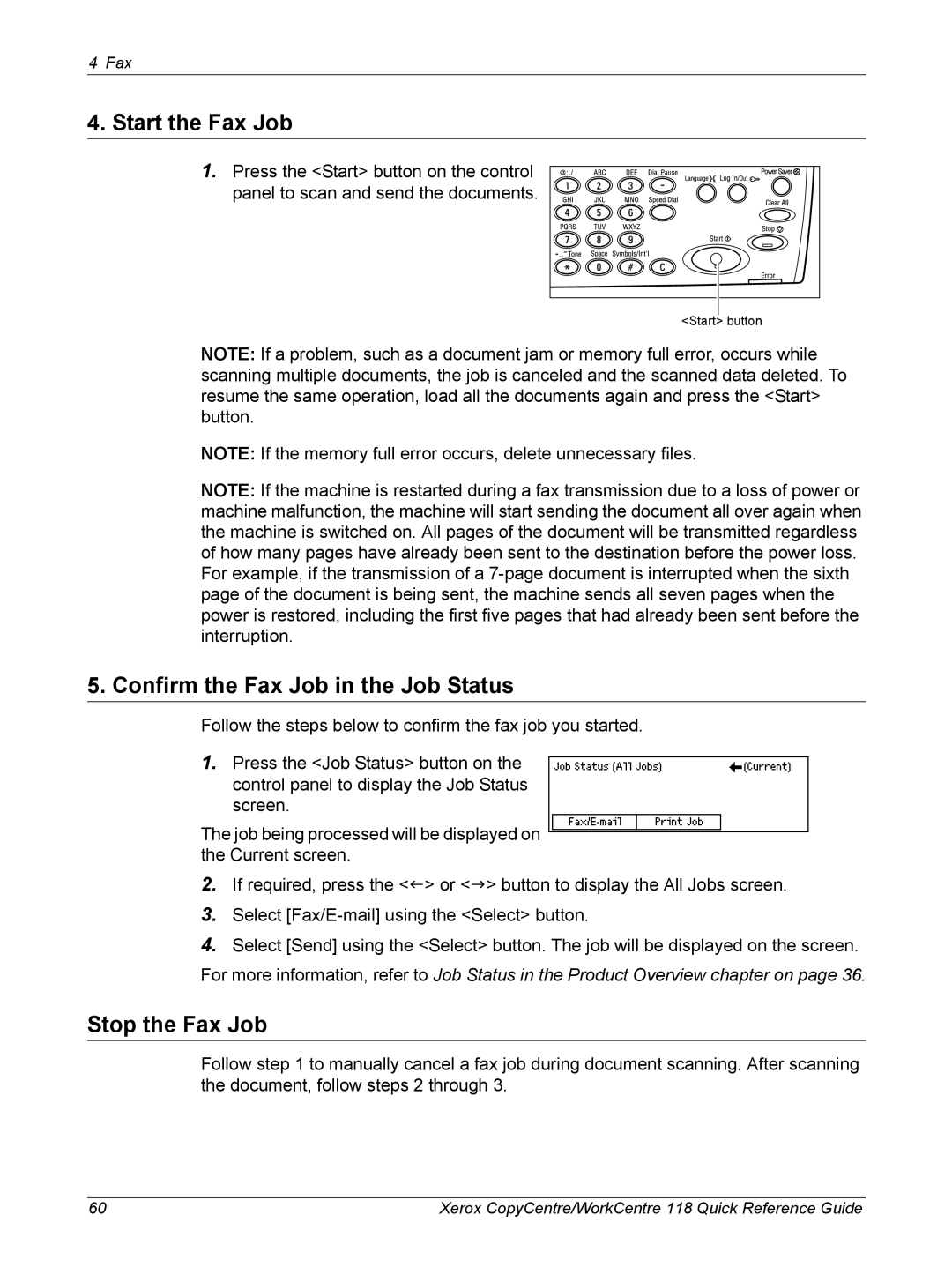4 Fax
4. Start the Fax Job
1. Press the <Start> button on the control panel to scan and send the documents.
<Start> button
NOTE: If a problem, such as a document jam or memory full error, occurs while scanning multiple documents, the job is canceled and the scanned data deleted. To resume the same operation, load all the documents again and press the <Start> button.
NOTE: If the memory full error occurs, delete unnecessary files.
NOTE: If the machine is restarted during a fax transmission due to a loss of power or machine malfunction, the machine will start sending the document all over again when the machine is switched on. All pages of the document will be transmitted regardless of how many pages have already been sent to the destination before the power loss. For example, if the transmission of a
5. Confirm the Fax Job in the Job Status
Follow the steps below to confirm the fax job you started.
1.Press the <Job Status> button on the control panel to display the Job Status screen.
The job being processed will be displayed on the Current screen.
2.If required, press the <I> or <J> button to display the All Jobs screen.
3.Select
4.Select [Send] using the <Select> button. The job will be displayed on the screen. For more information, refer to Job Status in the Product Overview chapter on page 36.
Stop the Fax Job
Follow step 1 to manually cancel a fax job during document scanning. After scanning the document, follow steps 2 through 3.
60 | Xerox CopyCentre/WorkCentre 118 Quick Reference Guide |