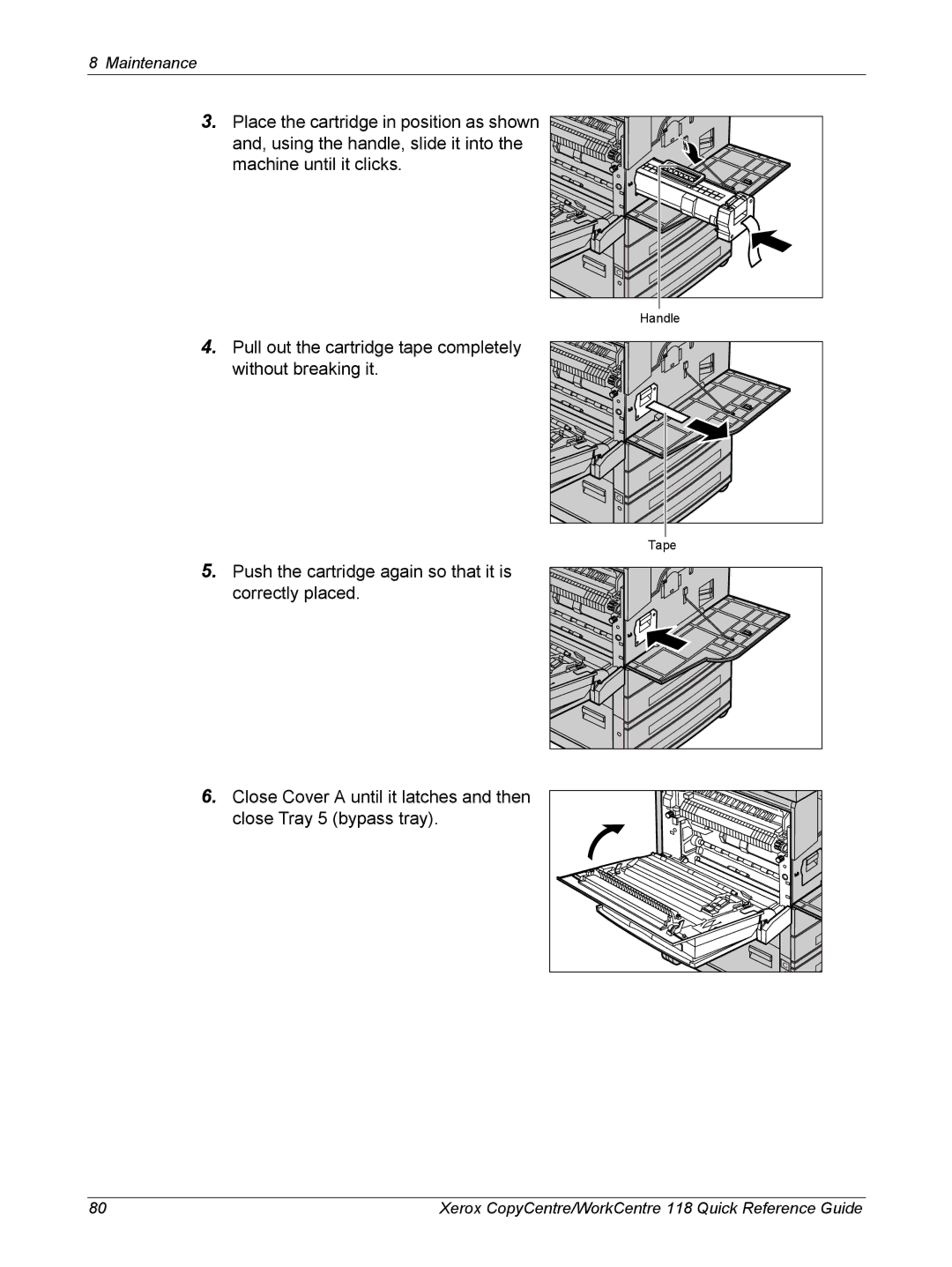8 Maintenance
3.Place the cartridge in position as shown and, using the handle, slide it into the machine until it clicks.
4.Pull out the cartridge tape completely without breaking it.
C |
Handle |
C |
Tape |
5.Push the cartridge again so that it is correctly placed.
6.Close Cover A until it latches and then close Tray 5 (bypass tray).
C |
80 | Xerox CopyCentre/WorkCentre 118 Quick Reference Guide |