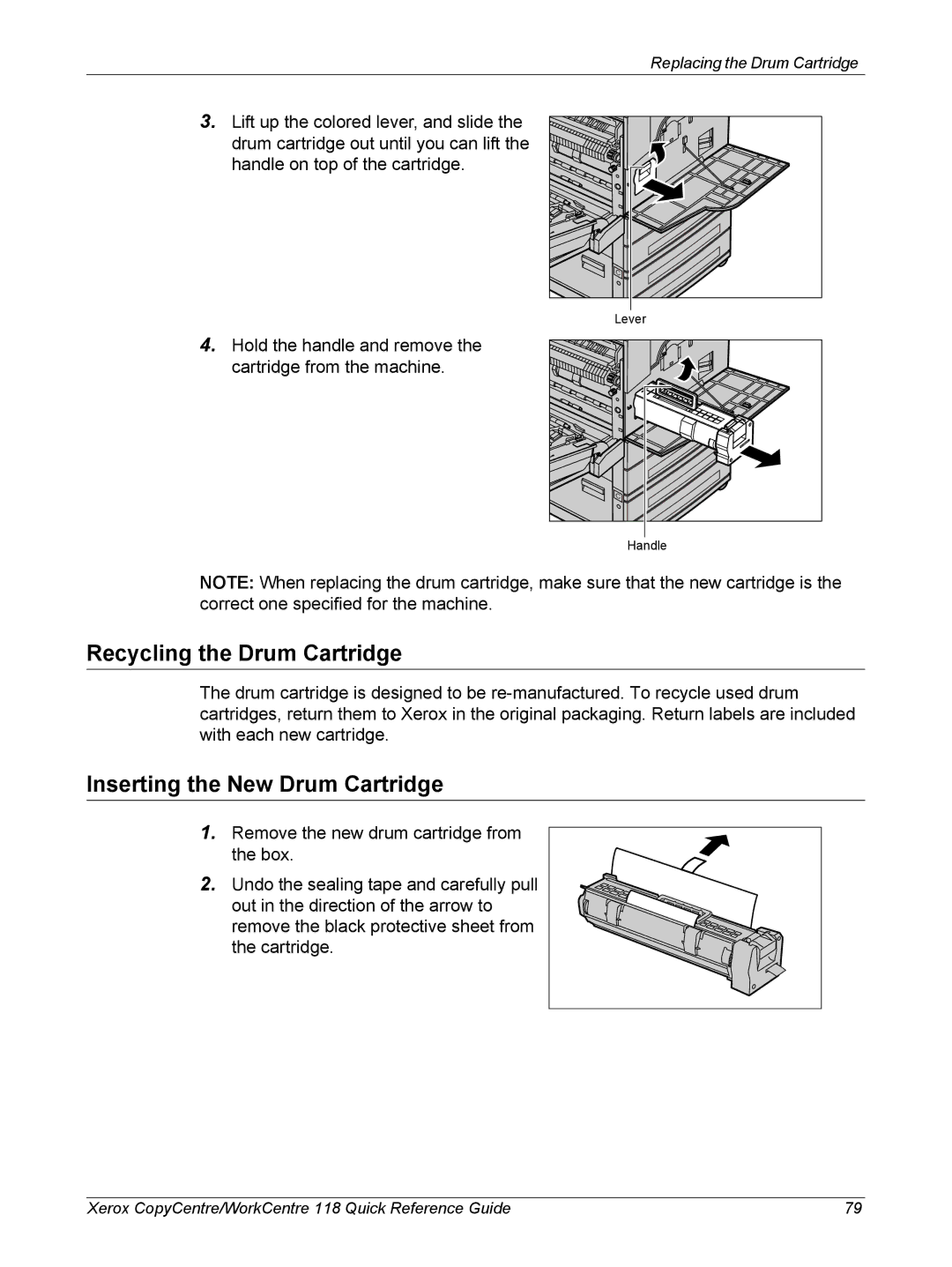Replacing the Drum Cartridge
3.Lift up the colored lever, and slide the drum cartridge out until you can lift the handle on top of the cartridge.
4.Hold the handle and remove the cartridge from the machine.
C |
Lever |
C |
Handle |
NOTE: When replacing the drum cartridge, make sure that the new cartridge is the correct one specified for the machine.
Recycling the Drum Cartridge
The drum cartridge is designed to be
Inserting the New Drum Cartridge
1.Remove the new drum cartridge from the box.
2.Undo the sealing tape and carefully pull
out in the direction of the arrow to remove the black protective sheet from the cartridge.
Xerox CopyCentre/WorkCentre 118 Quick Reference Guide | 79 |