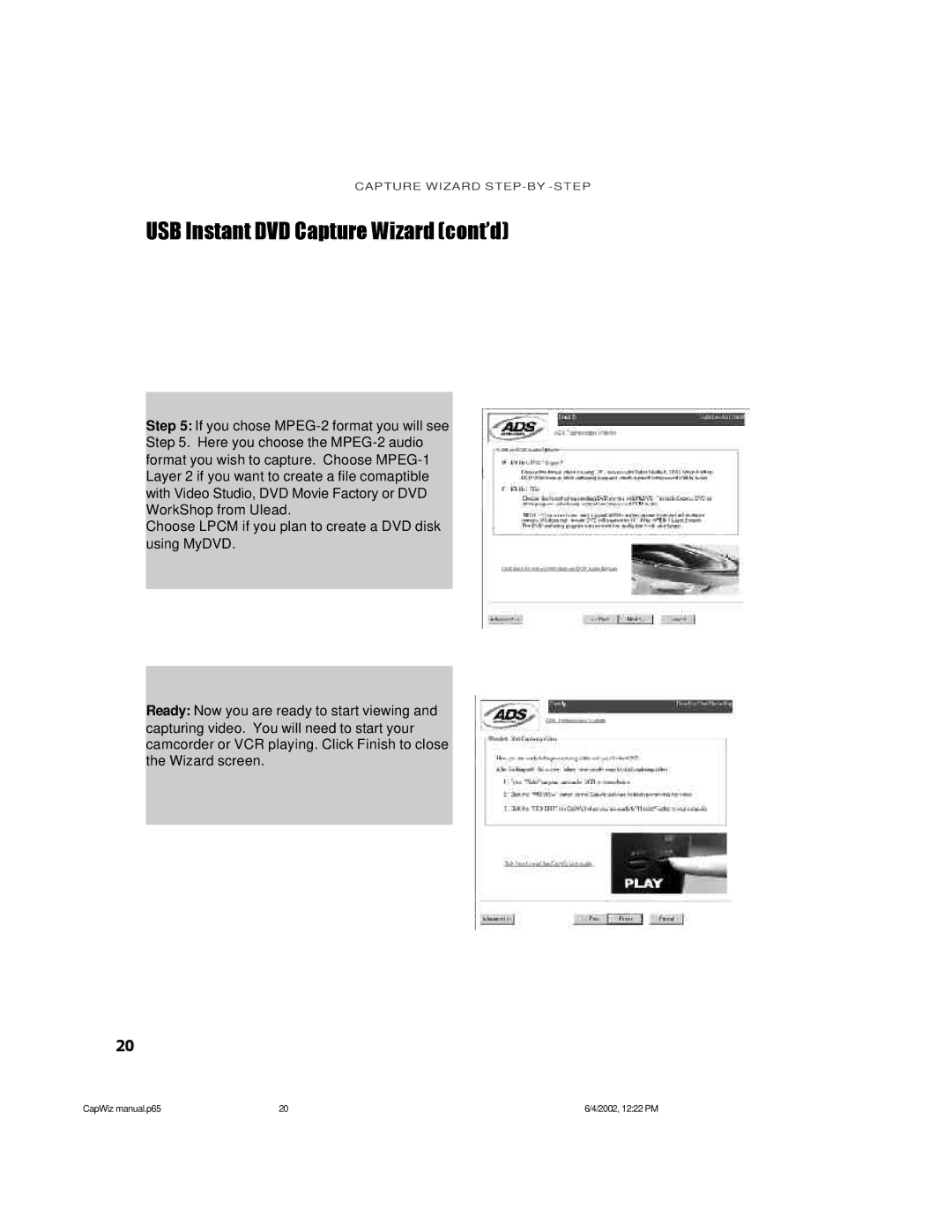CAPTURE WIZARD
USB Instant DVD Capture Wizard (cont’d)
Step 5: If you chose
Choose LPCM if you plan to create a DVD disk using MyDVD.
Ready: Now you are ready to start viewing and capturing video. You will need to start your camcorder or VCR playing. Click Finish to close the Wizard screen.
20
CapWiz manual.p65 | 20 | 6/4/2002, 12:22 PM |