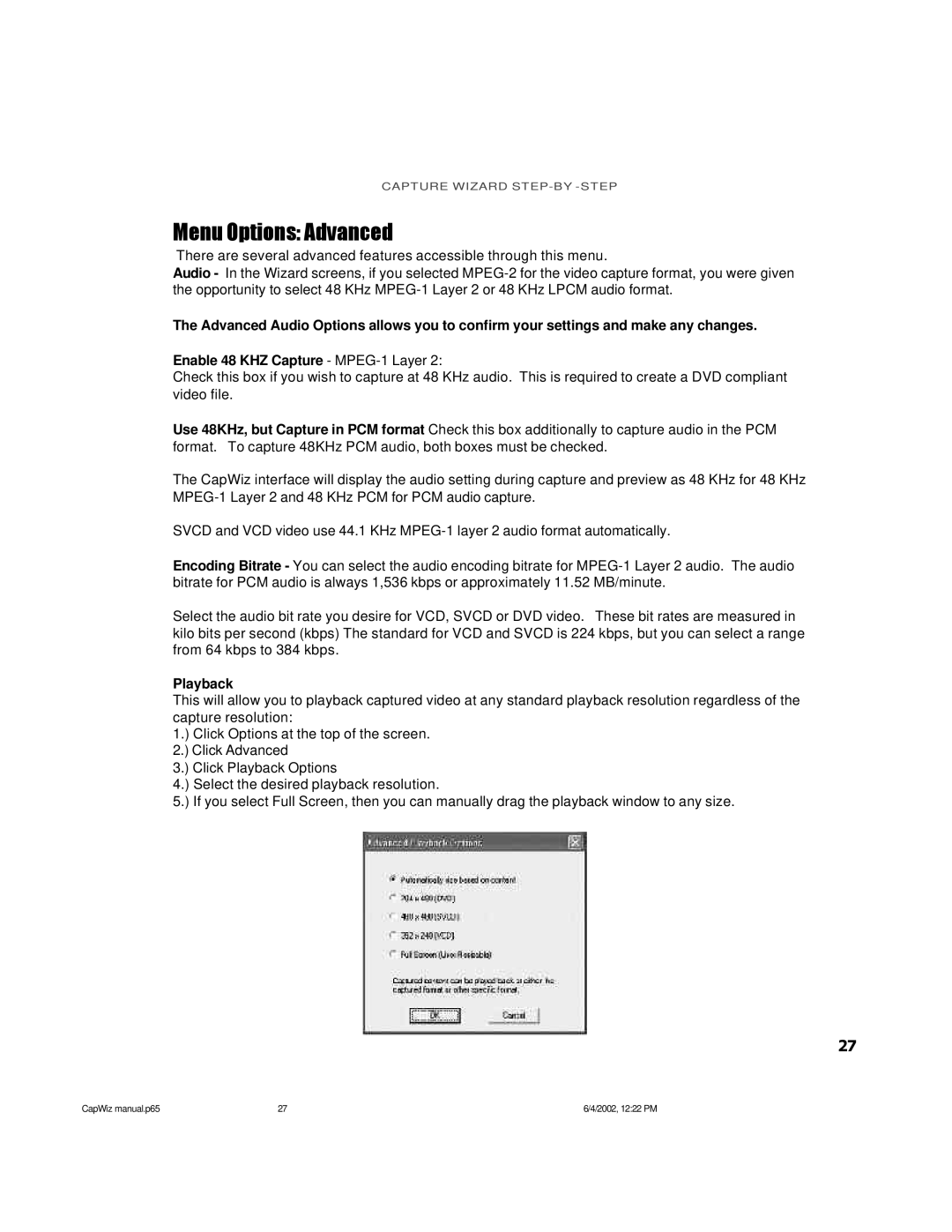CAPTURE WIZARD
Menu Options: Advanced
There are several advanced features accessible through this menu.
Audio - In the Wizard screens, if you selected
The Advanced Audio Options allows you to confirm your settings and make any changes.
Enable 48 KHZ Capture -
Check this box if you wish to capture at 48 KHz audio. This is required to create a DVD compliant video file.
Use 48KHz, but Capture in PCM format Check this box additionally to capture audio in the PCM format. To capture 48KHz PCM audio, both boxes must be checked.
The CapWiz interface will display the audio setting during capture and preview as 48 KHz for 48 KHz
SVCD and VCD video use 44.1 KHz
Encoding Bitrate - You can select the audio encoding bitrate for
Select the audio bit rate you desire for VCD, SVCD or DVD video. These bit rates are measured in kilo bits per second (kbps) The standard for VCD and SVCD is 224 kbps, but you can select a range from 64 kbps to 384 kbps.
Playback
This will allow you to playback captured video at any standard playback resolution regardless of the capture resolution:
1.) Click Options at the top of the screen.
2.) Click Advanced
3.) Click Playback Options
4.) Select the desired playback resolution.
5.) If you select Full Screen, then you can manually drag the playback window to any size.
27
CapWiz manual.p65 | 27 | 6/4/2002, 12:22 PM |