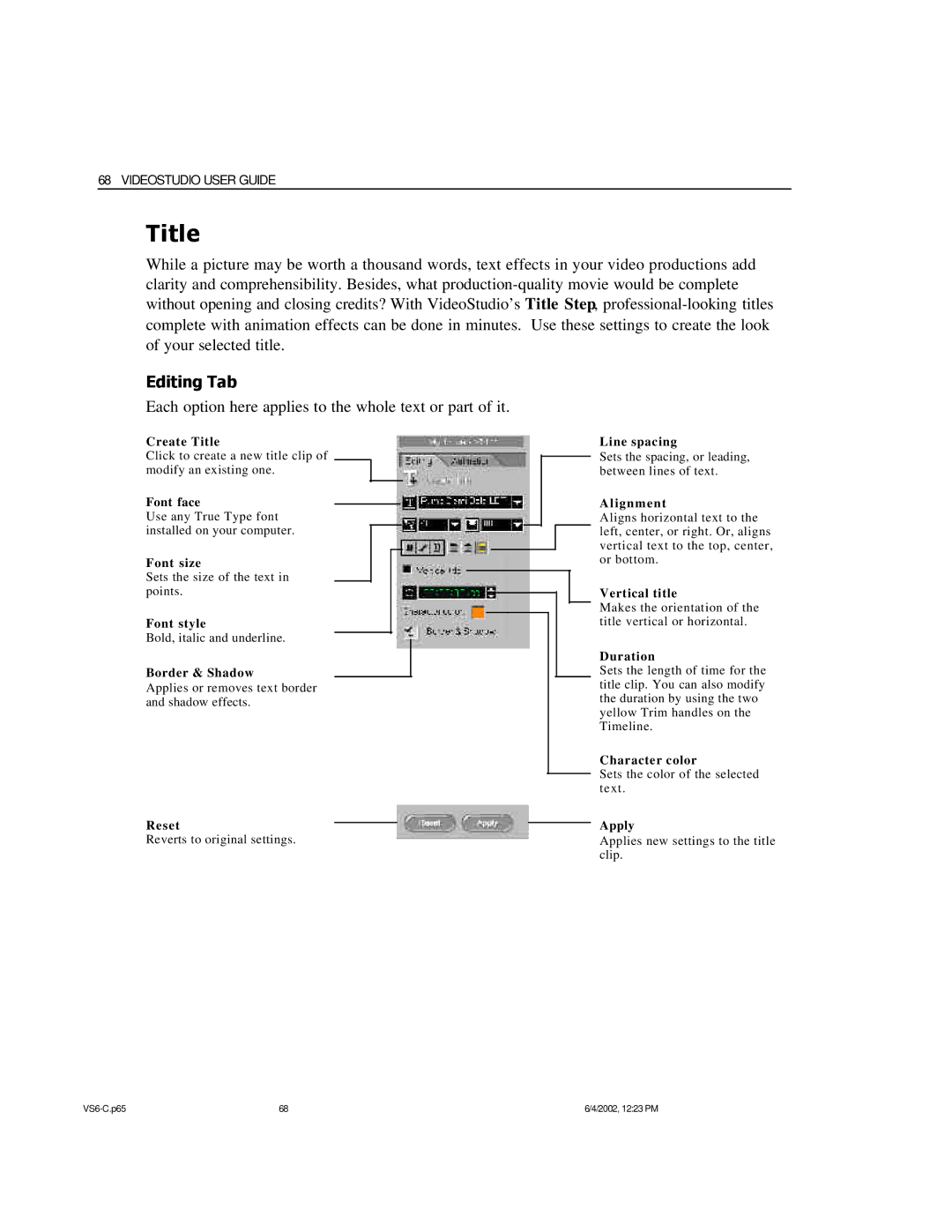68 VIDEOSTUDIO USER GUIDE
Title
While a picture may be worth a thousand words, text effects in your video productions add clarity and comprehensibility. Besides, what
Editing Tab
Each option here applies to the whole text or part of it.
Create Title
Click to create a new title clip of modify an existing one.
Font face
Use any True Type font installed on your computer.
Font size
Sets the size of the text in points.
Font style
Bold, italic and underline.
Border & Shadow
Applies or removes text border and shadow effects.
Reset
Reverts to original settings.
Line spacing
Sets the spacing, or leading, between lines of text.
Al i g n m e nt
Aligns horizontal text to the left, center, or right. Or, aligns vertical text to the top, center, or bottom.
Vertical title
Makes the orientation of the title vertical or horizontal.
Duration
Sets the length of time for the title clip. You can also modify the duration by using the two yellow Trim handles on the Timeline.
Character color
Sets the color of the selected text.
Apply
Applies new settings to the title clip.
68 | 6/4/2002, 12:23 PM |