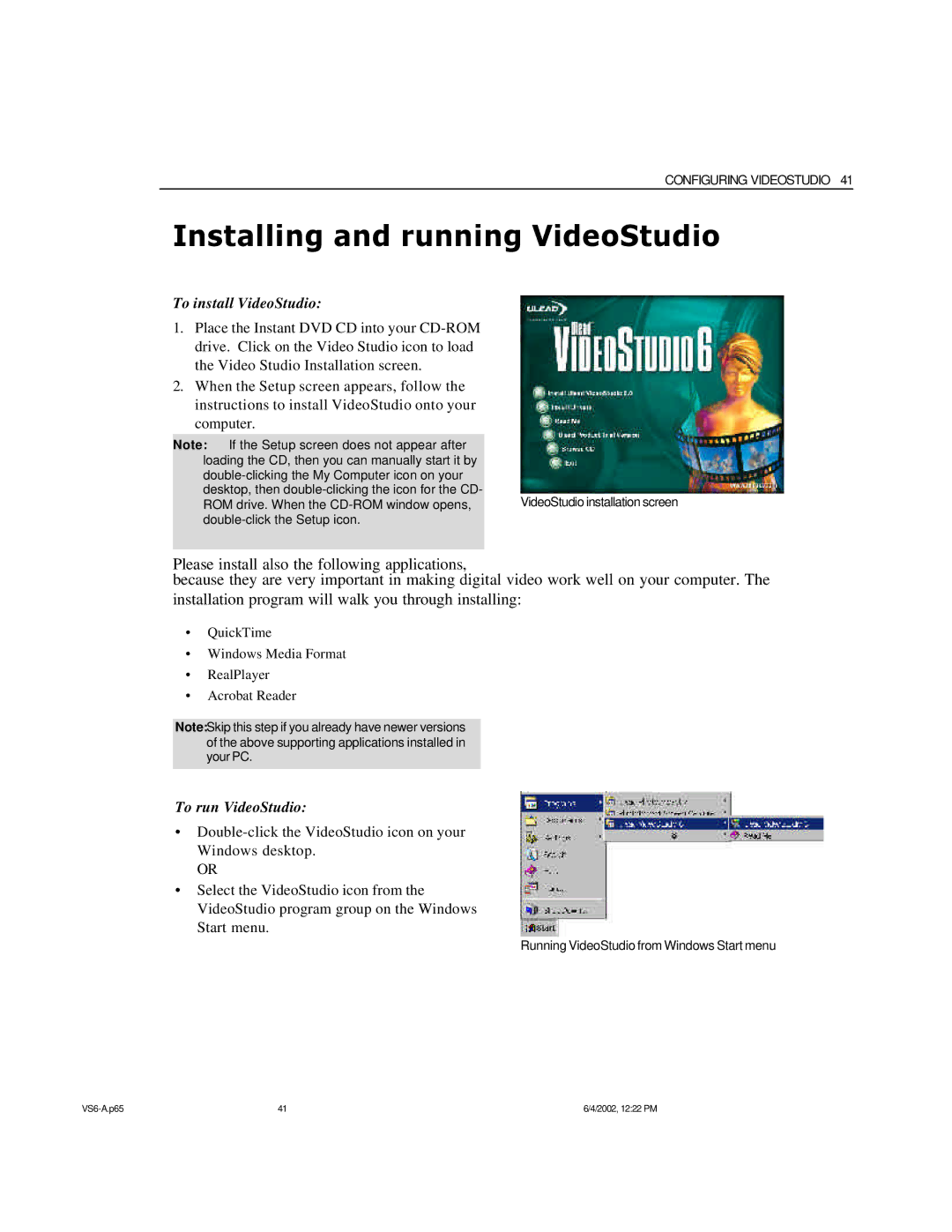CONFIGURING VIDEOSTUDIO 41
Installing and running VideoStudio
To install VideoStudio:
1.Place the Instant DVD CD into your
2.When the Setup screen appears, follow the instructions to install VideoStudio onto your computer.
Note: | If the Setup screen does not appear after |
|
loading the CD, then you can manually start it by |
| |
| ||
desktop, then | VideoStudio installation screen | |
ROM drive. When the | ||
| ||
|
|
|
Please install also the following applications,
because they are very important in making digital video work well on your computer. The installation program will walk you through installing:
•QuickTime
•Windows Media Format
•RealPlayer
•Acrobat Reader
Note:Skip this step if you already have newer versions of the above supporting applications installed in your PC.
To run VideoStudio:
•
OR
•Select the VideoStudio icon from the VideoStudio program group on the Windows Start menu.
Running VideoStudio from Windows Start menu
41 | 6/4/2002, 12:22 PM |