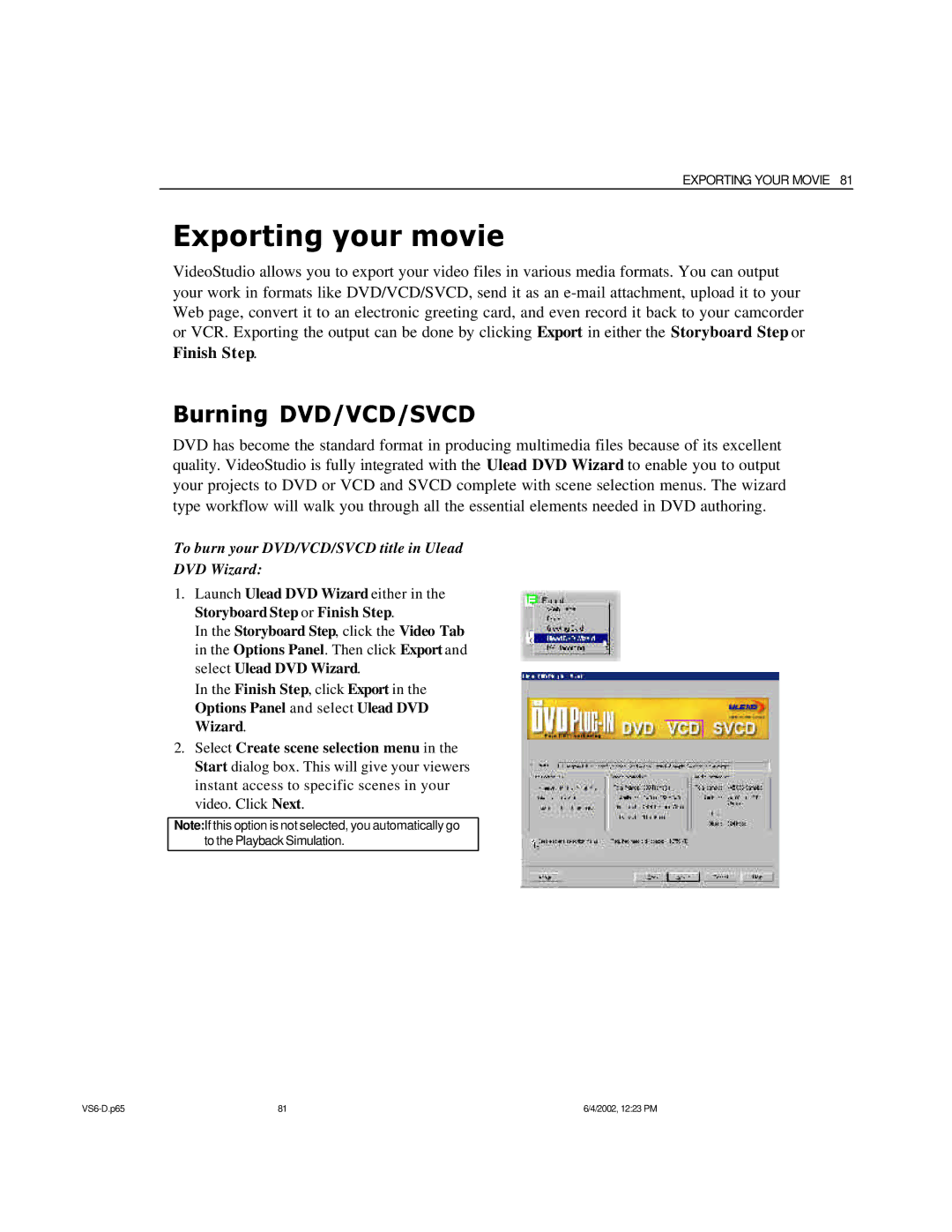EXPORTING YOUR MOVIE 81
Exporting your movie
VideoStudio allows you to export your video files in various media formats. You can output your work in formats like DVD/VCD/SVCD, send it as an
Burning DVD/VCD/SVCD
DVD has become the standard format in producing multimedia files because of its excellent quality. VideoStudio is fully integrated with the Ulead DVD Wizard to enable you to output your projects to DVD or VCD and SVCD complete with scene selection menus. The wizard type workflow will walk you through all the essential elements needed in DVD authoring.
To burn your DVD/VCD/SVCD title in Ulead
DVD Wizard:
1.Launch Ulead DVD Wizard either in the Storyboard Step or Finish Step.
In the Storyboard Step, click the Video Tab in the Options Panel. Then click Export and select Ulead DVD Wizard.
In the Finish Step, click Export in the Options Panel and select Ulead DVD Wizard.
2.Select Create scene selection menu in the Start dialog box. This will give your viewers instant access to specific scenes in your video. Click Next.
Note:If this option is not selected, you automatically go to the Playback Simulation.
81 | 6/4/2002, 12:23 PM |