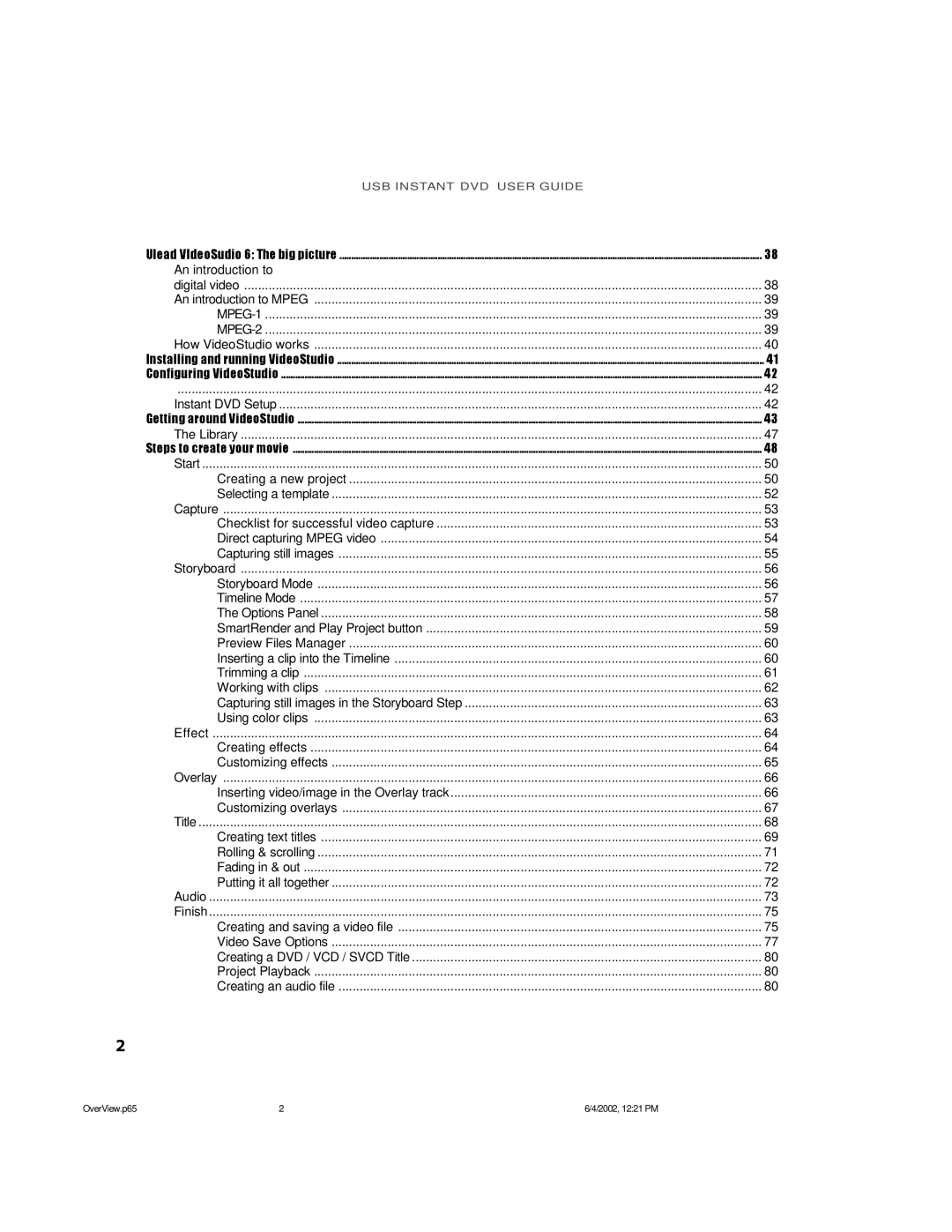USB INSTANT DVD USER GUIDE |
|
Ulead VIdeoSudio 6: The big picture | 38 |
An introduction to |
|
digital video | 38 |
An introduction to MPEG | 39 |
39 | |
39 | |
How VideoStudio works | 40 |
Installing and running VideoStudio | 41 |
Configuring VideoStudio | 42 |
....................................................................................................................................................................... | 42 |
Instant DVD Setup | 42 |
Getting around VideoStudio | 43 |
The Library | 47 |
Steps to create your movie | 48 |
Start | 50 |
Creating a new project | 50 |
Selecting a template | 52 |
Capture | 53 |
Checklist for successful video capture | 53 |
Direct capturing MPEG video | 54 |
Capturing still images | 55 |
Storyboard | 56 |
Storyboard Mode | 56 |
Timeline Mode | 57 |
The Options Panel | 58 |
SmartRender and Play Project button | 59 |
Preview Files Manager | 60 |
Inserting a clip into the Timeline | 60 |
Trimming a clip | 61 |
Working with clips | 62 |
Capturing still images in the Storyboard Step | 63 |
Using color clips | 63 |
Effect | 64 |
Creating effects | 64 |
Customizing effects | 65 |
Overlay | 66 |
Inserting video/image in the Overlay track | 66 |
Customizing overlays | 67 |
Title | 68 |
Creating text titles | 69 |
Rolling & scrolling | 71 |
Fading in & out | 72 |
Putting it all together | 72 |
Audio | 73 |
Finish | 75 |
Creating and saving a video file | 75 |
Video Save Options | 77 |
Creating a DVD / VCD / SVCD Title | 80 |
Project Playback | 80 |
Creating an audio file | 80 |
2
OverView.p65 | 2 | 6/4/2002, 12:21 PM |