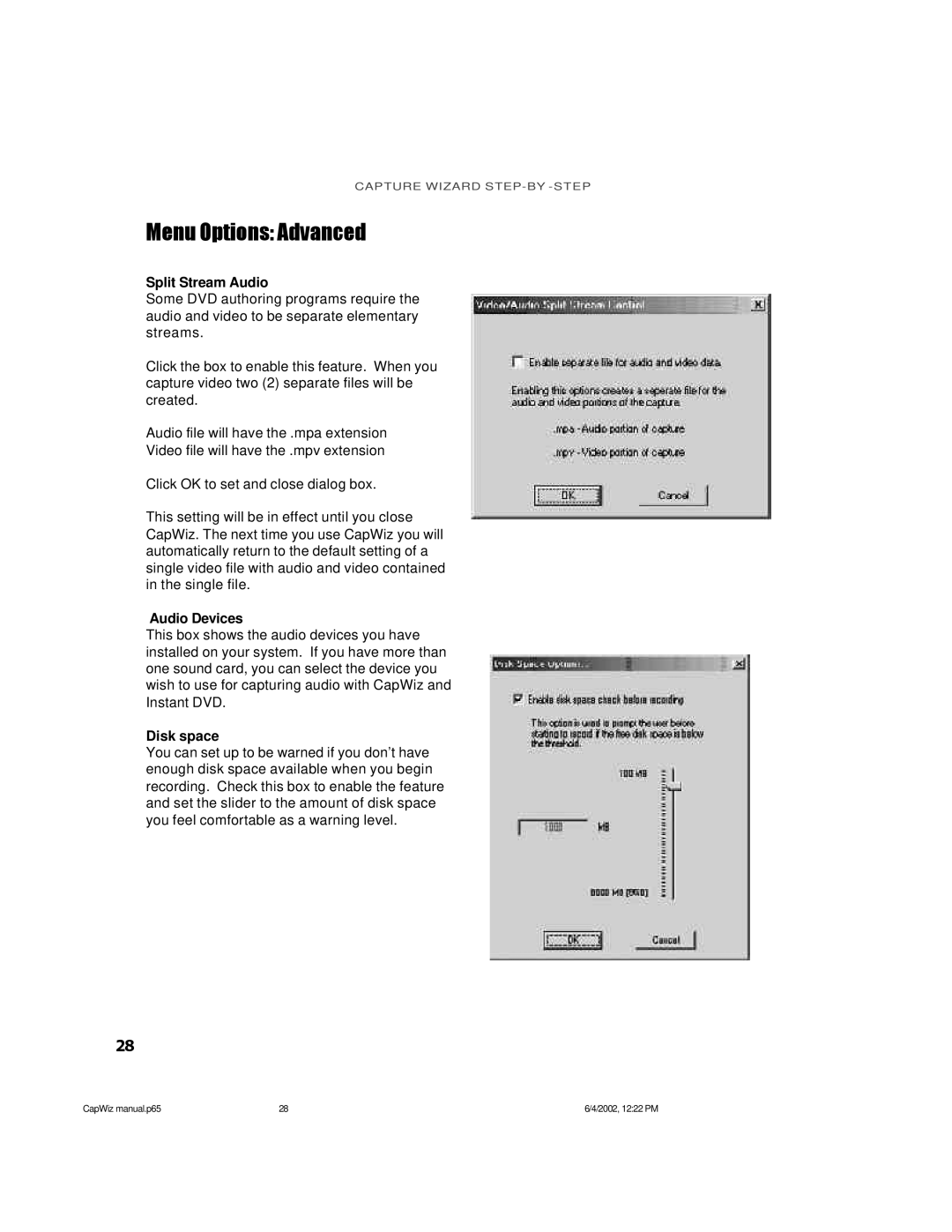CAPTURE WIZARD
Menu Options: Advanced
Split Stream Audio
Some DVD authoring programs require the audio and video to be separate elementary streams.
Click the box to enable this feature. When you capture video two (2) separate files will be created.
Audio file will have the .mpa extension
Video file will have the .mpv extension
Click OK to set and close dialog box.
This setting will be in effect until you close CapWiz. The next time you use CapWiz you will automatically return to the default setting of a single video file with audio and video contained in the single file.
Audio Devices
This box shows the audio devices you have installed on your system. If you have more than one sound card, you can select the device you wish to use for capturing audio with CapWiz and Instant DVD.
Disk space
You can set up to be warned if you don’t have enough disk space available when you begin recording. Check this box to enable the feature and set the slider to the amount of disk space you feel comfortable as a warning level.
28
CapWiz manual.p65 | 28 | 6/4/2002, 12:22 PM |