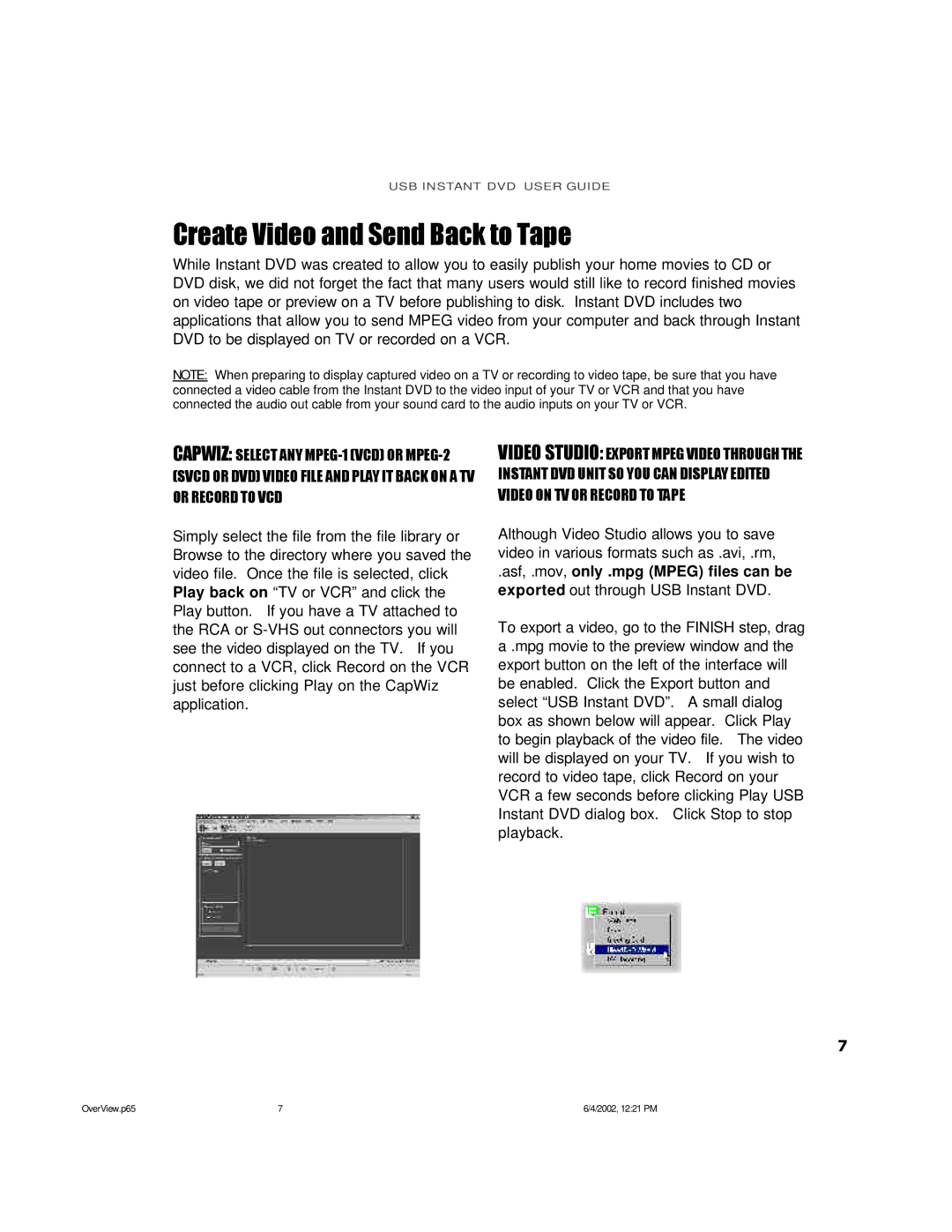USB INSTANT DVD USER GUIDE
Create Video and Send Back to Tape
While Instant DVD was created to allow you to easily publish your home movies to CD or DVD disk, we did not forget the fact that many users would still like to record finished movies on video tape or preview on a TV before publishing to disk. Instant DVD includes two applications that allow you to send MPEG video from your computer and back through Instant DVD to be displayed on TV or recorded on a VCR.
NOTE: When preparing to display captured video on a TV or recording to video tape, be sure that you have connected a video cable from the Instant DVD to the video input of your TV or VCR and that you have connected the audio out cable from your sound card to the audio inputs on your TV or VCR.
CAPWIZ: SELECT ANY
(SVCD OR DVD) VIDEO FILE AND PLAY IT BACK ON A TV OR RECORD TO VCD
Simply select the file from the file library or Browse to the directory where you saved the video file. Once the file is selected, click Play back on “TV or VCR” and click the Play button. If you have a TV attached to the RCA or
VIDEO STUDIO: EXPORT MPEG VIDEO THROUGH THE INSTANT DVD UNIT SO YOU CAN DISPLAY EDITED VIDEO ON TV OR RECORD TO TAPE
Although Video Studio allows you to save video in various formats such as .avi, .rm,
.asf, .mov, only .mpg (MPEG) files can be exported out through USB Instant DVD.
To export a video, go to the FINISH step, drag a .mpg movie to the preview window and the export button on the left of the interface will be enabled. Click the Export button and select “USB Instant DVD”. A small dialog box as shown below will appear. Click Play to begin playback of the video file. The video will be displayed on your TV. If you wish to record to video tape, click Record on your VCR a few seconds before clicking Play USB Instant DVD dialog box. Click Stop to stop playback.
7
OverView.p65 | 7 | 6/4/2002, 12:21 PM |