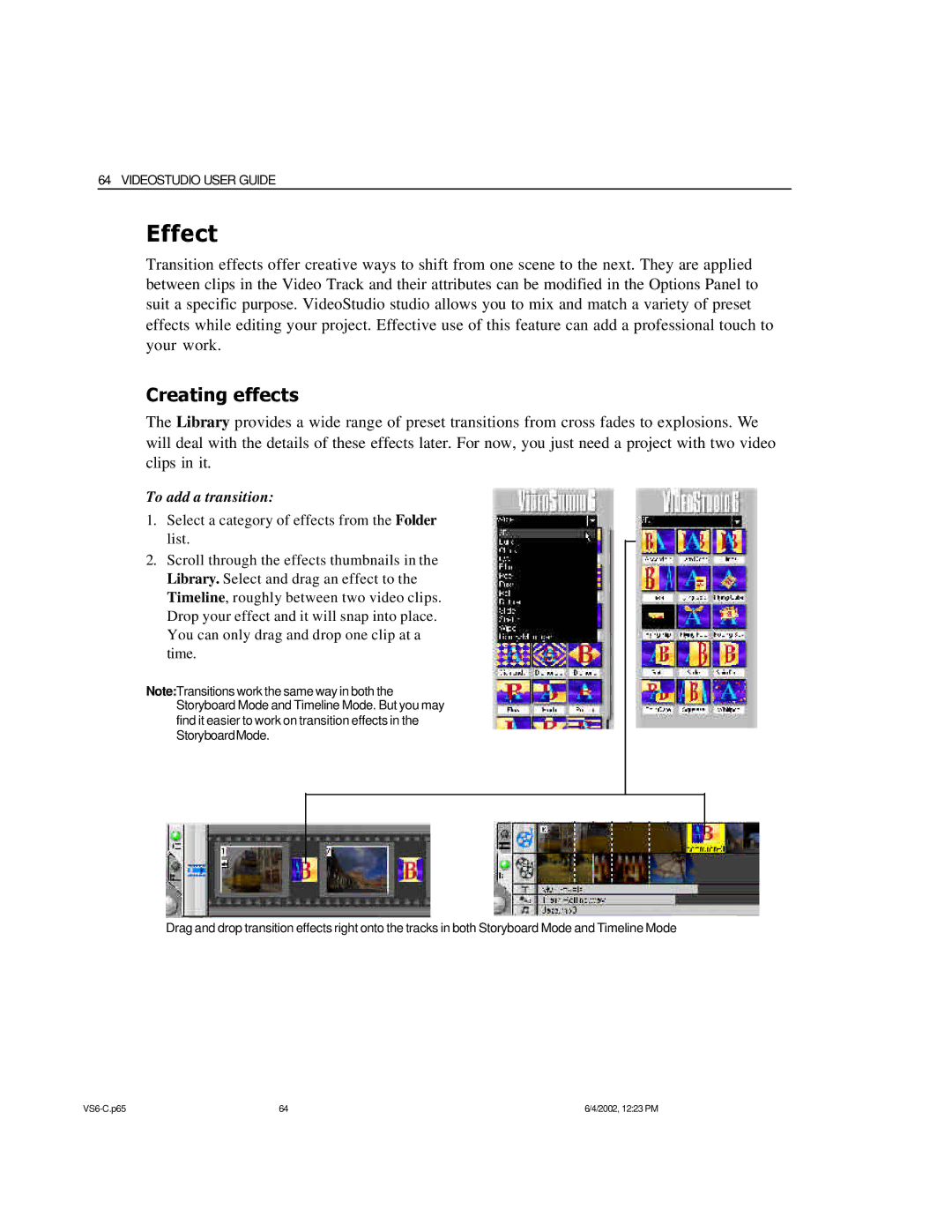64 VIDEOSTUDIO USER GUIDE
Effect
Transition effects offer creative ways to shift from one scene to the next. They are applied between clips in the Video Track and their attributes can be modified in the Options Panel to suit a specific purpose. VideoStudio studio allows you to mix and match a variety of preset effects while editing your project. Effective use of this feature can add a professional touch to your work.
Creating effects
The Library provides a wide range of preset transitions from cross fades to explosions. We will deal with the details of these effects later. For now, you just need a project with two video clips in it.
To add a transition:
1.Select a category of effects from the Folder list.
2.Scroll through the effects thumbnails in the Library. Select and drag an effect to the Timeline, roughly between two video clips. Drop your effect and it will snap into place. You can only drag and drop one clip at a time.
Note:Transitions work the same way in both the Storyboard Mode and Timeline Mode. But you may find it easier to work on transition effects in the StoryboardMode.
Drag and drop transition effects right onto the tracks in both Storyboard Mode and Timeline Mode
64 | 6/4/2002, 12:23 PM |