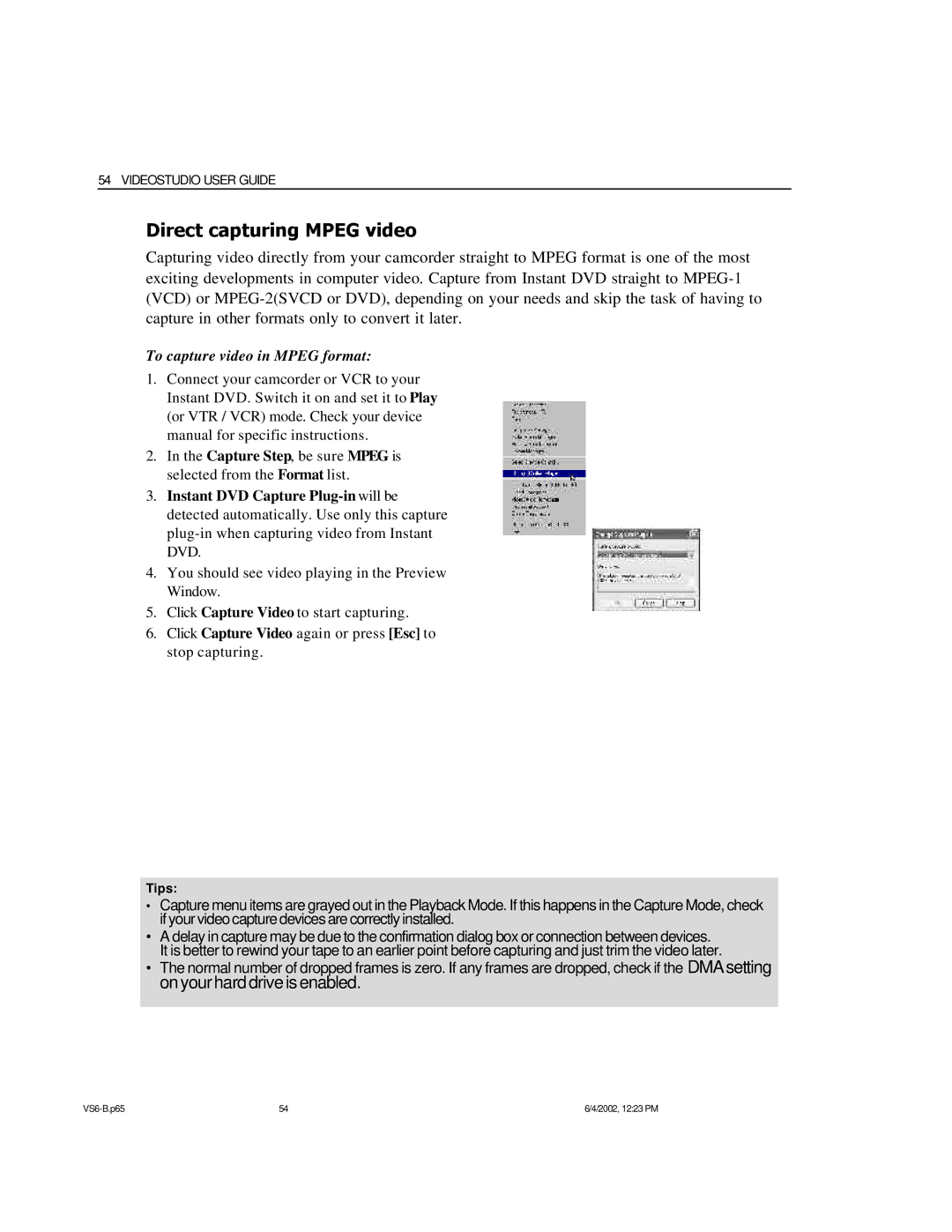54 VIDEOSTUDIO USER GUIDE
Direct capturing MPEG video
Capturing video directly from your camcorder straight to MPEG format is one of the most exciting developments in computer video. Capture from Instant DVD straight to
To capture video in MPEG format:
1.Connect your camcorder or VCR to your Instant DVD. Switch it on and set it to Play (or VTR / VCR) mode. Check your device manual for specific instructions.
2.In the Capture Step, be sure MPEG is selected from the Format list.
3.Instant DVD Capture
4.You should see video playing in the Preview Window.
5.Click Capture Video to start capturing.
6.Click Capture Video again or press [Esc] to stop capturing.
Tips:
•Capture menu items are grayed out in the Playback Mode. If this happens in the Capture Mode, check if your video capture devices are correctly installed.
•A delay in capture may be due to the confirmation dialog box or connection between devices. It is better to rewind your tape to an earlier point before capturing and just trim the video later.
•The normal number of dropped frames is zero. If any frames are dropped, check if the DMAsetting
on your hard drive is enabled.
54 | 6/4/2002, 12:23 PM |