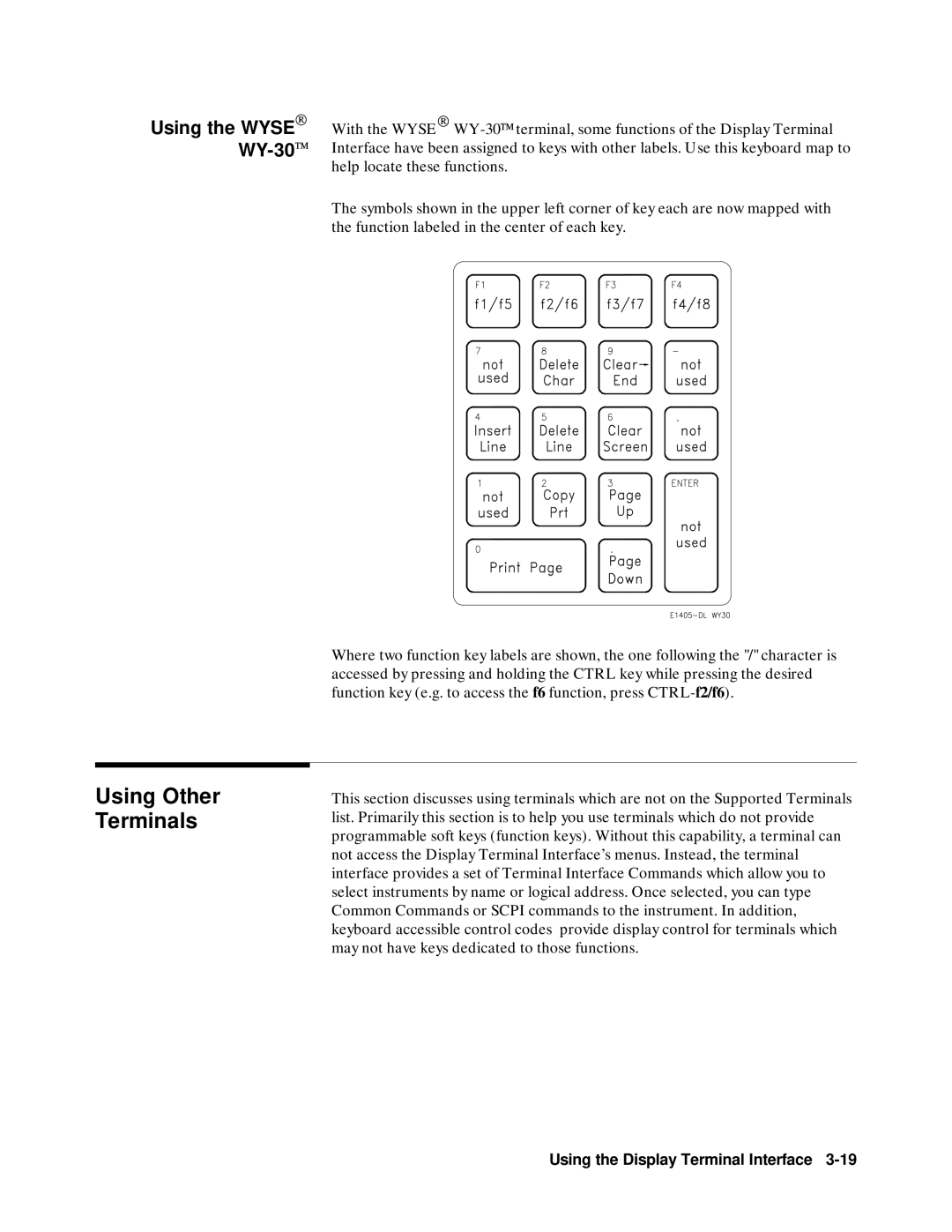User’s Manual
Series B Mainframes E1300B and E1301B
Page
Exclusive Remedies
Warranty
Limitation Of Warranty
Certification
Printing History
Safety Symbols
Trademark Information
According to ISO/IEC Guide 22 and EN
Declaration of Conformity
Manual Descriptions
Installation and Getting Started Guide
Suggested Sequence for Using the Manuals
Agilent 75000 Series B Documentation
Related Documents
About this Manual
Manual Content
Table of Contents
Controlling Instruments Using Gpib
Using the Mainframe
Downloading Device Drivers
System Instrument Command Reference
Error Messages
Specifications
Sending Binary Data Over RS-232
Connecting and Configuring a Display Terminal
Table of Contents
Optional Mainframe Memory
Using This Chapter
Getting Started
Mainframe Description
Mainframe Features Getting Started
Instrument Concept Getting Started
Instrument Definition
Instrument Logical Addresses Instrument Secondary Addresses
Introductory Programming Examples
Systdate 1990,1,13
Systtime 14,00,00
Getting Started
Front Panel Features
Using the Front Panel
Second Menu Tutorial
Using Menus
How to Set or Read the System Gpib Address
Using the System Instrument Menu
How to Display Logical Addresses or Instrument Information
How to Reset the System
Using the Other Instrument Menus
How to Open/Close Channels How to Scan Channels
Using the Front Panel
Monitor Mode Display Annunciators
Monitor Mode
Reading Error Messages
Sourpulscoun Sourpulsper Initimm Trigsour IMM
Executing Commands
Trigsour Immscan @100105INIT
Menu Keys
Key Descriptions
Display Control Editing Keys
Other Keys
Instrument Control Keys
Case of Difficulty
Problem Problem Cause/Solution
Instrument Menus
System Instrument Menu
Using the Display Terminal Interface
Control DTR Read
Test
Switchbox Menu
Using the Front Panel
Temp Tcouple
Scanning Voltmeter Menu
Unstrn
Agilent E1326B/E1411B 5 1/2 Digit Multimeter Standalone Menu
Agilent E1328A 4-Channel D/A Converter Menu
Agilent E1330A Quad 8-Bit Digital Input/Output Menu
Using the Front Panel
Agilent E1332A 4-Channel Counter/Totalizer Menu
Timeint CHAN1 Trigsour IMMMEAS1TINT?
Agilent E1333A 3-Channel Universal Counter Menu
CHAN2 Trigsour IMMMEAS2TINT?
Using the Front Panel
Using the Display Terminal Interface
Terminal Interface Features
Using Menus
How to Access the Utility Keys
Instrument Menu
Press f1 to Reset
How to Display Logical Addresses and Instrument Information
Is not being displayed press Utils then Selinst
How to Open/Close Channels
How to Display Module Type , Description, or Reset Module
Dispmonstat on
UTILS, RCLPREV, then Return
SYSTERR?
Sourpulscoun Sourpulsper Trigsour IMM Initimm
Executing Commands
Menu and Menu Control Keys
General Key Descriptions
Ctrl D = Select an instrument menu
Supported Terminals
Using Supported Terminals
Fields Value
Using the Display Terminal Interface
Using the WYSE WY-30
Using Other Terminals
What Not Supported Means Testing Terminals for Compatibility
Instrument Names for the SI Command
Using a Terminal Without Menus
Menu Name Instrument
Control Sequence Functions
Instrument Prompt then press D
Interface control
Using the Display Terminal Interface
Instrument Menus
System Instrument Menu
Control DTR Read
Switchbox Menu
Using the Display Terminal Interface
Scanning Voltmeter Menu
Unstrn
Agilent E1326B/E1411B 5 1/2 Digit Multimeter Standalone Menu
Agilent E1328A 4-Channel D/A Converter Menu
Agilent E1330A Quad 8-Bit Digital Input/Output Menu
Using the Display Terminal Interface
Agilent E1332A 4-Channel Counter/Totalizer Menu
Timeint CHAN1 Trigsour IMMMEAS1TINT?
Agilent E1333A 3-Channel Universal Counter Menu
CHAN2 Trigsour IMMMEAS2TINT?
Using the Display Terminal Interface
Using the Pacer
Using the Mainframe
Trigsour EXT
Abort
Sourpulscoun INF
Sourpulsper 250E-3
Synchronizing Internal External Instruments
Changing Primary Gpib Address
Systcommgpibaddr
Output 70914TRIGSOUR EXT
Output 722TRIG Extdcvmem Fifo
Output 70914INIT
Output 722TRIG Extdcv
Output 70914OUTP on
Output 70914TRIGSOUR BUS
Mainframe Data Memory
Using Mainframe Data Memory
Locating the Nram
Non-Volatile User Memory
Allocating a User Memory Segment
Ibasic Users
Wait
Output 70900DIAGBOOT
Real Addr,Size
Output 70900DIAGNRAMCRE
Using DOWNload UPload? to Access Data
Chars$= 1234567890123456789012345678901234567890
Output 70900 Using Diagdown ,8D,,# 232,16W Addr+ 96,Words
Output 70900 Using Diagdown ,8D,,# 232,32B Addr+ 64,Bytes
Output 70900 Using Diagdown ,8D,,# 264,64A Addr,Chars$
About this Chapter
Downloading Device Drivers
Downloading Device Drivers
Driver and Documentation Usage Downloading Device Drivers
Positioning of Allocatable RAM
Memory Configuration
Editing the Configuration File
Download Program Configuration
Downloading Device Drivers
Downloading Drivers in MS-DOS Systems
Progexec ’MSI ,700,1’
Downloading Drivers in Gpib Systems with
Downloading Drivers in Gpib Systems with Basic
Downloading Multiple Drivers
Checking Driver Status
Defined the Driver RAM
Reboot the system
Manually Downloading a Driverdown manual
Preparing Memory for Manual Downloading
Transmission Format
Systcommserpacexon
Diagcomm Stor
SYSTCOMMSERPACETHRSTOP? MAX
Systcommserpacethrstar
Asserted. This acts to pace the System Instrument output
Cat filename device file
Page
Downloading Device Drivers
Controlling Instruments Using Gpib
Controlling Instruments Using Gpib
Programming Hints
Status System Structure
Status Byte Register
Status Byte Register
Status Byte Register
Reading the Status Byte Register
Bit Decimal Number
SRE?
Print P
ESE
Standard Event Status Register
Unmasking Standard Event Status Bits
Standard Event Status Register
ESR?
ESE?
Operation Status Group Condition Register
DIAGnosticINTerruptRESPonse?
STATusOPERationENABle event
STATusOPERationENABle?
Output 70900 Statoperenab
Enable Intr
Output 70900 DIAGINTSETUP5 on Output 70900 Diagintact on
CLS
Interrupting an External Computer
Clearing Status
SUB Intrresp = SPOLL70900
Example Interrupting when an Error Occurs
Enter 70903A
Synchronizing an External Computer Instruments
Output 70909SOURVOLT1 5*OPC?
Enter 70909A
END While
Controlling Instruments Using Gpib
System Instrument Command Reference
System Instrument Command Reference
Command Types
Common Command Format
SOURce PULSe COUNt COUNt? PERiod PERiod?
DIAGINTSETupn? and SYSTCOMMSERialnBAUD?
DIAGINTSETUP2?, DIAGINTPRI2 5, SYSTCOMMSER1BAUD
ROUTeSCANMODE?
Rstoutp on Trigsour HOLD*TRG
# non-zero digit digits data bytes
Indefinite Length Block
# 0 data bytes NL END
Abort
Scpi Command
Reference
ABORt
DIAGnostic
DIAGnostic
Subsystem Syntax DIAGnostic
Diagbootcold
DIAGnosticBOOTCOLD
Related Commands Diagbootwarm
Re-booting the System Instrument cold
COMMunicate SERial0OWNer
DIAGnostic Bootwarm
Diagbootwarm
Diagcommser Ibas Diagbootwarm
DIAGCOMMSER?
COMMunicate
SERial0OWNer?
SERialnSTORe
DOWNloadCHECked MADDress
Parameters DIAGnostic DOWNloadCHECked MADDress
DIAGnosticCHECkedDOWNloadMADDress address , data writes
Parameter Range Default Name Type
Data Value Check Bits
DIAGnosticDOWNloadCHECked MADDress
DOWNloadCHECked SADDress
Parameters DIAGnostic DOWNloadCHECked SADDress
1FC0016 + Laddr * 64 + registernumber
DIAGnosticDOWNloadCHECked SADDress
DOWNload MADDress
Parameters DIAGnostic DOWNload MADDress
1FC00016 + Laddr * 64 + registernumber
DIAGnosticDOWNloadSADDress
DIAGDRAMAVA?
DIAGnostic DRAMAVAilable?
Example Downloading Data to a Single Address Location
Diagdownsadd # H1FCA20,#
Example Allocate a 15 Kbyte non-volatile Driver Ram segment
DIAGnosticDRAMCREate
DIAGnosticDRAMCREate size numdrivers creates a non-volatile
DRAMCREate
Diagdrivload
Parameters DIAGnostic DRIVerLOAD driverblock
DRIVerLOAD
Parameters Comments Example
Diagdrivlist ?
DIAGnosticDRIVer LISTtype?
DIAGDRIVLISTROM?
INTerruptACTivate
DIAGnostic INTerruptACTivate
Read with the DIAGnosticINTerruptRESPonse? command
Example Enable an Interrupt Acknowledgement on Line
Example Determine interrupt setup for line
DIAGnosticINTerruptSETupn?
Example Setup and wait for VXI interrupt response on line
DIAGINTSETUP2 on
DIAGINTPRI2
DIAGnostic INTerruptPRIorityn
INTerruptPRIorityn
INTerruptPRIorityn?
DIAGINTSETUP2 on
DIAGnosticINTerruptRESPonse?
DIAGINTRESP?
DIAGNRAMADDR?
DIAGnostic NRAMADDRess?
DIAGnosticNRAMCREate size
NRAMCREate
Enter statement
DIAGnosticNRAMCREate?
DIAGNRAMCREate?
DIAGPEEK? 16252928,8
DIAGRDISADDR?
DIAGnostic Poke
DIAGnosticPOKE address , width , data writes data number
Diagpoke 16252928,8,255
DIAGRDISCRE?
DIAGnosticRDISkCREate
RDISkCREate
Diagrdiscre
Output DIAGUPL? value of ADD ,1024
DIAGnostic UPLoadMADDress?
DIAGnosticUPLoadMADDress? address , bytecount Returns
Example Upload data stored on non-volatile User RAM
Output DIAGUPLSADD? # H1FCA20,1024
DIAGnosticUPloadSADDress?
DIAGnosticUPLoadSADDress? address , bytecount Returns
Example Upload data stored in non-volatile User RAM
Init
Related Commands ABORt, TRIGger
INITiate
INITiate IMMediate
Sourpulscoun 1E3
SOURce
PULSeCOUNt
PULSeCOUNt?
SOURce PULSePERiod
PULSePERiod
SOURPULSPER?
STATOPERCOND?
Example Reading the contents of the condition register
STATus
STATus OPERation CONDition?
Related Commands STATOPERENABle?
STATus OPERationENABle?
STATOPEREVEN?
STATus PRESet
Example Presetting the Enable Register
Example Reading the Event Register
Systbeepimm
SYSTem
SYSTem BEEPerIMMediate
Example Sound the Beeper
SYSTCOMMGPIBADDR?
SYSTemCOMMunicate GPIBADDRess
Example Set the Gpib port’s primary address
Systcommgpibaddr
Parameters Comments
SYSTem COMMunicate SERialn CONTrol DTR Example
SYSTCOMMSER0CONTDTR on
SYSTemCOMMunicate SERialn CONTrol DTR?
Example Checking the setting of DTR control
SYSTCOMMSER0CONTDTR?
Example COMMunicate SERialn RECeive BAUD?
Example SYSTem COMMunicate SERialn CONTrol RTS?
SYSTCOMMSER0BAUD
SYSTCOMMSER0BITS?
SYSTemCOMMunicate SERialn RECeive Bits
Example COMMunicate SERialn RECeive BITS?
SYSTCOMMSER0BITS
SYSTCOMMSER0PACEPROT XON
Pace PROTocol
Pace PROTocol?
SYSTem COMMunicate SERialn RECeive Pace PROTocol
Example Return current start threshold
SYSTemCOMMunicate SERialn RECeive Pace THReshold STARt
SYSTemCOMMunicateSERial n RECeive PACETHResholdSTARt
SYSTCOMMSER0PACETHRSTAR
SYSTCOMMSER0PACETHRSTOP?query for threshold
SYSTemCOMMunicateSERial n RECeive PACETHResholdSTOP
SYSTCOMMSER0PACETHRSTOP
Example Return current stop threshold
SYSTCOMMSER0PARCHEC on
PARity CHECk?
SERialn RECeive
PARity Type
SYSTCOMMSER0PAR ODD
SYSTem COMMunicate SERialn RECeive PARity Type
SYSTCOMMSER0PAR?
PARity TYPE?
SBITs
SYSTemCOMMunicate SERialn RECeive PARity TYPE?
SYSTCOMMSER0TRANAUTO?
SYSTemCOMMunicateSERialnRECeiveSBITs? MIN MAX returns
SYSTCOMMSER0TRANAUTO on
Example Is Auto on or OFF?
SYSTCOMMSER0TRANPACEPROT XON
SYSTemCOMMunicate SERialnTRANsmit Pace PROTocol
SYSTCOMMSER0TRANPACEPROT?
DATE? SYSTemDATE? MIN MAX,MIN MAX,MIN MAX returns
Example Setting the system Date
SYSTem DATE?
Systdate 1991,09,08
Input values of hour,min,sec
SYSTemTIME
Systtime 14,30,20
SYSTTIME?
TRIGger
DELay
TRIGger DELay
Trigdelay .75 S
Discrete NEGative None
TRIGgerIMMediate
Triggering the Pacer
Trig
Parameter Value Source of Trigger
TRIGger SOURce?
RST Condition Trigsour IMM
VXICONFDLAD?
CONFigure DLADdress?
VXICONFigure DLADdress?
Example Determining the device addresses within the system
N6 Slot 0 Logical Address. a number from 0 to
VXI CONFigureDLISt?
N1, n2, n3, n4, n5, n6, c1, c2, c3, c4, c5, s1, s2, s3, s4
N1 Device’s Logical Address. a number from 0 to
VXICONFDNUM?
VXICONFigure DNUMber? Parameters
Example Querying the device list for the System Instrument
Example Determining the number of devices within the system
VXI CONFigure HIERarchy?
CONFigure HIERarchy?
CONFigure INFormation?
CONFigure HIERarchyALL?
VXICONFigure HIERarchyALL?
Vxisel
Example Query information on logical address
VXICONFINF?
Related Commands VXICONFNUMB?
CONFigure INFormationALL?
CONFigure LADDress?
VXICONFigure INFormationALL?
VXI REGisterREAD?
Example Read from one of a device’s configuration registers
Numericvalue or the following optional words
VXIREGisterWRITe
Related Commands Vxisel
VXI SELect
SELect
Vxiwrit 8,24,# H4200
VXIWRITe
Common Command Reference
Output 70900*DMC ’LIST’,# 0VXICONFDLIS?
DMC namestring Commandblock
Enter 70900A
Output 70900*ESE?
Output 70900*ESR?
Print A$
Example Get the ID fields from the system and print them
Output 70900*SRE
Output 70900*PSC
Output 70900*ESE
Output 70900*SRE
Print a
Output 70900*SRE?
Interface Clear IFC
Gpib Message
Go To Local GTL
Group Execute Trigger GET
Local Lockout LLO
Device Clear DCL or Selected Device Clear SDC
10 P= Spoll
Serial Poll Spoll
Remote
Remote
Command Quick Reference
Command Quick Reference
Scpi Commands Quick Reference
Command Description
Nram
BAUD? MIN MAX
VXI
Macros
Instrument Status
Synchronization
Command Quick Reference
Trigger Input Non-volatile added memory storage lifetime
Specifications
Mainframe Specifications
Specifications A-1
Storage temperature
Weight
Power
Operating temperature
Specifications A-3
Switchbox Configuration
Table A-1. Switchbox SCPI-1990.0 Confirmed Commands
Table A-2. Switchbox Non-SCPI Commands
Table A-4. Multimeter Scpi Approved not confirmed Commands
Table A-3. Multimeter SCPI-1990.0 Confirmed Commands
Specifications A-5
Table A-5. Multimeter Non-SCPI Commands
Table A-7. Agilent E1332A Non-SCPI Commands
Table A-6. Agilent E1332A SCPI-1990.0 Confirmed Commands
Table A-9. Agilent E1333A Non-SCPI Commands
Table A-8. Agilent E1333A SCPI-1990.0 Confirmed Commands
Specifications A-7
Table A-10. Agilent E1328A SCPI-1990.0 Confirmed Commands
Commands
Table A-11. Agilent E1328A Non-SCPI Commands
Table A-13. Agilent E1330A Non-SCPI Commands
Table A-12. Agilent E1330A SCPI-1990.0 Confirmed Commands
Specifications A-9
Table A-16. System Instrument SCPI-1992.0 Approved Commands
Table A-15. System Instrument SCPI-1991.0 Confirmed Commands
Table A-18. Common Commands SCPI-1990.0 Confirmed
Table A-17. System Instrument Non-SCPI Commands
Specifications A-11
Specifications
Error Messages B-1
Error Messages
Reading an Instrument’s Error Queue
Error number , error description string
Table B-1. Negative Error Numbers
Error Types
Error Number Error Type
Error Messages and Causes Code
Table B-2. Error Messages and Causes
Error Messages B-3
2110
Error Messages B-5
Start-up Error Messages
Table B-3. Start-up Error Messages and Warnings
Start-Up Error Messages and Warnings Code Cause
Error Messages
Overview
Connecting and Configuring a Display Terminal
Connecting a Terminal to the Mainframe
Connecting and Configuring a Display Terminal C-1
To Connect to Gpib
Configuring the Terminal
Configuring a Terminal for the Mainframe
Connecting and Configuring a Display Terminal C-3
Configuring the Mainframe with Menus
Connecting and Configuring a Display Terminal C-5
How to Use the Serial Interface Menus
How to Store the Serial Interface Configuration
Sending Binary Data Over RS-232 D-1
Sending Binary Data Over RS-232
Formatting Binary Data for RS-232 Transmission
Bit #
Sending Binary Data Over RS-232
Setting Up the Mainframe
Sending Binary Data Over RS-232
Table D-1. Correction Codes for RS-232 Transmission
Sending Binary Data Over RS-232 D-3
Sending Binary Data Over RS-232
Index-1
Index
Systdate
Index-2
Index-3
Index-4
Index-5
Index-6
VXIREGREAD?
Index-7
Index-8