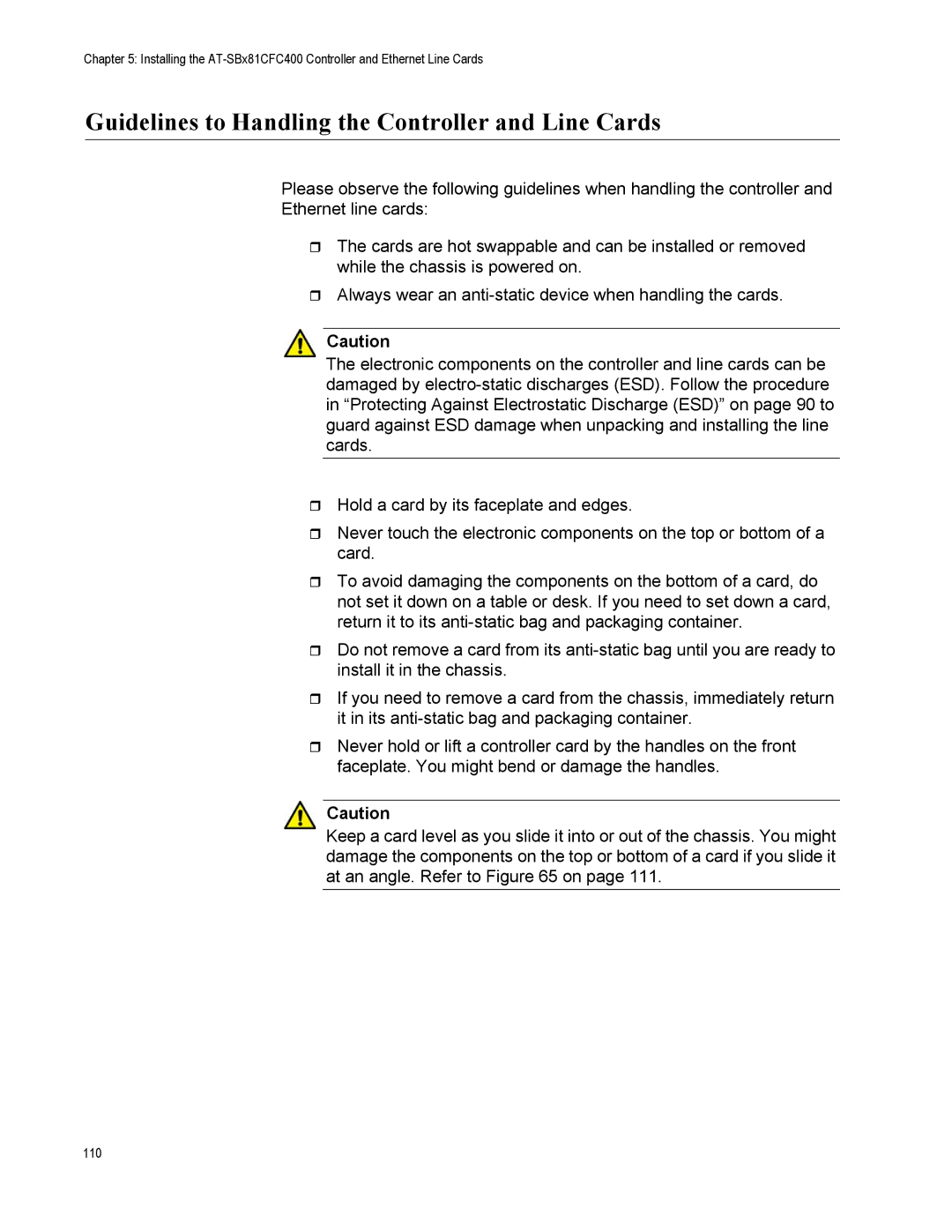Chapter 5: Installing the
Guidelines to Handling the Controller and Line Cards
Please observe the following guidelines when handling the controller and
Ethernet line cards:
The cards are hot swappable and can be installed or removed while the chassis is powered on.
Always wear an
Caution
The electronic components on the controller and line cards can be damaged by
Hold a card by its faceplate and edges.
Never touch the electronic components on the top or bottom of a card.
To avoid damaging the components on the bottom of a card, do not set it down on a table or desk. If you need to set down a card, return it to its
Do not remove a card from its
If you need to remove a card from the chassis, immediately return it in its
Never hold or lift a controller card by the handles on the front faceplate. You might bend or damage the handles.
Caution
Keep a card level as you slide it into or out of the chassis. You might damage the components on the top or bottom of a card if you slide it at an angle. Refer to Figure 65 on page 111.
110