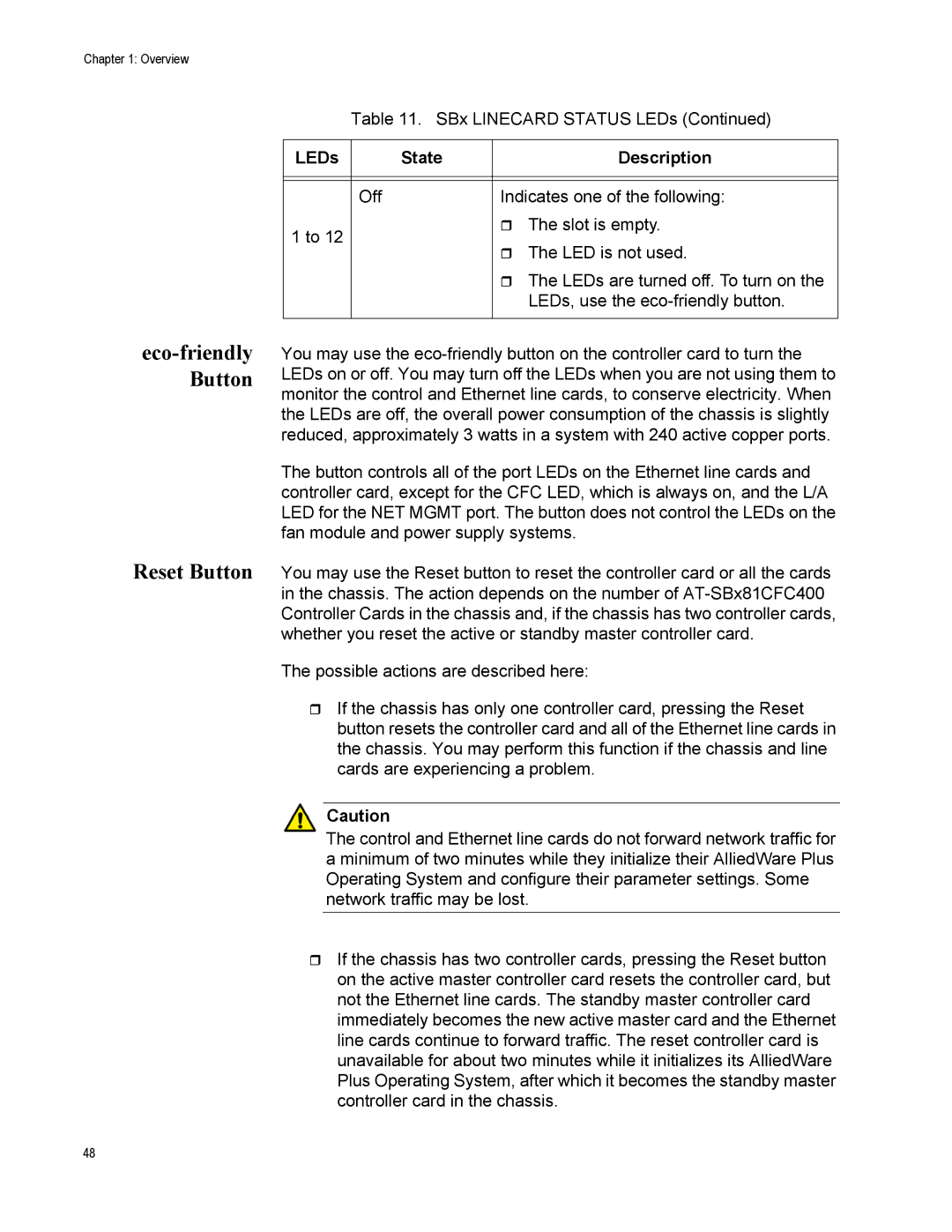Chapter 1: Overview
eco-friendly Button
Reset Button
Table 11. SBx LINECARD STATUS LEDs (Continued)
LEDs | State | Description |
|
|
|
|
|
|
| Off | Indicates one of the following: |
1 to 12 |
| The slot is empty. |
| The LED is not used. | |
|
| |
|
| The LEDs are turned off. To turn on the |
|
| LEDs, use the |
|
|
|
You may use the
The button controls all of the port LEDs on the Ethernet line cards and controller card, except for the CFC LED, which is always on, and the L/A LED for the NET MGMT port. The button does not control the LEDs on the fan module and power supply systems.
You may use the Reset button to reset the controller card or all the cards in the chassis. The action depends on the number of
The possible actions are described here:
If the chassis has only one controller card, pressing the Reset button resets the controller card and all of the Ethernet line cards in the chassis. You may perform this function if the chassis and line cards are experiencing a problem.
Caution
The control and Ethernet line cards do not forward network traffic for a minimum of two minutes while they initialize their AlliedWare Plus Operating System and configure their parameter settings. Some network traffic may be lost.
If the chassis has two controller cards, pressing the Reset button on the active master controller card resets the controller card, but not the Ethernet line cards. The standby master controller card immediately becomes the new active master card and the Ethernet line cards continue to forward traffic. The reset controller card is unavailable for about two minutes while it initializes its AlliedWare Plus Operating System, after which it becomes the standby master controller card in the chassis.
48