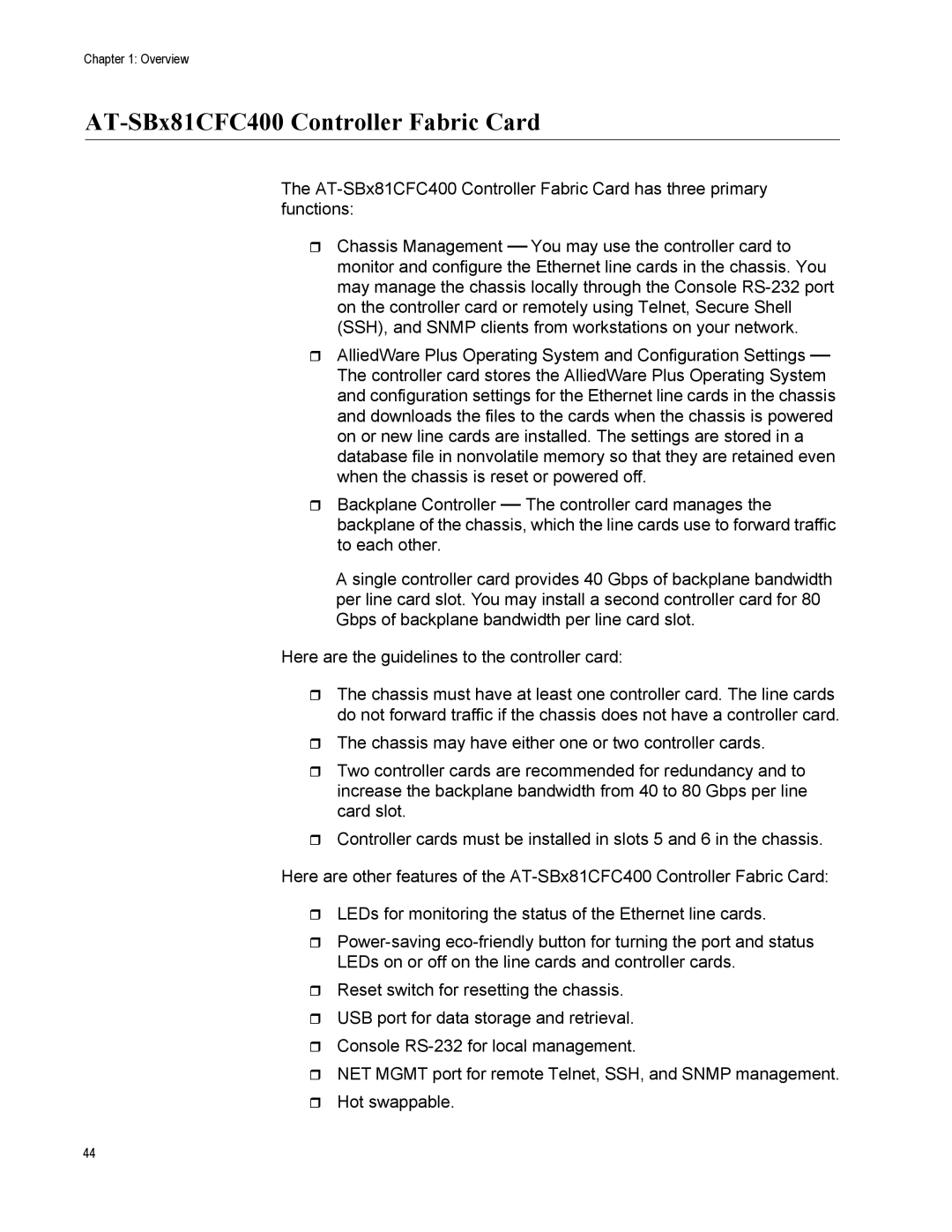Chapter 1: Overview
AT-SBx81CFC400 Controller Fabric Card
The
Chassis Management — You may use the controller card to monitor and configure the Ethernet line cards in the chassis. You may manage the chassis locally through the Console
AlliedWare Plus Operating System and Configuration Settings — The controller card stores the AlliedWare Plus Operating System and configuration settings for the Ethernet line cards in the chassis and downloads the files to the cards when the chassis is powered on or new line cards are installed. The settings are stored in a database file in nonvolatile memory so that they are retained even when the chassis is reset or powered off.
Backplane Controller — The controller card manages the backplane of the chassis, which the line cards use to forward traffic to each other.
A single controller card provides 40 Gbps of backplane bandwidth per line card slot. You may install a second controller card for 80 Gbps of backplane bandwidth per line card slot.
Here are the guidelines to the controller card:
The chassis must have at least one controller card. The line cards do not forward traffic if the chassis does not have a controller card.
The chassis may have either one or two controller cards.
Two controller cards are recommended for redundancy and to increase the backplane bandwidth from 40 to 80 Gbps per line card slot.
Controller cards must be installed in slots 5 and 6 in the chassis.
Here are other features of the
LEDs for monitoring the status of the Ethernet line cards.
Reset switch for resetting the chassis.
USB port for data storage and retrieval.
Console
NET MGMT port for remote Telnet, SSH, and SNMP management.
Hot swappable.
44