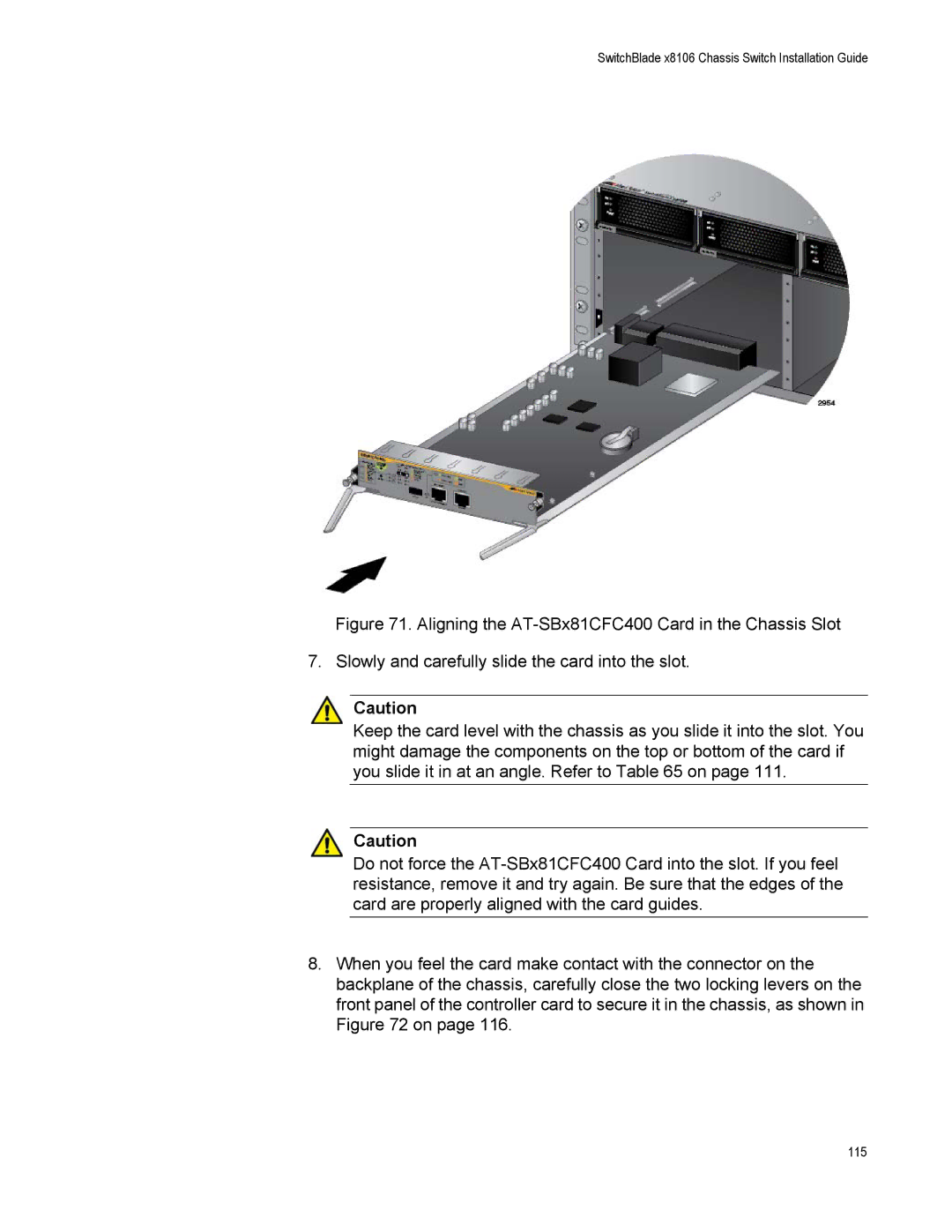SwitchBlade x8106 Chassis Switch Installation Guide
Figure 71. Aligning the AT-SBx81CFC400 Card in the Chassis Slot
7. Slowly and carefully slide the card into the slot.
Caution
Keep the card level with the chassis as you slide it into the slot. You might damage the components on the top or bottom of the card if you slide it in at an angle. Refer to Table 65 on page 111.
Caution