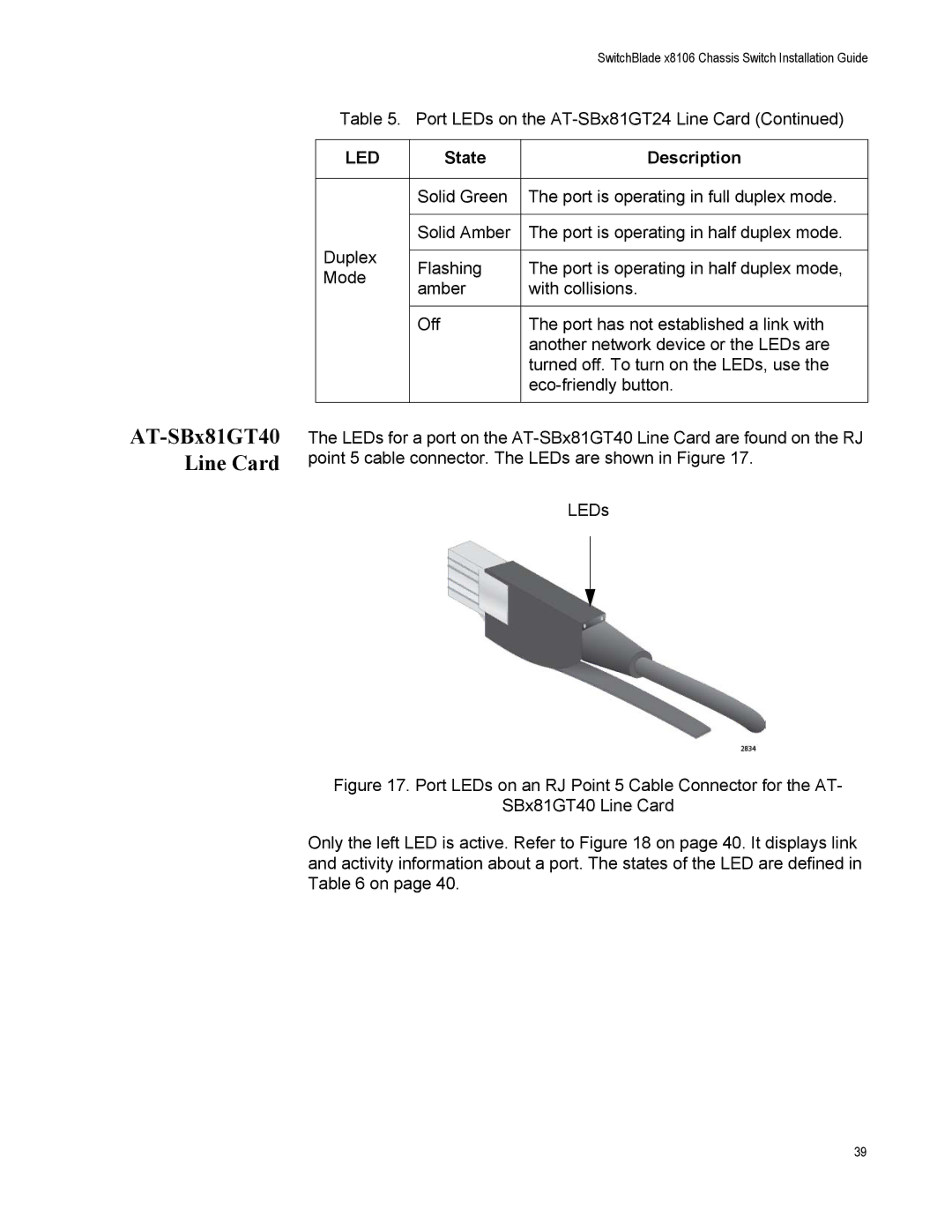AT-SBx81GT40 Line Card
|
| SwitchBlade x8106 Chassis Switch Installation Guide | |
Table 5. Port LEDs on the | |||
|
|
| |
LED | State | Description | |
|
|
| |
| Solid Green | The port is operating in full duplex mode. | |
|
|
| |
| Solid Amber | The port is operating in half duplex mode. | |
Duplex |
|
| |
Flashing | The port is operating in half duplex mode, | ||
Mode | |||
amber | with collisions. | ||
| |||
|
|
| |
| Off | The port has not established a link with | |
|
| another network device or the LEDs are | |
|
| turned off. To turn on the LEDs, use the | |
|
| ||
|
|
| |
The LEDs for a port on the
LEDs
Figure 17. Port LEDs on an RJ Point 5 Cable Connector for the AT-
SBx81GT40 Line Card
Only the left LED is active. Refer to Figure 18 on page 40. It displays link and activity information about a port. The states of the LED are defined in Table 6 on page 40.
39